Choosing the right accounting software is crucial for small businesses. FreshBooks and QuickBooks are two popular options.
Both have unique features and benefits, making the decision challenging. Comparing FreshBooks and QuickBooks helps small business owners make informed choices. Each software offers different tools for managing finances, invoicing, and expenses. Understanding their strengths and weaknesses allows you to select the best fit for your needs.
In this post, we will break down the key aspects of both FreshBooks and QuickBooks. This will help you decide which is better for your small business. Let’s dive into the details and find the perfect accounting solution for you.
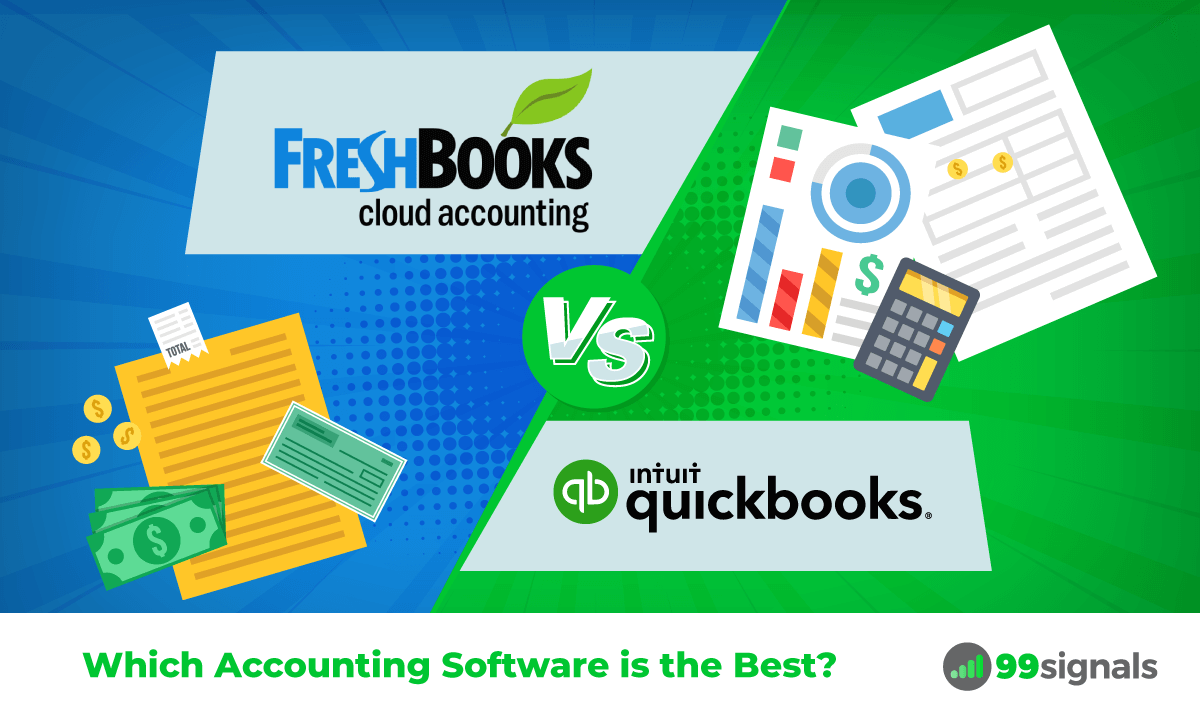
Credit: www.99signals.com
Overview Of Freshbooks
When you’re running a small business, managing finances can be overwhelming. That’s where FreshBooks comes in. FreshBooks is designed with small businesses in mind, offering a user-friendly interface and a suite of tools to help you keep track of your finances effortlessly. But is it the right choice for you? Let’s dive into the key features and pricing plans to find out.
Key Features
FreshBooks offers a variety of features that make it stand out:
- Invoicing: Create and customize professional invoices. You can even set up recurring invoices and automatic payment reminders.
- Expense Tracking: Easily capture expenses by taking photos of receipts. FreshBooks also allows you to categorize expenses for better tracking.
- Time Tracking: Track your time on projects and bill clients accurately. You can even add team members to track their time.
- Reports: Generate insightful financial reports to understand your business performance. These include profit and loss statements, tax summaries, and more.
These features help streamline your financial tasks, saving you time and reducing errors. Have you ever forgotten to send an invoice? FreshBooks can help prevent that.
Pricing Plans
FreshBooks offers several pricing plans to fit your needs:
| Plan | Price | Features |
|---|---|---|
| Lite | $15/month | Up to 5 clients, unlimited invoices, expense tracking, time tracking |
| Plus | $25/month | Up to 50 clients, all Lite features, plus recurring billing, client retainers |
| Premium | $50/month | Up to 500 clients, all Plus features, plus project profitability tracking |
Choosing the right plan depends on the size of your client base and the complexity of your needs. Are you a freelancer with a few clients or a growing business with many? FreshBooks has a plan to suit you.
In short, FreshBooks offers essential tools and flexible pricing to help small businesses manage their finances efficiently. But how does it compare to QuickBooks? Stay tuned to find out.
Overview Of Quickbooks
When deciding on accounting software for your small business, QuickBooks often comes up as a popular choice. It’s designed to cater to the needs of small to medium-sized businesses. Here’s a closer look at what QuickBooks has to offer.
Key Features
QuickBooks packs a punch with its diverse features. One of its standout attributes is the comprehensive bookkeeping tools. This includes tracking income and expenses, managing payroll, and generating detailed financial reports.
Another key feature is its user-friendly interface. Even if you’re not a finance expert, you can navigate through the software with ease.
QuickBooks also integrates seamlessly with various third-party apps. This flexibility can simplify your workflow, saving you time and effort.
Pricing Plans
QuickBooks offers several pricing plans to fit different business needs. The Simple Start plan, priced at $25 per month, is ideal for new businesses that need basic accounting services.
If your business requires more features like managing and paying bills, the Essentials plan at $50 per month might be a better fit. The Plus plan, costing $80 per month, adds inventory tracking and project management tools.
For more established businesses, the Advanced plan at $180 per month offers deeper insights and analytics, along with premium customer support. It’s crucial to assess your business needs to choose the most cost-effective plan.
QuickBooks can be an excellent choice for your small business due to its robust features and flexible pricing. But remember, the best software for you depends on your unique requirements. Have you considered what specific features your business needs most?
Ease Of Use
Both Freshbooks and Quickbooks offer user-friendly interfaces. Freshbooks excels in simplicity, ideal for beginners. Quickbooks provides more advanced features for experienced users.
### Ease of Use When choosing accounting software for your small business, ease of use is a crucial factor. After all, you don’t want to waste precious time navigating complicated interfaces or undergoing steep learning curves. Let’s dive into how FreshBooks and QuickBooks measure up in this regard.User Interface
FreshBooks boasts a clean and intuitive user interface. The dashboard is uncluttered, making it easy to find what you need quickly. You can easily navigate through your invoices, expenses, and reports. QuickBooks, on the other hand, has a more comprehensive interface. While it offers more features, this can sometimes make it feel crowded. However, once you get familiar with the layout, it becomes second nature.Learning Curve
FreshBooks is designed with simplicity in mind. Even if you have no accounting experience, you can get up and running in no time. The software offers helpful tutorials and tooltips to guide you. QuickBooks offers a wealth of features, but this comes with a steeper learning curve. If you’re willing to invest some time in learning, the advanced functionalities can be a huge asset. QuickBooks provides various training resources, including webinars and detailed guides. ### Practical Insights Choosing between FreshBooks and QuickBooks ultimately depends on your business needs and personal preference. If you value simplicity and speed, FreshBooks might be your best bet. If you need robust features and don’t mind spending some time learning, QuickBooks could be the better choice. Have you tried both? Which one did you find easier to use? Share your thoughts in the comments!
Credit: linkmybooks.com
Accounting Capabilities
When choosing accounting software for small businesses, it’s essential to consider the accounting capabilities. Freshbooks and Quickbooks both offer strong features. But which is better for your business? Let’s dive into two critical aspects: invoicing and expense tracking.
Invoicing
Freshbooks offers intuitive invoicing tools. You can create invoices quickly. Customize them with your logo. Set up automatic reminders for overdue invoices. Freshbooks integrates well with payment gateways, making it easy for clients to pay.
Quickbooks also provides robust invoicing features. Generate professional invoices effortlessly. Track them to see when clients view and pay. Quickbooks supports recurring invoices, saving time for regular services. Both platforms simplify invoicing, but Freshbooks is slightly more user-friendly.
Expense Tracking
Freshbooks makes expense tracking straightforward. Snap photos of receipts. Categorize expenses easily. Link your bank accounts for automatic imports. Freshbooks provides detailed expense reports, helping you stay on top of your finances.
Quickbooks offers comprehensive expense tracking. Connect your bank accounts. Import transactions automatically. Sort expenses by category. Quickbooks gives a clear overview of spending patterns. Both Freshbooks and Quickbooks offer valuable tools, but Quickbooks provides more detailed insights.
Integrations
FreshBooks and QuickBooks offer great integrations for small businesses. FreshBooks excels in invoicing, while QuickBooks provides robust accounting features. Both are excellent choices depending on your business needs.
Integrations are crucial for small businesses when choosing accounting software. The right integrations can streamline your processes, save time, and reduce errors. FreshBooks and QuickBooks both offer various integrations, but how do they compare? ###Third-party Apps
FreshBooks offers over 100 integrations with third-party apps. You can connect with project management tools like Trello, CRM systems like HubSpot, and even marketing platforms like Mailchimp. These integrations make FreshBooks a versatile choice for small businesses with diverse needs. QuickBooks, on the other hand, boasts more than 700 integrations. From inventory management with TradeGecko to e-commerce with Shopify, QuickBooks covers a wide range of business functions. This extensive list means you’re likely to find the tools you already use, making it easier to sync your operations. But do you really need that many integrations? Sometimes less is more. Think about the apps you actually use daily. If FreshBooks covers those, why complicate things with QuickBooks’ extensive list? ###Payment Gateways
When it comes to payment gateways, FreshBooks integrates with popular options like Stripe, PayPal, and Square. These integrations allow you to accept online payments easily, making it convenient for your clients and speeding up your cash flow. QuickBooks also supports multiple payment gateways, including PayPal and Stripe. It goes a step further by offering QuickBooks Payments, a built-in solution that syncs directly with your accounting data. This can save you time reconciling payments and reduce the risk of errors. However, if you already have a preferred payment gateway, make sure it integrates seamlessly. Switching payment gateways can disrupt your cash flow and confuse your clients. In the end, the best choice depends on your specific needs and existing tools. Would you prefer a streamlined, simpler set of integrations, or a comprehensive, all-encompassing list? The answer will guide you toward the best accounting software for your small business.Customer Support
Choosing the right accounting software for small businesses is crucial. Customer support is a key factor in this decision. Let’s compare FreshBooks and QuickBooks on this front.
Support Channels
FreshBooks offers multiple support channels. You can reach them via phone, email, and live chat. Their website also has an extensive knowledge base. This is helpful for finding answers quickly.
QuickBooks provides similar support options. You can contact them through phone, email, and live chat. They also offer a large online community. This can be a great resource for getting advice from other users.
Response Time
FreshBooks is known for its quick response time. Phone support is available during business hours. Most users report getting help within a few minutes. Email responses usually come within 24 hours.
QuickBooks also aims to respond quickly. Phone and live chat support are available during extended hours. Users often get help in less than 10 minutes. Email support can take up to 48 hours, depending on the issue.

Credit: beanninjas.com
Frequently Asked Questions
Is Quickbooks Better Than Freshbooks For Small Business?
QuickBooks offers more advanced accounting features. FreshBooks excels in simplicity and ease of use. Choose based on your business needs.
What Is The Disadvantage Of Freshbooks?
FreshBooks can be costly for small businesses. It lacks advanced features found in more comprehensive accounting software.
Why Don’t Accountants Like Quickbooks?
Accountants often find QuickBooks lacks advanced features, detailed reporting, and customization options needed for complex financial tasks.
Do Accountants Use Freshbooks?
Yes, accountants use FreshBooks. It helps manage invoices, track expenses, and handle time tracking efficiently. Many accountants find it user-friendly and beneficial for small businesses.
Conclusion
Choosing between FreshBooks and QuickBooks depends on your needs. FreshBooks suits service-based businesses. QuickBooks fits product-based businesses. Both offer strong features and support. Evaluate your business requirements carefully. Then, select the software that aligns best. This ensures efficient financial management.
Both tools can help small businesses grow. Make the right choice for your peace of mind.





