Remote work is the new normal. Keeping teams productive is a challenge.
Most Effective Productivity Apps For Remote Teams Boost Efficiency! In the world of remote work, managing time and tasks can be tricky. Productivity apps can help keep things on track. They streamline communication, manage projects, and ensure deadlines are met. These tools are designed to boost efficiency and ensure your team stays connected.
Your remote team can work smoothly and stay productive with the right apps. So, which apps are the best for your team? Let’s explore the most effective productivity apps that will help your remote team work smarter. Get ready to discover tools that will transform the way your team works and boost efficiency like never before.

Credit: www.metomic.io
Communication Tools
Effective communication is key for remote teams. It ensures smooth project execution and fosters collaboration. Productivity apps for communication help bridge gaps caused by distance. They facilitate real-time interactions and keep everyone on the same page.
Real-time Messaging
Real-time messaging tools are essential for remote teams. They allow quick exchanges of information and prompt responses. Slack is a popular choice. It offers channels for different topics, direct messaging, and file sharing.
Microsoft Teams is another great option. It integrates well with Office 365 and provides similar features. These tools help team members stay connected and informed. Quick messages save time and reduce email clutter. They also enhance team dynamics by fostering informal chats.
Video Conferencing
Video conferencing tools are crucial for remote work. They enable face-to-face meetings without physical presence. Zoom is widely used for its ease of use and reliability. It supports large meetings, screen sharing, and recording.
Google Meet is another effective tool. It integrates seamlessly with Google Workspace. Video calls help build stronger connections among team members. They also make discussions clearer and more engaging. Seeing each other enhances communication and trust.

Credit: www.microsoft.com
Project Management
Project management tools are essential for remote teams. They help coordinate tasks, track progress, and ensure everyone stays on the same page. With the right project management apps, remote teams can boost efficiency and productivity.
Task Tracking
Task tracking is crucial for any remote team. It helps team members know what needs to be done and by whom. Below are some of the most effective task tracking apps:
- Trello: Trello uses boards, lists, and cards to organize tasks. It is easy to use and visually appealing.
- Asana: Asana allows teams to manage work, projects, and tasks online. It offers a wide range of features and integrations.
- Monday.com: This app helps teams track work and manage tasks. It is flexible and customizable.
Timeline Management
Timeline management helps teams stay on schedule and meet deadlines. Here are some of the top timeline management apps:
- Microsoft Project: This tool is designed for project planning. It helps manage timelines, resources, and budgets.
- Wrike: Wrike offers a timeline view that makes it easy to see project progress. It also includes Gantt charts for detailed planning.
- Smartsheet: Smartsheet is a powerful tool for managing timelines. It combines the ease of a spreadsheet with collaborative features.
Choosing the right project management tools for your team can make a big difference. Effective task tracking and timeline management are key to successful remote work. These apps can help your team stay organized and meet deadlines.
Collaboration Platforms
Collaboration platforms play a crucial role in enhancing productivity for remote teams. These tools help team members communicate, share files, and work together seamlessly. They make it easier to stay connected and ensure everyone is on the same page.
File Sharing
File sharing is essential for remote teams. It allows team members to share documents, images, and other files quickly. Platforms like Google Drive and Dropbox are popular choices. They offer secure storage and easy access from any device. This means team members can collaborate without any delays.
Collaborative Editing
Collaborative editing tools let multiple people work on a document at the same time. Google Docs is a well-known tool for this purpose. It allows users to write, edit, and comment in real-time. This feature helps teams work more efficiently. Everyone can see changes instantly and provide feedback.
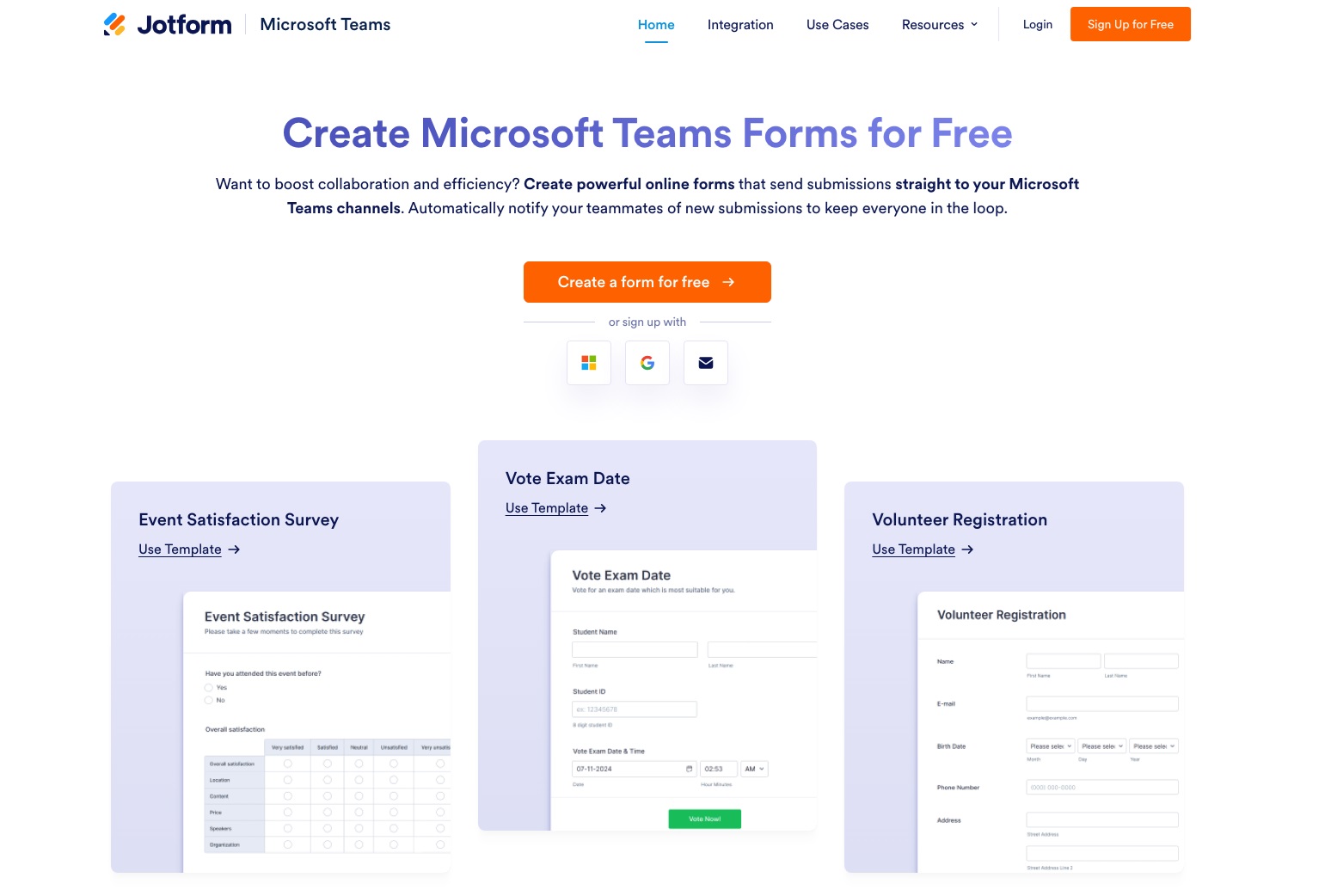
Credit: www.syskit.com
Time Management
Time management is crucial for remote teams. It helps in maintaining productivity and meeting deadlines. Without proper time management, tasks can pile up, leading to stress and missed opportunities. Using the right productivity apps can make a significant difference.
Time Tracking
Time tracking apps help monitor work hours. They ensure everyone stays on schedule. These tools record the time spent on each task. This data helps in analyzing productivity. Popular time tracking apps include Toggl and Clockify. Both offer easy-to-use interfaces and detailed reports. They help in identifying time-wasting activities. This way, you can focus on more important tasks.
Scheduling Tools
Scheduling tools are essential for organizing meetings and deadlines. They help in planning your day efficiently. Google Calendar is a popular choice. It integrates well with other tools. It allows team members to see each other’s schedules. This avoids conflicts and double bookings. Another great tool is Calendly. It simplifies the process of setting up meetings. Just share your availability, and others can book a slot. These tools save time and reduce the back-and-forth emails.
Productivity Suites
Productivity suites are essential for remote teams to stay organized and efficient. They offer a range of tools that help with document creation, spreadsheet management, and more. These suites integrate different applications to streamline workflows and boost collaboration.
Document Creation
Document creation tools are vital for drafting reports, proposals, and other texts. Microsoft Word and Google Docs are popular choices. They allow multiple users to edit and comment in real-time. This makes collaboration easy and keeps everyone on the same page. Features like templates and formatting options save time. They ensure documents look professional without extra effort.
Spreadsheet Management
Spreadsheets help manage data and track progress. Excel and Google Sheets are widely used for these tasks. They offer features like formulas, charts, and pivot tables. These tools simplify data analysis and visualization. Teams can share and edit spreadsheets together. This ensures that everyone has access to the latest information.
Automation Tools
Automation tools can greatly enhance the productivity of remote teams. By reducing manual effort, these tools help teams focus on more important tasks. Here, we will discuss two main types of automation: workflow automation and repetitive task automation.
Workflow Automation
Workflow automation tools streamline processes by automating task sequences. This reduces human error and speeds up task completion. Here are some popular workflow automation tools:
- Trello: Automates task assignments and notifications.
- Zapier: Connects different apps to automate workflows.
- Asana: Manages project timelines and deadlines.
These tools ensure that tasks are completed on time and with less effort. They also provide real-time updates, so teams stay informed.
Repetitive Task Automation
Repetitive task automation focuses on tasks that occur frequently. Automating these tasks saves time and reduces monotony. Common tools for this type of automation include:
- IFTTT: Creates simple conditional statements to automate tasks.
- Microsoft Power Automate: Builds automated workflows between apps.
- Google Apps Script: Automates repetitive tasks in Google Workspace.
By using these tools, remote teams can complete repetitive tasks faster and with greater accuracy.
In summary, both workflow and repetitive task automation tools are essential for boosting the efficiency of remote teams. They save time, reduce errors, and keep projects on track.
Note-taking Apps
Effective note-taking apps are essential for remote teams. They help keep track of important details, ideas, and tasks. These apps ensure that everyone is on the same page, boosting overall productivity. Here are some of the best note-taking apps to consider.
Organized Notes
Keeping notes organized is crucial for remote teams. It saves time and reduces confusion. Here are some top apps for organized note-taking:
- Evernote: Allows you to create, organize, and share notes easily. It supports text, images, and audio.
- OneNote: A Microsoft product that integrates well with other Microsoft apps. It helps in keeping notes structured.
- Notion: Offers a versatile platform for notes, tasks, and databases. Ideal for teams looking for an all-in-one solution.
Idea Management
Managing ideas effectively is vital for team innovation. Note-taking apps can help capture and develop ideas:
- Milanote: Perfect for creative teams. It helps in visualizing ideas and projects.
- Google Keep: A simple yet effective tool for quick idea capture. It integrates well with other Google services.
- Bear: Designed for Mac and iOS users. It offers a clean and distraction-free environment for writing and idea management.
These apps help remote teams stay organized and efficient. They ensure ideas are not lost and can be developed collaboratively.
Security Solutions
Remote teams face many challenges, and security is a major concern. Ensuring that team members can work safely is crucial. Security solutions provide the necessary protection for sensitive data and access control.
Data Encryption
Data encryption protects information by converting it into a secure format. Only authorized users can read it. Encryption tools ensure that data stays safe during transmission. This is vital for remote teams sharing sensitive information. Many productivity apps offer built-in encryption. This keeps your team’s data secure at all times.
Access Control
Access control manages who can view or use resources within an app. It prevents unauthorized access to sensitive information. By setting permissions, team leaders can control who sees what. This reduces the risk of data breaches. Many productivity apps allow you to set different access levels. This ensures that only the right people have access to important data.
Frequently Asked Questions
What Are The Best Productivity Apps For Remote Teams?
The best productivity apps for remote teams include Slack, Trello, Asana, Zoom, and Microsoft Teams. These tools enhance communication, collaboration, and task management. They help remote teams stay organized, connected, and productive.
How Does Trello Improve Team Efficiency?
Trello improves team efficiency by providing a visual project management tool. It uses boards, lists, and cards to organize tasks. Teams can easily track progress, assign tasks, and set deadlines. This keeps everyone on the same page.
Why Is Slack Essential For Remote Teams?
Slack is essential for remote teams because it facilitates real-time communication. It offers channels for organized discussions, direct messaging, and file sharing. This helps teams stay connected and collaborate effectively, improving overall productivity.
Can Zoom Enhance Remote Team Productivity?
Yes, Zoom enhances remote team productivity by providing reliable video conferencing. It supports virtual meetings, webinars, and screen sharing. This helps remote teams communicate face-to-face, improving engagement and collaboration.
Conclusion
Boosting remote team efficiency is achievable with the right apps. These tools streamline tasks, enhance communication, and improve collaboration. Each app offers unique features to fit different needs. Try a few to see which works best for your team. With the right productivity apps, remote work can be smooth and effective.
Your team’s productivity will increase, leading to better results. Make the switch today and see the difference.





