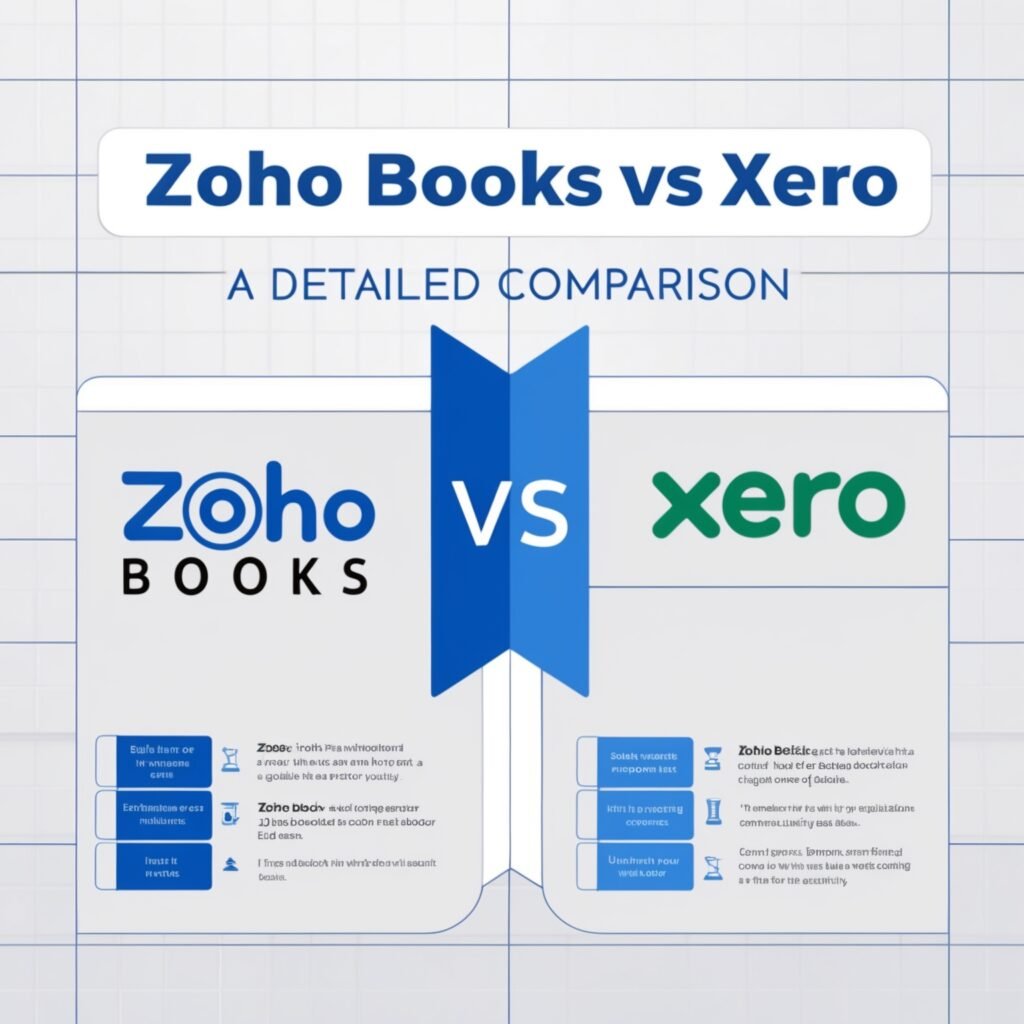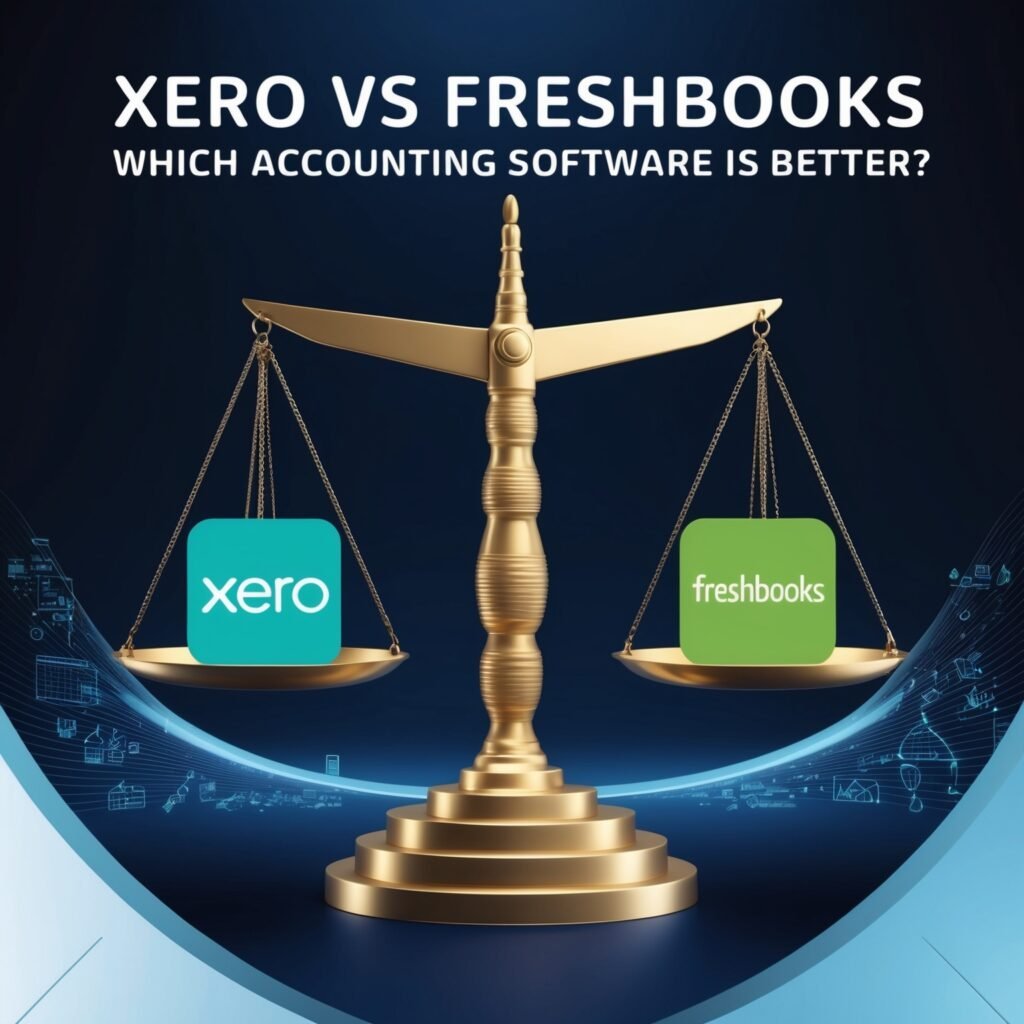Tracking time is vital for freelancers. It boosts productivity and ensures accurate billing.
Freelancers juggle multiple projects, clients, and deadlines. Managing time efficiently is crucial to stay organized and profitable. The right time tracking software can help freelancers keep tabs on their work hours, manage tasks, and streamline invoicing. With so many options available, finding the best tool can be daunting.
This blog post aims to simplify your search by highlighting the top 10 time tracking software for freelancers. Whether you need a basic timer or a comprehensive project management tool, there’s something here for everyone. Dive in to discover the best solutions to enhance your freelance business.
Introduction To Time Tracking Software
Freelancers often juggle multiple projects with varying deadlines. Managing your time effectively becomes crucial. Time tracking software can be a lifesaver. It helps monitor how much time you spend on each task. This ensures you stay productive and meet deadlines.
Importance For Freelancers
Time tracking software offers many benefits. It helps freelancers bill clients accurately. Knowing how long tasks take helps set realistic deadlines. It also helps identify time-wasting activities. This insight can improve productivity.
Freelancers need to manage their time well. Effective time management leads to higher earnings. It also reduces stress. Meeting deadlines becomes easier. Clients appreciate timely work, leading to repeat business.
Key Features To Look For
Not all time tracking software is the same. Look for software with easy-to-use interfaces. A complex system wastes time. Automatic time tracking is a great feature. It records your work without constant input.
Reports and analytics are essential. They provide insights into your productivity. Invoicing features can save time. You can generate invoices directly from the tracked time. This ensures accurate billing.
Compatibility with other tools is important. Many freelancers use project management software. Integration with these tools can streamline your workflow. Mobile apps are also useful. They allow you to track time on the go.
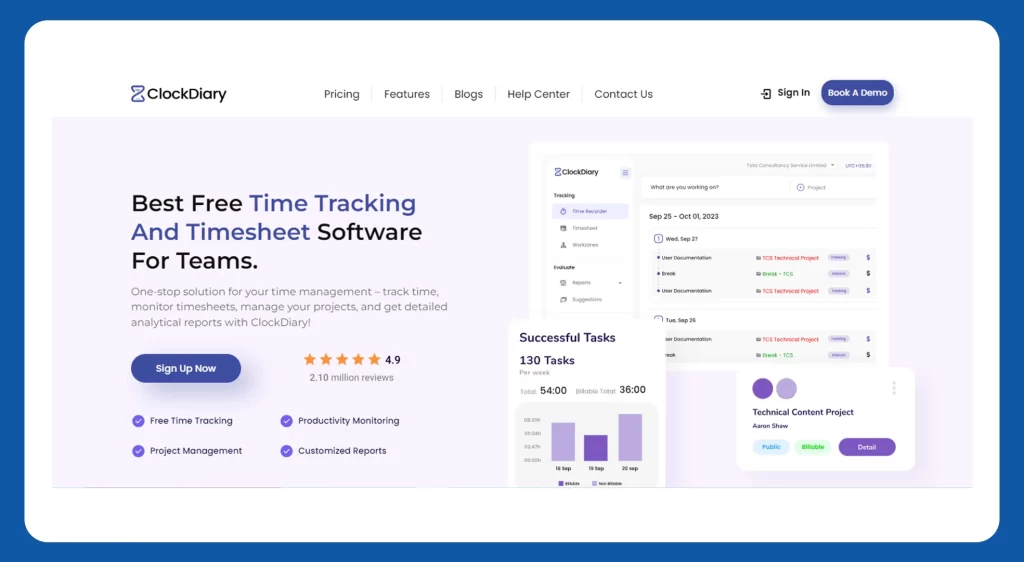
Credit: appwrk.com
Benefits Of Using Time Tracking Tools
Freelancers often juggle multiple projects at once. Time tracking tools help them stay organized. These tools provide numerous benefits that enhance their work efficiency and financial management. Below, we delve into the key benefits of using time tracking tools for freelancers.
Improved Productivity
Time tracking tools help freelancers focus on tasks. By monitoring time spent on each task, they can identify and eliminate distractions.
- Set clear goals for each day.
- Break down tasks into manageable chunks.
- Track progress and stay on schedule.
These tools provide a visual representation of how time is spent. This encourages freelancers to make better use of their time.
Accurate Billing
Freelancers can face challenges in billing clients accurately. Time tracking tools simplify this process.
- Record every minute worked on a project.
- Generate precise invoices based on tracked time.
- Avoid disputes with clients over billable hours.
Accurate billing ensures freelancers get paid fairly for their work. It also builds trust with clients, leading to repeat business.
Criteria For Choosing Time Tracking Software
Choosing the best time tracking software for freelancers can be challenging. There are many factors to consider to ensure it meets your needs. Let’s explore the key criteria that will help you make the right choice.
User-friendly Interface
A user-friendly interface is essential for any time tracking software. It should be easy to navigate and intuitive. Look for a clean design that allows you to start tracking time with minimal clicks. This ensures you can focus on your work rather than figuring out the software.
Check if the software offers customizable settings. This allows you to tailor the interface to your preferences. A dashboard that displays all important information at a glance is a huge plus.
Integration Capabilities
Integration capabilities are crucial for seamless workflow. Ensure the software integrates with your existing tools. This includes project management software, invoicing tools, and calendars. Integration saves time and reduces manual data entry.
Look for software that supports popular platforms like Google Calendar, Asana, and QuickBooks. Check if it has an API for custom integrations. This allows you to connect it with any tool you use.
Here is a table summarizing key integration capabilities:
| Tool | Integration |
|---|---|
| Google Calendar | Yes |
| Asana | Yes |
| QuickBooks | Yes |
Remember, a good time tracking software should make your freelancing tasks easier. The right features can save you time and boost productivity.
Top Pick 1: Software A
Freelancers need efficient time tracking tools to manage their projects. Software A stands out as a top choice. It offers an array of features designed to simplify time tracking for freelancers. Let’s explore what makes Software A a top pick for freelancers.
Features
Software A provides a user-friendly interface. It includes automated time tracking. You can easily generate detailed reports. It supports integration with popular project management tools. Mobile compatibility ensures you can track time on the go. Additionally, Software A offers customizable invoicing options. This software also provides seamless synchronization across devices.
Pros And Cons
Pros:
- Easy to use interface
- Automated time tracking
- Detailed reporting features
- Integration with project management tools
- Mobile compatibility
- Customizable invoicing
- Seamless synchronization
Cons:
- Limited free version
- Can be expensive for advanced features
Top Pick 2: Software B
Top Pick 2: Software B stands out for freelancers seeking efficient time tracking. This tool offers simplicity and robust features, making it a favorite among freelancers. Let’s dive into what Software B brings to the table.
Features
Software B offers a user-friendly interface. It has a simple setup process. You can track time with just one click. This software integrates with various project management tools. It also provides detailed reports. You can easily export these reports. It supports both desktop and mobile devices. You can track time on the go. Software B includes invoicing features. You can bill clients directly from the app. It also has a reminder feature for deadlines. This helps you stay on track with tasks.
Pros And Cons
Pros:
- Easy to use interface
- Quick setup
- One-click time tracking
- Integrates with project management tools
- Detailed, exportable reports
- Supports desktop and mobile devices
- Invoicing feature included
- Reminder feature for deadlines
Cons:
- Limited customization options
- Higher pricing compared to some competitors
- May have occasional sync issues
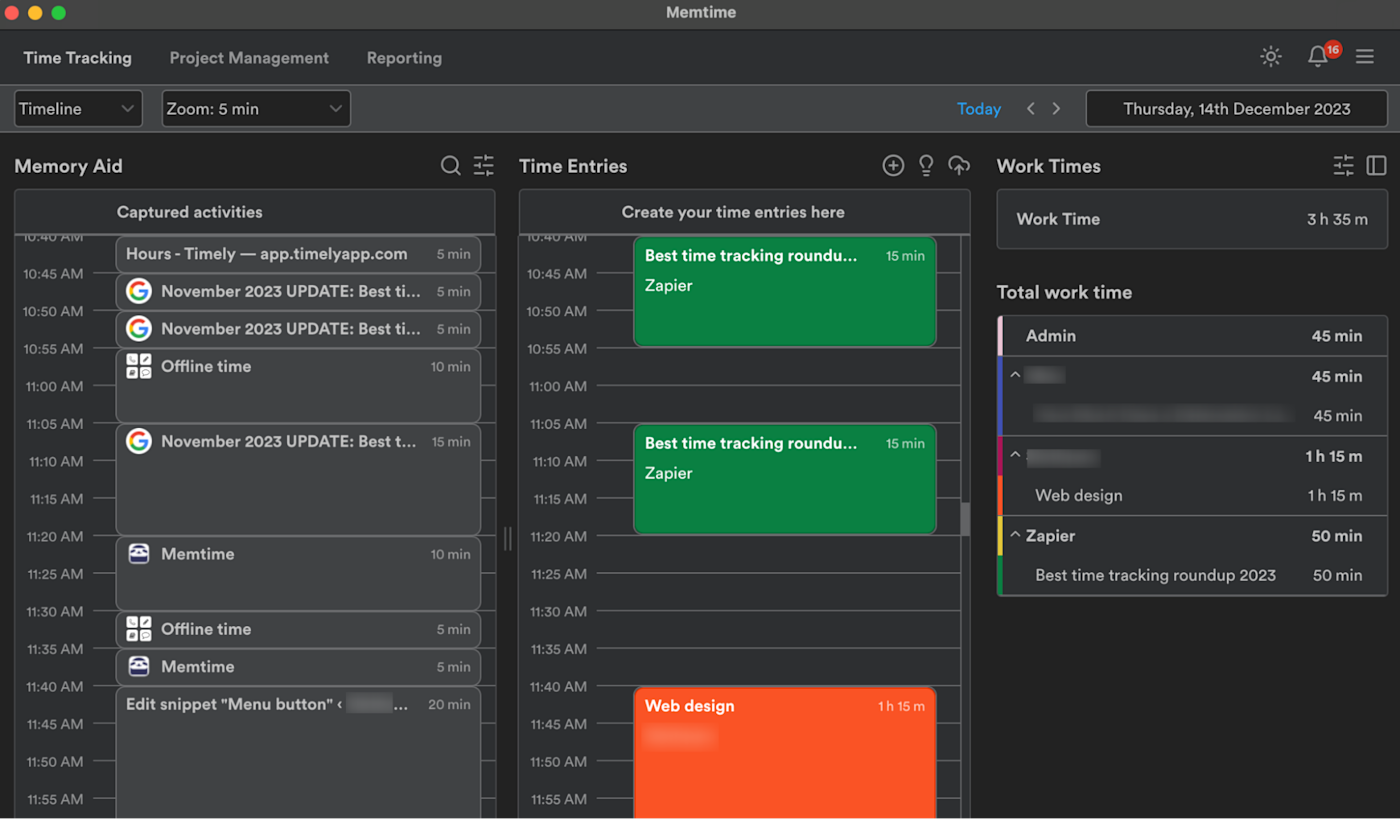
Credit: zapier.com
Top Pick 3: Software C
Freelancers need reliable tools to track their time. Software C stands out as a top choice. It offers a blend of essential features and user-friendly design. This software is ideal for managing projects and billing clients accurately.
Features
- Easy Time Tracking: Start and stop timers with a single click.
- Project Management: Organize tasks and deadlines efficiently.
- Invoice Generation: Create professional invoices based on tracked hours.
- Multi-Device Sync: Access your data across multiple devices seamlessly.
- Detailed Reports: Generate insightful reports to analyze productivity.
Pros And Cons
| Pros | Cons |
|---|---|
|
|
Top Pick 4: Software D
As a freelancer, managing time efficiently is crucial. Our fourth top pick, Software D, stands out for its user-friendly interface and robust functionality. It ensures accurate time tracking and helps streamline your workflow. Let’s dive into its features, pros, and cons.
Features
Software D offers several features designed to enhance productivity.
- Simple and intuitive user interface
- Detailed reports and insights
- Integration with popular project management tools
- Automated time tracking
- Customizable settings to suit your needs
Pros And Cons
Like any software, Software D has its strengths and weaknesses.
Pros:
- Easy to use, even for beginners
- Comprehensive reporting features
- Seamless integration with other tools
- Automates routine tasks
- Highly customizable
Cons:
- Limited free version
- Can be expensive for small projects
- Occasional syncing issues
Top Pick 5: Software E
For freelancers, keeping track of time can be a challenge. Our top pick 5, Software E, stands out for its user-friendly interface and robust features. This software is designed to help freelancers manage their time efficiently, ensuring they stay productive and organized.
Features
- Real-time tracking: Monitor work hours as you go.
- Detailed reports: Generate comprehensive reports on time spent.
- Invoicing: Create and send invoices directly from the software.
- Task management: Organize tasks and projects with ease.
- Mobile app: Track time on-the-go with the mobile app.
- Integrations: Connect with other tools like calendar and project management apps.
Pros And Cons
| Pros | Cons |
|---|---|
| Easy to use interface | Limited customization options |
| Comprehensive reporting tools | Mobile app needs improvement |
| Direct invoicing feature | Higher price compared to some competitors |
| Seamless integrations | Occasional sync issues |
Software E offers a blend of essential time tracking features. Freelancers will appreciate the real-time tracking and detailed reports. The invoicing tool is also a major plus for those looking to streamline their billing process.
While the interface is user-friendly, some users might find the customization options lacking. The mobile app, while useful, could see improvements. Despite these cons, Software E remains a solid choice for freelancers needing efficient time management solutions.
Top Pick 6: Software F
Top Pick 6: Software F is a standout in the realm of time tracking software for freelancers. Its intuitive interface and robust features make it an excellent choice for managing time efficiently. This software aims to simplify the tracking process and offers great functionality for freelancers working on diverse projects.
Features
- Automatic Time Tracking: Tracks time without manual input.
- Detailed Reports: Generates in-depth reports for clients.
- Project Management: Organizes tasks and deadlines.
- Billing Integration: Syncs with invoicing software.
- Mobile App: Track time on the go.
Pros And Cons
| Pros | Cons |
|---|---|
| Easy to use interface | Limited free version |
| Comprehensive reporting tools | Learning curve for advanced features |
| Seamless billing integration | Higher cost for premium features |
| Mobile app availability | Occasional sync issues |
Software F stands out with its automatic time tracking and billing integration. These features save time and streamline invoicing. The project management capabilities help freelancers stay organized. The mobile app ensures time tracking is always accessible.
While the software offers many benefits, some users may find the learning curve for advanced features challenging. The limited free version might not provide all necessary tools. Despite these drawbacks, the easy-to-use interface and comprehensive reporting make it a valuable asset for freelancers.
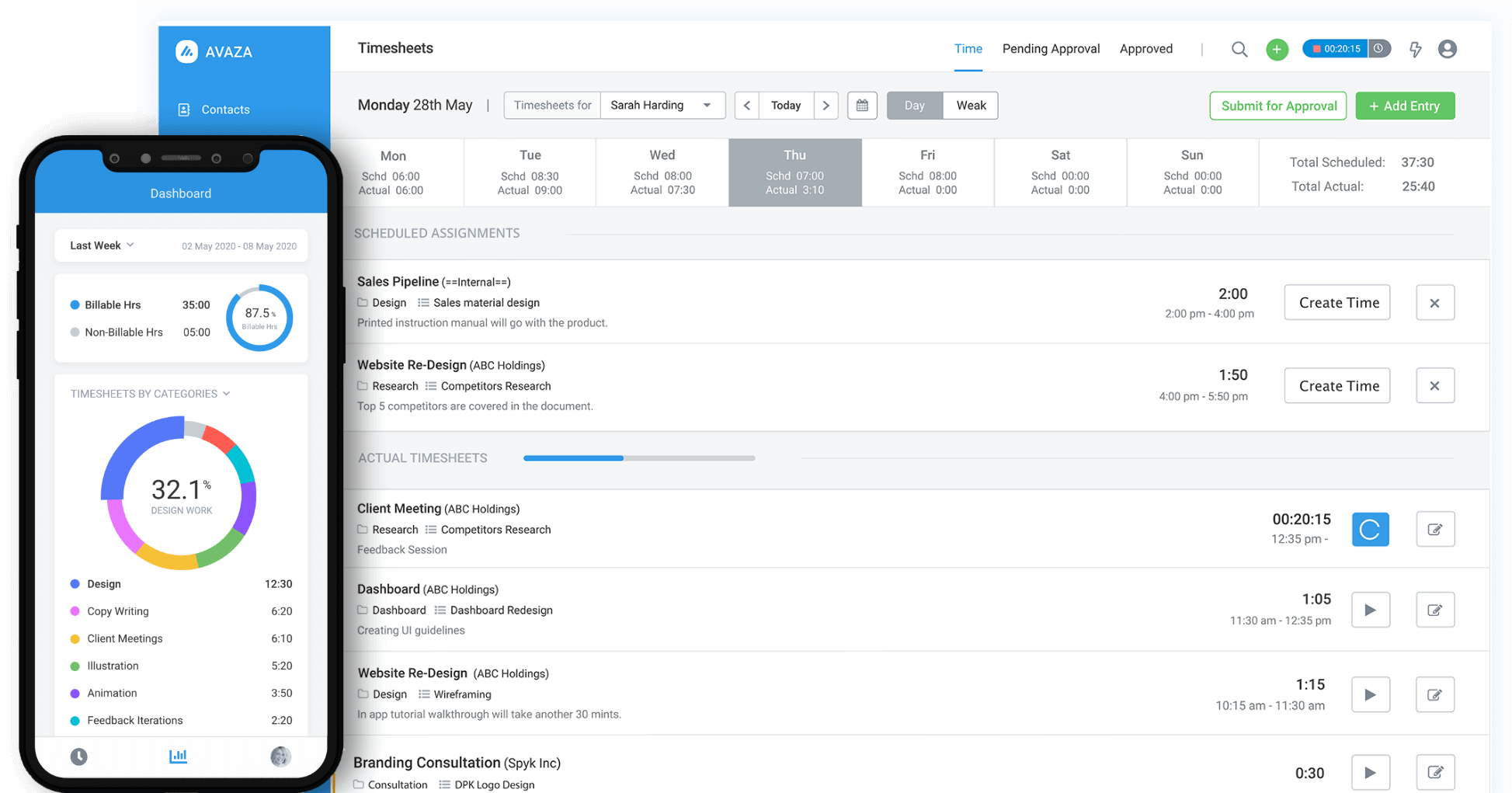
Credit: www.avaza.com
Top Pick 7: Software G
Freelancers need efficient time tracking tools. Our seventh top pick is Software G. It stands out due to its unique features and user-friendly interface. Let’s dive into the details.
Features
- Automatic Time Tracking: Tracks time spent on tasks automatically.
- Project Management: Helps manage and organize projects effortlessly.
- Invoicing: Generate invoices directly from tracked hours.
- Cross-Platform: Available on desktop and mobile devices.
- Integrations: Seamlessly integrates with popular tools like Slack and Trello.
Pros And Cons
| Pros | Cons |
|---|---|
|
|
Top Pick 8: Software H
Freelancers often juggle multiple projects and clients. Keeping track of time becomes crucial. Software H stands out as an excellent choice. It offers a blend of simplicity and functionality.
Features
Software H comes with several key features. The user interface is intuitive. Time tracking is straightforward. You can easily start and stop the timer. The software integrates with popular project management tools. It supports invoicing based on tracked hours. You can generate detailed reports. These reports help in analyzing productivity.
Pros And Cons
Like any tool, Software H has its strengths and weaknesses.
Pros:
- Easy to use interface
- Integrates with other tools
- Accurate time tracking
- Supports invoicing
- Offers detailed reports
Cons:
- Limited customization options
- No offline mode
Top Pick 9: Software I
Top Pick 9: Software I is a reliable choice for freelancers. It offers many features that help you track your time efficiently. This software is designed to meet the needs of freelancers who work with multiple clients and projects.
Features
Software I includes a user-friendly interface. It allows you to log your hours with ease. You can also generate detailed reports. These reports help you understand how you spend your time. It integrates with popular project management tools. This integration makes it easier to manage your tasks. The software also supports multiple devices. You can track your time from anywhere.
Pros And Cons
One of the pros is the ease of use. The interface is intuitive. Another pro is the detailed reporting. The reports are comprehensive and easy to understand. A con is the limited customization options. Some users may want more flexibility. Another con is the lack of advanced features. It may not suit power users.
Top Pick 10: Software J
Freelancers often struggle to manage their time effectively. Software J stands out as a reliable solution. This tool offers a blend of simplicity and efficiency. Let’s dive into the key features, pros, and cons of Software J.
Features
- User-friendly interface
- Automatic time tracking
- Project management tools
- Detailed reports and analytics
- Integration with popular apps
Pros And Cons
Software J has many advantages. It is easy to use and saves time. The automatic tracking feature helps freelancers stay focused. The project management tools keep tasks organized. Detailed reports provide insights into productivity. Integration with popular apps enhances its functionality.
There are a few downsides too. Some users find the pricing a bit high. The interface, though user-friendly, can feel cluttered at times. Limited customization options might not suit everyone. Despite these minor issues, Software J remains a strong choice for freelancers.
How To Implement Time Tracking Software
Implementing time tracking software can be a game-changer for freelancers. It helps keep track of work hours, manage projects, and boost productivity. But how can you get started with this tool? Let’s dive into the steps and best practices for implementing time tracking software.
Setting Up
First, choose the right software that fits your needs. Look for features like project management, invoicing, and easy-to-use interfaces. Once selected, download and install the software on your devices.
Next, create an account and set up your profile. Add your projects and tasks. Make sure to customize settings to align with your work style. This includes setting work hours, break times, and notification preferences.
Link the software with other tools you use. This could be your calendar, email, or project management apps. Integration helps in seamless tracking and better workflow management.
Best Practices
Track your time consistently. Log your hours daily to ensure accuracy. Avoid logging hours at the end of the week as it can lead to errors.
Use categories and tags for tasks. This helps in understanding how your time is spent. It also aids in identifying areas for improvement.
Set reminders to log time. Forgetting to track time can lead to lost billable hours. Reminders ensure you never miss logging a minute.
Review your time logs regularly. Analyze your productivity patterns. This can help in making necessary adjustments to improve efficiency.
Keep your software updated. Regular updates bring new features and fix bugs. This ensures you are using the most efficient version of the software.
Conclusion And Recommendations
Choosing the best time tracking software helps freelancers manage their work efficiently. Our top 10 picks offer great features and ease of use. Select the best fit to enhance productivity and keep track of billable hours.
Freelancers need the right time tracking software to manage their work. Choosing the best tool can make a big difference. It helps in maintaining productivity and meeting deadlines.Final Thoughts
Each freelancer’s needs are different. Some may prefer a simple, easy-to-use interface. Others might need advanced features like invoicing or project management. The top 10 picks in our list cater to various requirements. They offer different functionalities to suit diverse needs.Choosing The Right Tool
Identify your specific needs first. Do you need basic tracking or detailed reports? Consider your budget. Some tools are free, while others offer premium features at a cost. Check for compatibility with your devices and existing software. Look for user-friendly interfaces and good customer support. Remember, the best time tracking software should simplify your work. It should help you stay organized and focused. Evaluate the features and choose the one that aligns with your workflow. “`Frequently Asked Questions
What Is The Best Time Tracking Software For Freelancers?
The best time tracking software for freelancers includes tools like Toggl, Harvest, and Clockify. These tools offer user-friendly interfaces, detailed reporting, and integration options. They help freelancers track billable hours efficiently and manage their projects better.
How Can Time Tracking Software Benefit Freelancers?
Time tracking software helps freelancers accurately track billable hours, manage projects, and improve productivity. It provides detailed reports, which assist in invoicing and client transparency. Additionally, it helps freelancers identify time-consuming tasks and optimize their workflow.
Is Time Tracking Software Easy To Use?
Yes, most time tracking software is designed to be user-friendly and intuitive. They offer simple interfaces and easy navigation. Many also provide tutorials and customer support. This ensures freelancers can quickly learn to use the software effectively.
Can I Integrate Time Tracking Software With Other Tools?
Yes, most time tracking software can integrate with project management, invoicing, and communication tools. This feature enhances productivity and streamlines workflow. Popular integrations include Asana, Trello, Slack, and QuickBooks. Check the software’s integration options before choosing.
Conclusion
Choosing the right time tracking software can boost your productivity. The options listed provide various features to suit different needs. Evaluate each based on your priorities. Consider ease of use, integrations, and pricing. Effective time management is crucial for freelancers.
The right tool can make a big difference. Test a few options and see what works best. With the right software, you can manage your projects better. Stay organized and increase your efficiency. Happy freelancing!