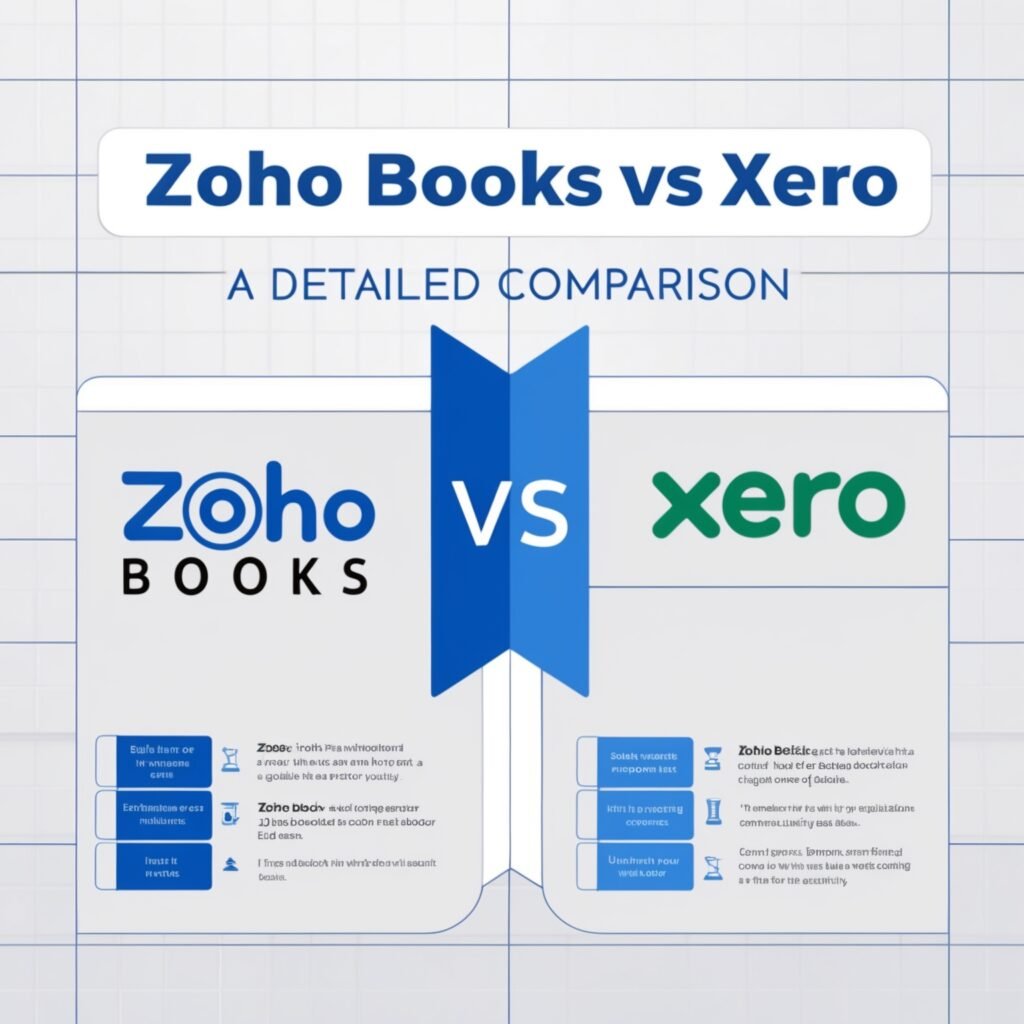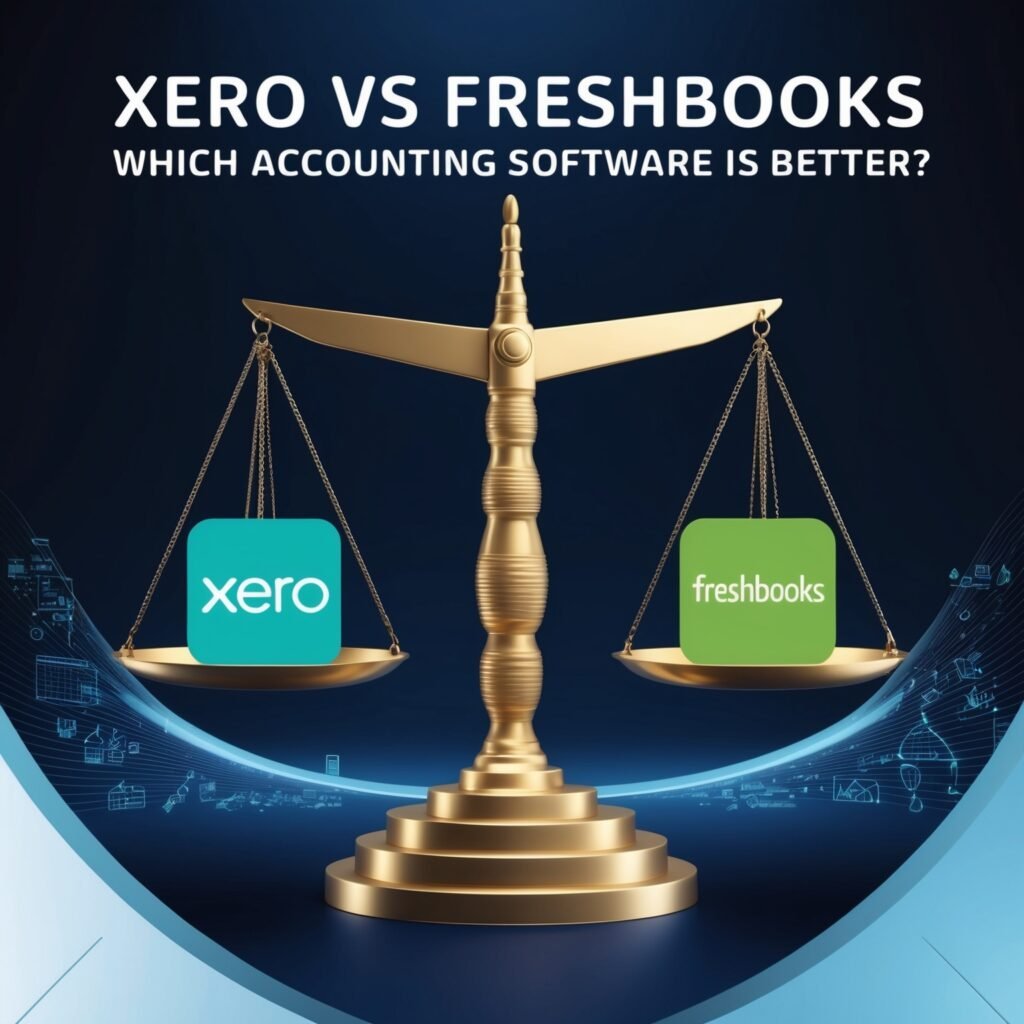Choosing the right business management software can be challenging. The decision impacts your company’s efficiency and growth.
In today’s fast-paced world, businesses need effective tools to stay competitive. Business management software helps streamline operations, enhance productivity, and improve decision-making. But with so many options available, how do you choose the right one? Understanding your business needs is essential.
You should consider factors like features, scalability, and cost. The right software can transform your business operations, making tasks easier and more efficient. This guide will help you navigate the options and make an informed choice, ensuring you select a tool that aligns perfectly with your business goals. Ready to find the perfect fit for your business? Let’s dive in!

Credit: navan.com
Introduction To Business Management Software
Business management software helps streamline various business processes. It centralizes all operations in one place. This software supports tasks like finance, project management, and customer relations. It’s essential for businesses of all sizes.
Importance Of Management Software
Using management software can greatly enhance efficiency. It automates repetitive tasks, saving valuable time. This software also provides real-time data, aiding in better decision-making. It helps maintain consistency across different departments.
Management software reduces errors. Manual processes can lead to mistakes. Automated systems minimize these risks. It also ensures compliance with industry standards. This software can adapt to changing business needs.
Common Features
Most business management software includes several key features. These features help manage various business aspects effectively. Here’s a look at some common features:
| Feature | Description |
|---|---|
| Project Management | Helps plan, execute, and monitor projects. |
| Customer Relationship Management (CRM) | Manages interactions with customers and prospects. |
| Financial Management | Tracks expenses, revenues, and budgets. |
| Inventory Management | Monitors stock levels and orders supplies. |
| Human Resource Management (HRM) | Manages employee records and payroll. |
These features contribute to smooth business operations. They help keep everything organized and easy to access. The software also offers reporting tools. These tools generate insights into business performance.
Many management software options are customizable. This means you can choose the features that best suit your business needs. Some software also integrates with other tools. This ensures seamless workflow across different platforms.
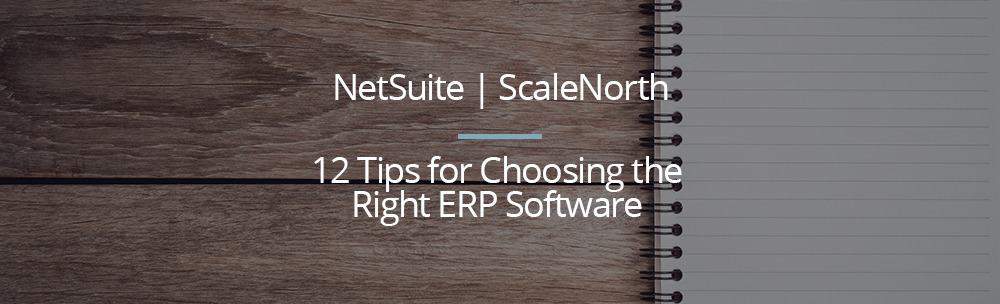
Credit: scalenorth.com
Assessing Business Needs
Choosing the right business management software can be challenging. It’s important to first assess your business needs. This ensures you select software that aligns with your goals. By understanding your needs, you can find a solution that supports your operations.
Identifying Key Requirements
Begin by identifying your key requirements. What tasks does your business need to manage? List these tasks clearly. This might include accounting, inventory, or customer relationship management. Knowing these needs helps narrow down options.
Budget Considerations
Consider your budget. How much can you spend on software? Look at both initial costs and ongoing fees. Some software has subscription fees. Others have one-time purchase costs. Ensure the software fits within your budget constraints.
Types Of Business Management Software
Choosing the right business management software can be a daunting task. There are many options available, each designed to serve different needs. Understanding the types of business management software can help you make an informed decision. This section will cover three main types: ERP Systems, CRM Software, and Project Management Tools.
Erp Systems
ERP stands for Enterprise Resource Planning. These systems integrate various business processes into one unified system. They cover areas such as:
- Accounting
- Human Resources
- Inventory Management
- Supply Chain Management
ERP systems help streamline operations by providing real-time data. This ensures better decision-making and improved efficiency.
Crm Software
CRM stands for Customer Relationship Management. This software focuses on managing your interactions with customers. Key features include:
- Contact Management
- Sales Tracking
- Customer Support
- Marketing Automation
CRM software helps improve customer satisfaction. It does this by providing personalized experiences and efficient service.
Project Management Tools
Project Management Tools help teams plan, execute, and track projects. These tools offer features like:
- Task Management
- Time Tracking
- Resource Allocation
- Collaboration
Using project management tools ensures timely completion of projects. They help teams stay organized and focused on their goals.
Key Features To Look For
Choosing the right business management software is crucial for your company’s success. You need software that fits your needs and helps you grow. Here are some key features to look for when selecting the best software for your business.
Scalability
Your business may be small now, but it will grow. The software you choose should grow with you. Look for scalable software that can handle more users, data, and processes as your business expands. This way, you won’t need to switch software later.
Scalable software often offers:
- Flexible pricing plans
- Advanced features for growing businesses
- Customizable options
User-friendliness
The software should be easy to use. Your team should be able to learn it quickly. Look for software with a simple interface and clear instructions.
Consider the following:
- Intuitive navigation
- Clear tutorials and support
- Easy-to-read dashboards
Integration Capabilities
Your business likely uses other tools and software. The new software should work well with these. Look for software with strong integration capabilities.
Check if it can integrate with:
- Accounting tools
- Customer relationship management (CRM) systems
- Marketing platforms
This will ensure a smooth workflow and better data management.
Evaluating Software Providers
Choosing the right business management software requires careful evaluation of software providers. It’s crucial to ensure that the vendor you select can meet your business needs. This involves assessing various factors, including vendor reputation, customer support, and pricing models.
Vendor Reputation
Start by researching the vendor’s reputation. Look for reviews and testimonials from other businesses. A provider with a strong track record likely offers reliable software.
Check how long the vendor has been in business. Longevity often indicates stability and reliability. Established vendors are more likely to offer continuous support and updates.
It’s also beneficial to consult industry reports and expert opinions. These sources can provide insights into the vendor’s standing in the market.
Customer Support
Good customer support is essential when choosing a software provider. Ensure the vendor offers multiple support channels, like phone, email, and live chat.
Evaluate the support team’s responsiveness. Quick and helpful responses can save time and prevent issues from escalating.
Consider the availability of support services. 24/7 support is ideal, especially for businesses operating in different time zones.
| Support Feature | Importance |
|---|---|
| Multiple Channels | High |
| Responsive Team | High |
| 24/7 Availability | Critical |
Pricing Models
Understanding the pricing models of different software providers is crucial. Some providers offer subscription-based pricing, while others may have one-time fees.
Subscription-based pricing can be beneficial for smaller budgets. It allows for spreading costs over time. One-time fees can be cost-effective in the long run but require a larger upfront investment.
Look for any additional costs, such as setup fees or charges for extra features. A clear understanding of the total cost helps in making an informed decision.
- Subscription-based: Monthly or annual payments
- One-time fee: Higher initial cost, no ongoing payments
- Additional costs: Setup fees, extra features, training
Custom Vs. Off-the-shelf Solutions
When choosing the right business management software, deciding between custom and off-the-shelf solutions can be tough. Each option has its unique advantages and drawbacks. In this section, we will explore the pros and cons of both choices and help you understand when custom solutions might be the best fit for your business needs.
Pros And Cons
Custom software is tailored to your specific business requirements. It offers flexibility, scalability, and can adapt as your business grows. You get exactly what you need. But custom solutions can be expensive. Development time is also longer. Maintenance and updates may require ongoing support from developers.
Off-the-shelf software is ready to use immediately. It is usually cheaper upfront and offers a wide range of features. Updates and support are often included. However, it may not fit your business perfectly. Customization options are limited. You might have to adjust your processes to match the software’s capabilities.
When To Choose Custom Solutions
Consider custom solutions if your business has unique processes. If off-the-shelf software doesn’t meet your needs, custom is the way to go. Custom software can give you a competitive edge. It can integrate with other systems you use and streamline your workflow. Choose custom if you need scalability. As your business grows, your software can evolve with you. Security is another reason to go custom. Tailored solutions can address specific security concerns and protect sensitive data.
Implementation And Training
Choosing the right business management software is only the beginning. The implementation and training process is just as crucial. It ensures that your team can use the software effectively. This section will guide you through the key steps for a smooth transition.
Onboarding Process
The onboarding process sets the foundation for successful software use. Start by creating a detailed plan. List out every step involved. Assign responsibilities to specific team members. This keeps everyone accountable.
- Set clear goals and objectives.
- Create a timeline with milestones.
- Ensure all necessary resources are available.
Use a table to track progress. This makes it easy to see what has been done and what is still pending.
| Task | Responsible Person | Deadline | Status |
|---|---|---|---|
| Install Software | IT Team | Week 1 | Completed |
| Data Migration | Data Team | Week 2 | In Progress |
Training Employees
Effective training ensures that employees can use the new system well. Offer training sessions that cover all aspects of the software.
- Start with basic functions and features.
- Gradually move to advanced topics.
- Provide hands-on practice opportunities.
Consider using different training methods. Some employees may prefer video tutorials. Others may benefit more from live demonstrations.
Change Management
Implementing new software often requires change management. This helps in addressing the human side of change. Communicate clearly with your team.
- Explain why the change is needed.
- Share the benefits of the new system.
- Address any concerns or questions.
Offer support throughout the transition. This can be through regular check-ins or a dedicated helpdesk.
By focusing on onboarding, training, and change management, you ensure a smooth implementation process. This helps your team adapt quickly and effectively to the new business management software.
Monitoring And Maintenance
Choosing the right business management software is just the beginning. Ongoing monitoring and maintenance are crucial to ensure the software runs smoothly. This process ensures that the software remains efficient and effective. Let’s delve into the key aspects of monitoring and maintenance.
Regular Updates
Regular updates are essential for any business management software. Updates often include new features and security patches. They help protect your data from potential threats. Ensure your software provider offers regular updates. Set a schedule to check for these updates.
| Type of Update | Purpose |
|---|---|
| Feature Updates | Add new functionalities |
| Security Patches | Fix vulnerabilities |
| Performance Enhancements | Improve software speed |
Performance Monitoring
Performance monitoring helps you track how well your software is running. It can identify slowdowns or errors. Use built-in analytics tools to monitor performance. These tools can provide real-time data on system health. Regular performance checks can prevent major issues.
- Check system load times
- Monitor error logs
- Assess user feedback
Feedback And Improvement
User feedback is crucial for continuous improvement. Collect feedback from all users regularly. Use surveys or feedback forms. Analyze the feedback to identify common issues. Implement changes based on this feedback to enhance user experience. This process helps in keeping the software user-friendly and efficient.
- Create easy-to-use feedback forms
- Analyze the collected data
- Implement necessary changes
Case Studies And Success Stories
When selecting business management software, real-life examples and success stories provide invaluable insights. They showcase how different companies have benefited from specific software solutions. These stories can guide you in making informed decisions for your business.
Real-world Examples
Many businesses have shared their experiences with various management software. These examples highlight the practical benefits and challenges faced. Consider the following cases:
| Company | Software | Outcome |
|---|---|---|
| ABC Logistics | ERP System | Increased efficiency by 30% |
| XYZ Retail | CRM Software | Boosted customer retention by 25% |
| 123 Manufacturing | Inventory Management | Reduced stockouts by 40% |
Lessons Learned
These case studies offer valuable lessons. Understanding these can help you avoid common pitfalls.
- Customization: Ensure the software can be tailored to your specific needs.
- Training: Invest in training for your team to use the software effectively.
- Scalability: Choose a solution that can grow with your business.
By studying these examples, you can gain insights into the best practices for implementing business management software. This knowledge can lead to better decision-making and improved outcomes for your company.
Conclusion And Future Trends
Choosing the right business management software can be challenging. This decision impacts your company’s efficiency and growth. As technology evolves, the future trends in business management software are promising. Here’s a look at emerging technologies and what the future holds.
Emerging Technologies
New technologies are shaping business management software. These advancements offer better solutions for companies.
- Artificial Intelligence (AI): AI automates tasks and provides insights. It helps in decision-making.
- Machine Learning: Machine learning predicts trends and customer behavior. It improves marketing strategies.
- Cloud Computing: Cloud-based software allows access from anywhere. It ensures data is secure and accessible.
- Blockchain: Blockchain enhances security and transparency. It is valuable in financial transactions and data management.
Future Of Business Management Software
Business management software is evolving. Future trends will focus on integration, customization, and user experience.
- Integration: Software will integrate with other tools seamlessly. This will enhance productivity.
- Customization: Businesses will have more options to customize software. This ensures it meets their specific needs.
- User Experience: Future software will prioritize user-friendly interfaces. It will be easier to navigate and use.
- Mobile Access: Mobile access will be a standard feature. This allows users to work on-the-go.
Keeping up with these trends will help your business stay competitive. Investing in the right software today can lead to long-term success.

Credit: www.decisivedge.com
Frequently Asked Questions
What Is Business Management Software?
Business management software helps streamline operations, improve productivity, and manage various business processes. It integrates multiple functions into one system.
Why Do Businesses Need Management Software?
Businesses need management software to automate tasks, enhance efficiency, and centralize data. This leads to better decision-making and cost savings.
How To Choose The Best Management Software?
Choose the best software by evaluating features, scalability, integration capabilities, and user reviews. Ensure it fits your business needs.
What Features Are Essential In Management Software?
Essential features include project management, financial tracking, CRM, and reporting tools. These features help manage and grow your business effectively.
Conclusion
Choosing the right business management software is crucial for success. It streamlines tasks, boosts productivity, and enhances decision-making. Always consider your specific needs and budget. Look for user-friendly interfaces. Prioritize integration with existing systems. Good customer support is essential. Take advantage of free trials to test features.
Research and compare options thoroughly. The right software makes managing your business easier and more efficient. Make an informed choice today for a smoother tomorrow.