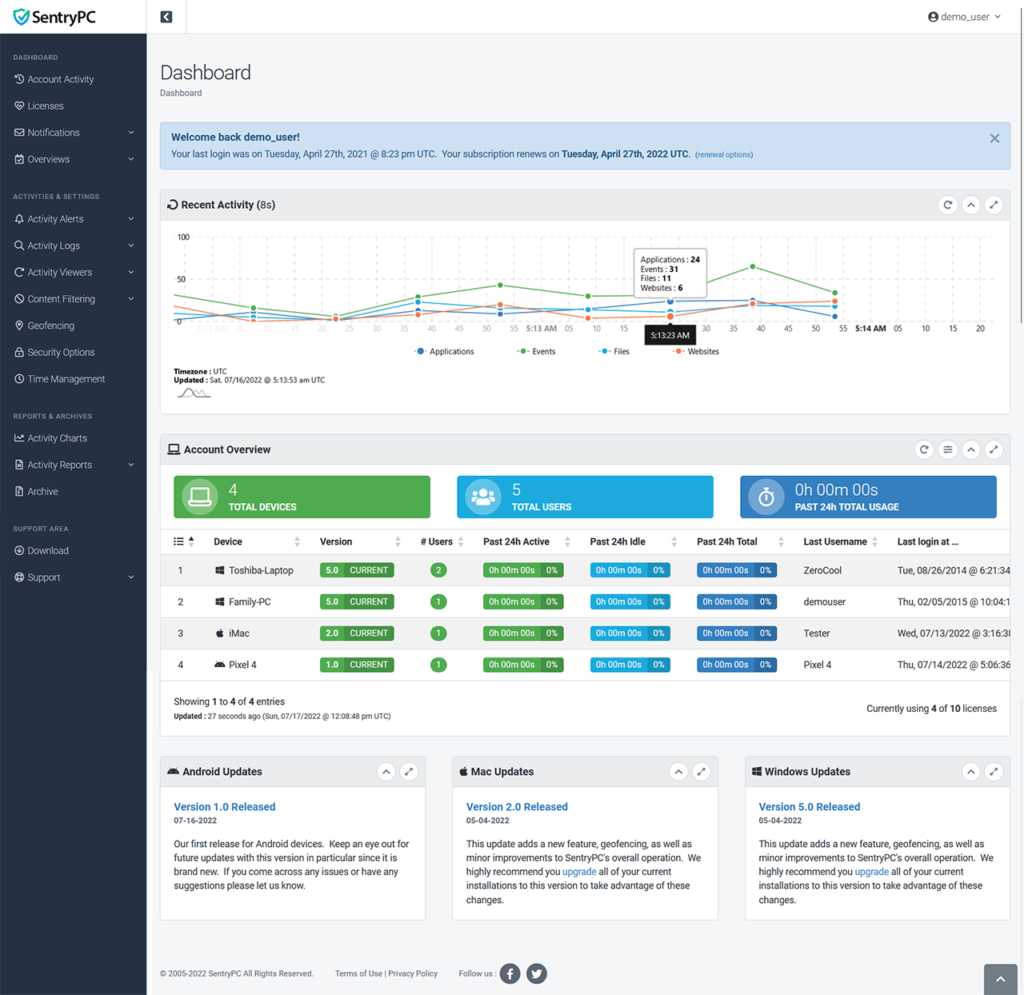In the digital age, monitoring and managing online activities is crucial. Whether for parental control or employee monitoring, ensuring safe and productive usage is essential.
SentryPC is a cloud-based software designed to protect, understand, and manage computer and mobile activities. It offers features like real-time activity monitoring, content filtering, and time management. This tool is compatible with Android, Chromebook, Mac, and Windows devices. By accessing logs and settings remotely, users can efficiently control and oversee activities. SentryPC’s stealth operation and central management system make it a robust solution for multiple devices and users. Looking for an efficient way to monitor online activities? Check out SentryPC here.
Introduction To Sentrypc Monitoring Software
In today’s digital age, monitoring and managing computer and mobile activities is crucial. SentryPC offers a comprehensive solution for both parental control and employee monitoring. This cloud-based software ensures you can protect, understand, and manage your users’ activities anytime, anywhere.
What Is Sentrypc?
SentryPC is a cloud-based activity monitoring, content filtering, and time management software. It is designed for both parental control and employee monitoring. The software records all user activities on computers and phones in real-time. This includes applications, games, websites, and keywords.
Moreover, SentryPC supports multiple devices and operating systems including Android, Chromebook, Mac, and Windows. It operates invisibly, with optional user warnings, providing real-time viewing and detailed activity reports. Users can manage multiple devices and users from one centralized account.
The Purpose Of Sentrypc
The main purpose of SentryPC is to offer comprehensive monitoring and management of computer and mobile activities. This includes blocking inappropriate content and managing device usage time.
Some key features include:
- Activity Monitoring: Record user activities in real-time.
- Content Filtering: Block or allow specific applications, games, websites, and keywords.
- Time Management: Schedule device usage and set limits.
- Cloud-based Account: Access logs, reports, and settings from any web-enabled device.
- Real-time Viewing: Monitor activities live.
- Stealth Operation: Operates invisibly.
- Central Management: Manage multiple devices and users.
- Activity Alerts: Get detailed records of blocked activities.
- Visual Charts: Customizable visual representations of activities.
- Download Archives: Offline access to activity logs.
- Free Updates: Lifetime subscription includes free updates.
These features ensure that SentryPC provides effective monitoring and control, making it an essential tool for both parents and employers.

Credit: www.techradar.com
Key Features Of Sentrypc
SentryPC offers a range of features to help monitor, filter, and manage user activities on computers and mobile devices. Whether you are a parent or an employer, these tools provide the control and insights you need.
Activity Monitoring
SentryPC records all user activities on computers and phones in real-time. This includes:
- Websites visited
- Applications used
- Keystrokes typed
- Files accessed
All activity logs are stored in the cloud, accessible from any web-enabled device.
Internet Filtering
With SentryPC’s content filtering feature, you can block or allow:
- Specific websites
- Applications
- Games
- Keywords
This ensures that users only access appropriate content during their device usage.
Application Blocking
SentryPC enables you to block specific applications and games. This feature is crucial for:
- Preventing distractions
- Ensuring productivity
- Blocking inappropriate content
Screenshot Capturing
SentryPC can capture screenshots at intervals you set. This feature provides visual evidence of:
- Websites visited
- Applications used
- Overall user activity
Screenshots are stored securely in your cloud-based account.
User Activity Reports
SentryPC generates detailed user activity reports, including:
- Top websites visited
- Most used applications
- Activity alerts for blocked actions
Reports are available with customizable visual charts for better insights.
For more details, visit the SentryPC website and explore the features, plans, and pricing.
User Interface And Ease Of Use
One of the standout features of SentryPC is its user-friendly interface. Both parents and employers find it easy to navigate and manage. The intuitive design ensures users can quickly access the tools and information they need without any hassle.
Dashboard Overview
The SentryPC dashboard provides a comprehensive overview of all monitored activities. Key statistics are displayed in an organized manner. Users can see recent activity, top applications, and websites accessed. Additionally, the visual charts help in understanding usage patterns at a glance.
The dashboard is customizable, allowing users to prioritize the information that matters most to them. This level of customization ensures that each user gets a tailored experience based on their unique needs.
Navigation And Accessibility
Navigation within SentryPC is straightforward. The menu is logically organized, making it easy to switch between different sections such as activity monitoring, content filtering, and time management. Each section is clearly labeled, so users know exactly where to go to find specific information.
Accessibility is another strong point. SentryPC can be accessed from any web-enabled device. This flexibility ensures that users can monitor and manage activities on-the-go. The cloud-based nature of the software means that all data is readily available, no matter where you are.
For those managing multiple devices and users, the central management feature is invaluable. It allows for seamless switching between different accounts and devices. This ensures that all monitoring activities can be handled from a single, unified interface.
Overall, SentryPC’s user interface and ease of use make it a practical choice for anyone needing comprehensive monitoring and management capabilities.
Installation And Setup
Installing and setting up SentryPC is a straightforward process. The software is designed to be user-friendly, ensuring that even those with minimal technical skills can manage it. Below, we break down the installation steps and how to configure and customize the software to meet your needs.
Initial Installation Steps
To get started with SentryPC, follow these initial installation steps:
- Sign Up: Visit the SentryPC website and create an account.
- Download: After signing up, download the software for your specific device.
- Install: Run the installer and follow the on-screen instructions to complete the installation.
The entire process typically takes just a few minutes. Once installed, you can begin configuring the software to suit your needs.
Configuration And Customization
SentryPC offers extensive options for configuration and customization. Here are the key steps:
| Step | Description |
|---|---|
| 1. Access Dashboard | Log in to your cloud-based account to access the dashboard. |
| 2. Set Up Filters | Use the content filtering feature to block or allow specific applications, websites, and keywords. |
| 3. Manage Time | Set usage limits and schedules for device usage using the time management tools. |
| 4. Customize Alerts | Configure activity alerts to receive detailed records of blocked activities. |
| 5. Real-time Monitoring | Enable real-time viewing to monitor user activities live. |
These steps ensure that you can tailor SentryPC to your specific requirements, whether for parental control or employee monitoring.
Pricing And Affordability
SentryPC offers a range of features designed to monitor, filter, and manage user activities. But how does it fare in terms of pricing and affordability? Let’s dive into the details.
Pricing Plans
SentryPC provides several pricing plans tailored to different needs. These plans cater to both individual users and businesses. The exact pricing details are available on the SentryPC website. Here’s a general overview:
| Plan Type | Price Range | Features |
|---|---|---|
| Basic | $59.95/year | Activity Monitoring, Content Filtering, Time Management |
| Standard | $89.95/year | All Basic Features + Cloud-Based Account, Real-time Viewing |
| Professional | $119.95/year | All Standard Features + Central Management, Stealth Operation |
Value For Money
When it comes to value for money, SentryPC stands out with its comprehensive set of features. Users get access to real-time monitoring, content filtering, and time management tools. These tools help in managing and understanding user activities effectively.
The software supports multiple devices and operating systems, including Android, Chromebook, Mac, and Windows. This compatibility ensures that users can monitor different devices from a single, centralized account.
Free updates are included in the lifetime subscription, which means no hidden costs. The detailed activity reports and customizable visual charts provide deep insights into user behavior. This makes SentryPC a cost-effective solution for both parents and businesses.
In summary, SentryPC offers flexible pricing plans with a robust feature set, ensuring excellent value for money. For more details, visit their official website.
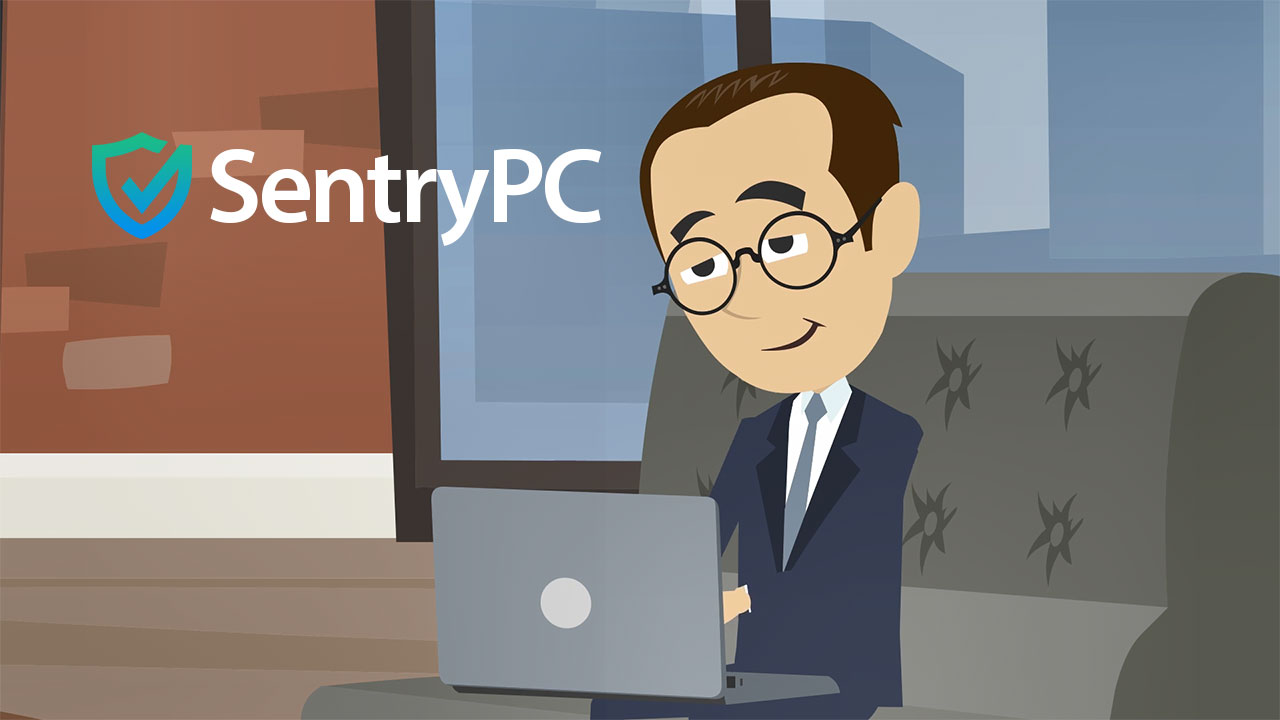
Credit: www.sentrypc.com
Pros Of Sentrypc
SentryPC offers numerous benefits for both parental control and employee monitoring. The software’s features make it a valuable tool for anyone wanting to protect, understand, and manage computer and mobile activities. Here are some of the key advantages:
Comprehensive Monitoring
SentryPC records all user activities on both computers and phones in real-time. This includes tracking websites visited, applications used, keystrokes typed, and more. The software provides detailed records, giving you a clear view of what users are doing at all times.
| Feature | Details |
|---|---|
| Activity Monitoring | Logs all user activities in real-time |
| Real-time Viewing | Allows live monitoring of user activities |
| Stealth Operation | Operates invisibly with optional user warnings |
User-friendly Interface
SentryPC is designed to be easy to use. The interface is intuitive, allowing users to navigate through various features without hassle. You can easily access logs, reports, and settings from any web-enabled device, making it convenient to monitor activities remotely.
- Cloud-based Account: Access logs and settings from anywhere.
- Visual Charts: Customizable charts for easy data interpretation.
- Central Management: Manage multiple devices from one account.
Customizable Settings
SentryPC allows you to customize settings to fit your specific needs. You can set up content filters to block inappropriate websites and applications. It also enables you to schedule device usage and set limits on how long users can access certain apps or websites.
- Content Filtering: Blocks or allows specific applications, games, websites, and keywords.
- Time Management: Schedules device usage and sets usage limits.
- Activity Alerts: Provides detailed records of blocked activities.
With its comprehensive monitoring, user-friendly interface, and customizable settings, SentryPC stands out as a reliable tool for managing and monitoring user activities.
Cons Of Sentrypc
SentryPC is a powerful tool for monitoring and managing user activities on computers and mobile devices. However, it is not without its drawbacks. Here are some of the cons associated with SentryPC:
Privacy Concerns
One of the most significant concerns with SentryPC is privacy. The software records all activities, which can feel intrusive. Users might feel their personal space is being invaded, especially if they are unaware of the monitoring.
Even though it operates in stealth mode, the ethical implications of monitoring someone without their consent can be problematic. This is particularly important in an employee monitoring context.
Potential For Misuse
SentryPC can be misused if placed in the wrong hands. The ability to monitor real-time activities and access detailed logs remotely can lead to unauthorized surveillance. This can result in a breach of trust and potential legal issues.
Parents and employers must use this tool responsibly. Misuse can lead to severe consequences, including damaged relationships and legal repercussions.
Cost Considerations
While SentryPC offers comprehensive features, the cost can be a concern for some users. The pricing details are available on their website, but depending on the number of users and devices, the expenses can add up.
For small businesses or families on a budget, the investment in monitoring software might seem steep, especially if they need to purchase multiple licenses.
| Concern | Details |
|---|---|
| Privacy | Invasive, can feel like a breach of personal space. |
| Misuse | Potential for unauthorized surveillance and legal issues. |
| Cost | Can be expensive for small businesses or families. |
Real-world Usage
SentryPC is a cloud-based software designed to monitor, filter, and manage activities on computers and mobile devices. It offers real-time monitoring, content filtering, and time management features. Let’s explore how businesses and individuals use SentryPC in their daily lives.
Business Use Cases
Many businesses use SentryPC to improve productivity and ensure workplace compliance. Here are some key ways businesses benefit:
- Employee Monitoring: Track employee activities on their devices to ensure productive work hours.
- Content Filtering: Block access to non-work-related websites and applications.
- Time Management: Set work schedules and usage limits to prevent overtime and burnout.
- Central Management: Manage multiple devices and users from a single account, making it easy to oversee large teams.
- Activity Reports: Generate detailed reports and visual charts to analyze employee performance.
Personal Use Cases
Parents and individuals use SentryPC to protect and manage personal device usage. Here are some common personal use cases:
- Parental Control: Monitor children’s online activities to ensure they are safe from inappropriate content.
- Content Filtering: Block harmful websites, applications, and keywords to create a safe browsing environment.
- Time Management: Set time limits on device usage to encourage healthy screen time habits for children.
- Real-time Viewing: Watch user activities live to stay informed about what your children are doing online.
- Stealth Operation: Monitor activities without alerting users, ensuring that monitoring is discreet and effective.
Customer Support And Resources
Understanding the ins and outs of any software can be challenging. SentryPC ensures that users have access to comprehensive support and resources. This section explores the various support channels and resources available for users.
Support Channels
SentryPC offers multiple support channels to assist users with their queries and issues. The primary support options include:
- Support Center: A dedicated support center is available for troubleshooting and detailed guidance.
- Contact Us: Users can reach out for sales quotes and additional inquiries.
These channels ensure that users can get help when they need it, enhancing their overall experience with the software.
Resource Availability
To help users make the most of SentryPC, a variety of resources are available:
- Installation Guides: Step-by-step guides to help users with the installation process.
- Free Trial/Demo: Available information on the website for users to test the software before making a purchase.
- User Testimonials: Positive feedback from various users, including parents, to build confidence in the software.
These resources provide users with the necessary information and tools to effectively use SentryPC and address any concerns they might have.
Security And Privacy
Security and privacy are critical concerns in today’s digital age. SentryPC addresses these issues with robust features designed to keep user data secure and private.
Data Encryption
SentryPC employs advanced data encryption methods to ensure that all monitored data remains secure. This encryption protects sensitive information from unauthorized access and cyber threats. By using state-of-the-art encryption protocols, SentryPC ensures that all user activities are safely recorded and stored.
| Feature | Details |
|---|---|
| Encryption Method | Advanced data encryption techniques |
| Data Protection | Prevents unauthorized access |
| Security Protocols | State-of-the-art encryption protocols |
User Privacy Protections
SentryPC is committed to protecting user privacy. The software operates in stealth mode, ensuring that monitoring activities are discreet. Users have control over which data is monitored and who can access it. This ensures that privacy is maintained at all times.
- Stealth Operation: SentryPC operates invisibly with optional user warnings.
- Access Control: Users can set permissions to control data access.
- User Warnings: Option to notify users about monitoring activities.
SentryPC also provides activity alerts and detailed records of blocked activities. This helps users stay informed about any potential security threats without compromising privacy.
- Real-time viewing of user activities.
- In-depth activity reports and visual charts.
- Download archives for offline access.
Comparing Sentrypc To Competitors
Choosing the right monitoring software can be daunting. SentryPC offers a wide range of features, but how does it stack up against its competitors? Below, we will compare SentryPC with other leading monitoring solutions in the market.
Unique Selling Points
- Activity Monitoring: SentryPC records all user activities in real-time, ensuring you never miss any detail.
- Content Filtering: Easily block or allow specific applications, games, websites, and keywords.
- Time Management: Schedule and set limits on device usage to ensure balanced usage habits.
- Cloud-based Account: Access logs, reports, and settings remotely from any web-enabled device.
- Device Compatibility: Supports Android, Chromebook, Mac, and Windows, making it versatile.
- Real-time Viewing: Monitor user activities live for immediate insights.
- Stealth Operation: Operates invisibly, with an option to show user warnings.
- Central Management: Manage multiple devices and users from a single account.
- Activity Alerts: Receive detailed records of blocked activities.
- Top Usage Reports: Get in-depth activity reports for comprehensive analysis.
- Visual Charts: Customizable visual charts for easy interpretation of data.
- Download Archives: Access activity logs offline for convenience.
- Free Updates: Lifetime subscription includes free updates, ensuring no hidden costs.
Areas For Improvement
- Refund Policy: The refund policy is not explicitly mentioned. Potential users may need clearer information on this aspect.
- Free Trial/Demo: While information is available on the website, making the free trial more prominent could attract more users.
- User Interface: While functional, the user interface could be more intuitive and visually appealing.
Ideal Users And Scenarios
SentryPC is a versatile tool designed to enhance safety and productivity. It caters to different users with varied needs. This section explores the ideal users and scenarios for SentryPC’s effective utilization.
Best-suited For Businesses
Businesses find SentryPC invaluable for managing employee activities. The software offers real-time activity monitoring and content filtering, ensuring employees remain productive. Here’s why SentryPC is great for businesses:
- Central Management: Control multiple devices and users from a single account.
- Real-time Viewing: Monitor activities as they happen to prevent misuse.
- Stealth Operation: Operates invisibly without distracting employees.
- Time Management: Schedule and limit device usage to enhance productivity.
- Detailed Reports: Access in-depth activity reports and visual charts.
With these features, businesses can ensure a secure and productive work environment.
Best-suited For Parents
Parents benefit greatly from SentryPC. It provides comprehensive parental control features to keep children safe online. Key features for parents include:
- Activity Monitoring: Track all activities on children’s devices in real-time.
- Content Filtering: Block inappropriate content and applications.
- Time Management: Set usage limits and schedules to manage screen time.
- Activity Alerts: Get detailed records of blocked activities.
- Cloud-based Access: Manage settings and view logs remotely.
These features help parents ensure their children use technology safely and responsibly.
User Reviews And Testimonials
Understanding what real users think about SentryPC can help you make an informed decision. Here, we have compiled user reviews and testimonials. These reviews offer insights into the experiences of both satisfied and dissatisfied users.
Positive Feedback
Many users praise SentryPC for its comprehensive monitoring capabilities. They find the real-time viewing feature very useful. Here’s what some users had to say:
- John D. – “SentryPC’s activity monitoring is top-notch. I can see everything in real-time.”
- Mary S. – “The content filtering feature gives me peace of mind knowing my kids are safe online.”
- Alex P. – “I love the time management tools. It helps me control how much time my employees spend on non-work activities.”
Users also appreciate the cloud-based access. This allows them to manage and view logs from anywhere. The central management feature is particularly beneficial for users with multiple devices:
- Susan L. – “Managing multiple devices from one account is a game changer for our family.”
- Robert T. – “The visual charts and detailed reports provide a clear picture of activities.”
Negative Feedback
While many users are satisfied, some have pointed out areas for improvement. Common criticisms include:
- Installation Issues – Some users find the installation process challenging. “The setup took longer than expected,” said one user.
- Stealth Operation – A few users report that the stealth mode is not as invisible as they hoped. “My kids figured out the software was running,” noted a concerned parent.
Other concerns include:
- Customer Support – “Response times from customer support can be slow,” mentioned one user.
- Pricing – “I wish there were more affordable plans,” remarked another user.
Despite these issues, many users still find SentryPC’s benefits outweigh the drawbacks. For more details on features and pricing, visit the SentryPC website.

Credit: www.business.com
Faqs About Sentrypc
SentryPC is a powerful tool for monitoring and managing computer and mobile activities. Here, we address some frequently asked questions to help you understand SentryPC better.
Common Concerns
Is SentryPC legal to use? Yes, using SentryPC is legal as long as you inform users that they are being monitored.
Will users know they are being monitored? SentryPC operates in stealth mode, but you can choose to inform users.
What devices does SentryPC support? SentryPC supports Android, Chromebook, Mac, and Windows devices.
Can I access logs from anywhere? Yes, you can access logs and settings remotely from any web-enabled device.
Troubleshooting Tips
Having issues with installation? Follow the step-by-step installation guide available in the support section.
Logs not updating? Ensure the device is connected to the internet and the software is up-to-date.
Blocked activities not appearing? Check the content filtering settings and ensure they are properly configured.
Need more help? Contact the SentryPC support center for comprehensive assistance.
For more details, visit the SentryPC website and explore the features, plans, and pricing.
Final Verdict
SentryPC offers a robust suite of features for monitoring and managing computer and mobile activities. It is especially useful for parental control and employee monitoring. Below, we provide the final verdict based on the product’s overall performance.
Overall Rating
| Feature | Rating |
|---|---|
| Activity Monitoring | ⭐⭐⭐⭐⭐ |
| Content Filtering | ⭐⭐⭐⭐ |
| Time Management | ⭐⭐⭐⭐⭐ |
| Device Compatibility | ⭐⭐⭐⭐⭐ |
| Ease of Use | ⭐⭐⭐⭐ |
| Support | ⭐⭐⭐⭐ |
| Value for Money | ⭐⭐⭐⭐⭐ |
Final Thoughts
SentryPC stands out as a top choice for both parental control and employee monitoring. Its comprehensive monitoring and content filtering capabilities ensure a safe and productive environment.
The cloud-based access and real-time viewing offer unparalleled convenience. Users can manage multiple devices from one account, making it ideal for families and businesses alike.
Free lifetime updates and detailed activity reports add significant value. The stealth operation mode is a notable feature, ensuring discreet monitoring.
While the product excels in many areas, the support and content filtering could see improvements. Nonetheless, the overall benefits and features make SentryPC a worthwhile investment.
For more information, visit the SentryPC website.
Frequently Asked Questions
What Is Sentrypc?
SentryPC is a cloud-based monitoring software. It helps track and control computer usage.
How Does Sentrypc Work?
SentryPC monitors activity by logging keystrokes, screenshots, and app usage. It runs in the background.
Is Sentrypc Easy To Install?
Yes, SentryPC is simple to install. Just follow the step-by-step instructions provided.
Can Sentrypc Monitor Multiple Devices?
Yes, SentryPC can monitor multiple devices. This is useful for families or businesses.
Does Sentrypc Affect Computer Performance?
No, SentryPC uses minimal resources. It does not slow down the computer.
Is Sentrypc Safe To Use?
Yes, SentryPC is safe. It does not contain any malware or harmful components.
Can I Block Websites With Sentrypc?
Yes, SentryPC allows you to block specific websites. You can also set usage limits.
Conclusion
SentryPC offers a robust solution for monitoring and managing device usage. Its features ensure effective activity tracking, content filtering, and time management. Suitable for both parental and employee control, it supports multiple devices and operating systems. SentryPC’s cloud-based system provides easy access and real-time monitoring. For more details, check the SentryPC website and explore its features and pricing here.