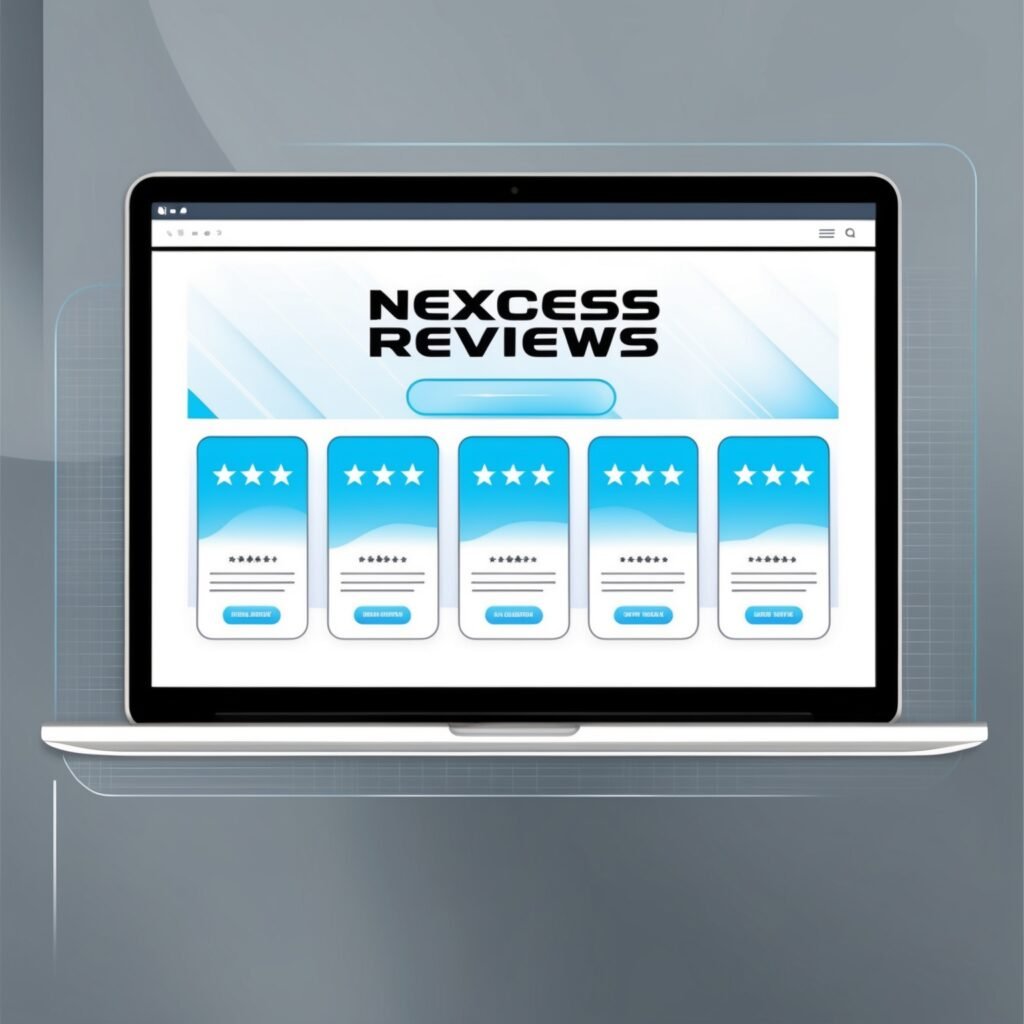Navigating the complexities of web hosting can be challenging. Enter SPanel, a comprehensive cloud management platform designed to streamline server and site management.
SPanel offers a robust suite of features tailored for website owners, developers, and hosting companies. With its user-friendly interfaces, real-time cyber-security measures, and seamless WordPress management, SPanel stands out in the crowded web hosting market. It’s built for versatility, supporting various server types, web servers, and PHP versions. Whether you’re a developer needing advanced server tools or a hosting company looking for reliable management solutions, SPanel has you covered. Explore the full potential of SPanel and see how it can transform your web hosting experience. For more details, visit the SPanel website or check out this link.
Introduction To Spanel
SPanel is an advanced cloud management platform. It simplifies server and site management. The platform offers a secure environment with 24/7/365 managed support. Let’s delve deeper into its features and significance.
Overview Of Spanel And Its Purpose
SPanel is designed to provide an all-in-one solution for cloud management. It caters to website owners, developers, and hosting companies.
Here are some core features:
- Admin, User & Email Interface: Comprehensive management interfaces.
- SShield Cyber-security System: Real-time protection, blocking 99.998% of attacks.
- Custom Branding: Personalize your control panel.
- Easy SwordPress Management: Simplified WordPress management.
- Powerful HTTP API & CLI: Advanced server interaction tools.
- Server Compatibility: Runs on both VPS and physical servers.
- Web Server Support: Apache, Nginx, Open/LiteSpeed.
- Let’s Encrypt SSL Integration: Automatic SSL certificate installation.
- NodeJS Support: Enhanced server capabilities.
- User Management: Manage sub-admins and sub-users.
- Automated Migrations: Seamless transitions from cPanel.
- Free Installation & Initial Server Setup: Quick and easy setup.
- 24/7/365 Technical Support: Continuous expert assistance.
- Optional Fully Managed Service: Enhanced support options.
- Optional End User Live Chat Support: Direct customer assistance.
- Automatic Software Updates: Keep your system up-to-date.
- Backup Management: Local and remote backup solutions.
The Significance Of Advanced Website Management Tools
Advanced website management tools play a crucial role in enhancing the efficiency and security of online operations. SPanel’s features bring several benefits:
| Feature | Benefit |
|---|---|
| SShield Protection | Innovative security system for real-time protection. |
| SBackup | Daily data backups to remote servers at no extra cost. |
| SWordPress Manager | Effortless management of WordPress sites. |
| Performance Optimization | Use of Nginx and LiteSpeed for faster website performance. |
| WHMCS Integration | Seamless account management. |
| Cross-Platform Compatibility | Works with any virtual or private server. |
Using SPanel, you can ensure your website runs smoothly and securely.
Key Features Of Spanel
SPanel stands out as a comprehensive cloud management platform, designed to simplify server and site management. Below are the key features that make SPanel a popular choice among website owners and developers.
The user-friendly dashboard of SPanel ensures a seamless experience. It provides easy navigation and intuitive interfaces for both admins and users. Managing your server and site has never been easier.
Stay informed with comprehensive analytics and reporting tools. SPanel offers detailed insights into your website’s performance, helping you make data-driven decisions. Monitor traffic, usage, and server health efficiently.
SPanel integrates the SShield Cyber-security System, providing real-time protection. It blocks 99.998% of attacks, ensuring your website remains secure. Additionally, it supports Let’s Encrypt SSL for automatic SSL certificate installation.
With SBackup, your data is backed up daily to remote servers at no extra cost. This feature ensures that your data is safe and easily recoverable in case of any issues.
Personalize your control panel with custom branding. SPanel allows you to customize themes and templates, making it easier to maintain a consistent brand identity across your control panel.
SPanel includes built-in SEO optimization tools that help improve your website’s visibility. These tools are designed to enhance your site’s search engine rankings, driving more traffic to your site.
SPanel supports a variety of integrations and add-ons. From WHMCS integration for seamless account management to NodeJS support for enhanced server capabilities, SPanel offers flexibility and scalability for all your hosting needs.
For more details on how SPanel can benefit your website management, visit the SPanel website.
User-friendly Dashboard
The SPanel user-friendly dashboard makes server and site management easy. It provides a simple and intuitive interface for users of all skill levels. Let’s explore the key features that enhance user experience.
Simplified Navigation And Interface
SPanel’s dashboard offers a clean and organized layout. Users can easily access different sections without confusion. The navigation menu is straightforward, with clearly labeled options for quick access. This helps users manage their websites and servers efficiently.
- Intuitive menu structure
- Quick access to essential tools
- Minimalist design reducing clutter
Personalized User Experience
With SPanel, you can customize the dashboard to suit your preferences. It allows users to personalize their control panel with custom branding. This creates a familiar and comfortable working environment.
| Feature | Benefit |
|---|---|
| Custom Branding | Personalize your control panel |
| User Management | Manage sub-admins and sub-users |
The personalized user experience ensures that each user can set up the dashboard according to their needs, making server management more efficient.

Credit: geekflare.com
Comprehensive Analytics And Reporting
SPanel offers a powerful Comprehensive Analytics and Reporting feature that empowers users to make informed decisions. This feature provides real-time data tracking and detailed performance insights to help you manage your web hosting efficiently. Let’s explore these capabilities in detail.
Real-time Data Tracking
With SPanel’s Real-time data tracking, you get instant updates on your server and website performance. This feature ensures you always have the most current information at your fingertips. Whether it’s monitoring traffic spikes, server loads, or security alerts, SPanel keeps you informed in real-time.
Key benefits of real-time data tracking include:
- Immediate visibility into server health
- Quick detection of potential issues
- Efficient resource management
Detailed Performance Insights
SPanel provides Detailed performance insights to help you understand your website and server performance better. These insights cover various metrics such as uptime, response times, and resource usage. With these detailed reports, you can pinpoint areas needing improvement and optimize your server performance.
Some of the key performance insights offered by SPanel include:
- Detailed traffic analysis
- Resource utilization reports
- Historical performance data
These insights help you make data-driven decisions to enhance your website’s efficiency and reliability.
| Feature | Benefit |
|---|---|
| Real-time data tracking | Immediate updates on server and site performance |
| Detailed performance insights | Comprehensive metrics for informed decision-making |
Advanced Security Measures
SPanel offers a secure environment for website owners. It includes several advanced security features to protect your data and website from threats. These measures ensure that your hosting experience is safe and reliable.
Robust Firewall And Malware Protection
SPanel includes a powerful firewall and SShield Cyber-security System. This combination provides real-time protection, blocking 99.998% of attacks. The firewall monitors traffic and prevents unauthorized access.
- SShield System: Real-time protection against threats.
- Firewall: Monitors and controls incoming and outgoing network traffic.
Regular Security Updates
SPanel offers automatic software updates. This ensures your system stays secure with the latest patches. Regular updates protect against new vulnerabilities and keep your site running smoothly.
- Automatic Updates: Keeps your system up-to-date.
- Security Patches: Regular updates to fix vulnerabilities.
Automated Backup Solutions
Managing data backups can be a daunting task. With SPanel’s Automated Backup Solutions, you can ensure your data is always secure and readily available. These solutions provide peace of mind by automating the backup process and simplifying data recovery. Let’s explore these features in detail.
Scheduled Automatic Backups
One of the standout features is the ability to set scheduled automatic backups. This means your data is backed up at regular intervals without any manual intervention.
- Backups can be scheduled daily, weekly, or monthly.
- Choose specific times for backups to avoid peak usage periods.
- Ensure minimal disruption to your website’s performance.
By automating this process, you can ensure your data is always up-to-date and safe.
Easy Data Recovery Options
Data loss can be catastrophic, but with SPanel’s easy data recovery options, you can restore your data quickly.
The platform provides a user-friendly interface for selecting and restoring backups.
- Access backups from the SPanel dashboard.
- Select the date and time of the desired backup.
- Initiate the recovery process with a single click.
These options ensure you can recover data swiftly, minimizing downtime and stress.
By integrating these automated backup solutions, SPanel makes data management effortless and secure.
Customizable Themes And Templates
SPanel offers a wide range of customizable themes and templates. This feature allows users to personalize their control panel according to their preferences. Whether you are a developer, a hosting company, or a website owner, you can benefit from the flexibility and ease of use provided by SPanel’s themes and templates.
Wide Range Of Design Options
SPanel provides a variety of design options to suit different tastes and branding needs. Users can choose from multiple themes, each offering unique layouts and color schemes. This ensures that your control panel can reflect your brand’s identity.
| Theme Name | Description |
|---|---|
| Modern | Sleek design with contemporary elements |
| Classic | Traditional layout with familiar features |
| Minimalist | Clean design with a focus on simplicity |
Each theme is designed to enhance user experience. The intuitive interface makes navigation simple and efficient.
Drag-and-drop Customization
With SPanel, customizing your control panel is easy. The drag-and-drop feature allows users to arrange elements effortlessly. You can move widgets, menus, and other elements to create a layout that works best for you.
- Drag and drop widgets
- Rearrange menus
- Customize dashboard
These features ensure that each user can create a personalized experience. No need for advanced technical skills. The intuitive design makes it accessible for everyone.
Custom branding is also supported, allowing you to add your logo and color scheme. This helps in maintaining a consistent brand identity across all your platforms.
Seo Optimization Tools
SPanel offers a variety of features to optimize your website’s SEO. These tools help improve your site’s visibility and ranking on search engines. Below are some key components of the SEO optimization tools provided by SPanel.
Built-in Seo Auditing
With SPanel’s built-in SEO auditing tool, you can easily evaluate your website’s current SEO status. The tool scans your site and provides detailed reports on various SEO factors. This includes:
- Page load speed
- Meta tags analysis
- Content quality
- Backlink profiles
These audits help identify areas that need improvement, ensuring your site meets the latest SEO standards. Regular audits can keep your website optimized and competitive.
Keyword Optimization Suggestions
SPanel also provides keyword optimization suggestions. This feature analyzes your content and suggests relevant keywords to enhance your site’s visibility. The tool offers:
- Keyword density checks
- Long-tail keyword recommendations
- Competitor keyword analysis
By incorporating these suggestions, you can improve your content’s relevance and attract more organic traffic. This makes it easier for users to find your site through search engines.
Using these SEO optimization tools, SPanel helps you maintain a robust online presence. These features ensure your website is always optimized for search engines, driving more traffic and potential customers to your site.
Integrations And Add-ons
Integrations and add-ons play a vital role in enhancing the functionality of SPanel. This section highlights how SPanel integrates with third-party tools and expands its capabilities through plugins.
Compatibility With Popular Third-party Tools
SPanel offers compatibility with popular third-party tools, making it a versatile choice for web hosting and cloud management. Here are some key integrations:
- WHMCS Integration: Seamlessly manage accounts and billing with WHMCS.
- Let’s Encrypt SSL Integration: Automatic SSL certificate installation for secure connections.
- NodeJS Support: Enhance server capabilities for modern web applications.
These integrations help streamline processes and enhance the user experience, ensuring a smooth and efficient workflow.
Expanding Functionality Through Plugins
SPanel allows users to expand its functionality through plugins. This flexibility enables users to customize their experience based on their specific needs. Some notable plugins include:
| Plugin | Description |
|---|---|
| WordPress Manager | Effortlessly manage WordPress sites with SWordPress Manager. |
| Performance Optimization | Utilize Nginx and LiteSpeed for faster website performance. |
| Backup Management | Implement local and remote backup solutions for data security. |
By leveraging these plugins, users can enhance their server management capabilities and ensure their websites run smoothly and securely.
Pricing And Affordability
SPanel offers flexible pricing plans designed to accommodate various needs. Whether you’re a small business owner or a large enterprise, SPanel provides cost-effective solutions. Let’s delve into the details of the different pricing tiers and analyze the value for money.
Different Pricing Tiers
SPanel provides multiple pricing tiers to cater to diverse user requirements. The plans are structured to ensure that users only pay for what they need. Below is a table summarizing the key features of each tier.
| Plan | Features | Pricing |
|---|---|---|
| Basic Plan |
|
Custom Pricing |
| Standard Plan |
|
Custom Pricing |
| Premium Plan |
|
Custom Pricing |
Value For Money Analysis
Each SPanel plan is designed to provide value for money. The Basic Plan is ideal for small businesses needing essential hosting features. Users get SSL certificates, LiteSpeed for one site, and round-the-clock support.
The Standard Plan builds on the Basic Plan, adding automated migrations and backup management. This plan suits medium-sized businesses looking to enhance their hosting capabilities without breaking the bank.
The Premium Plan offers the most comprehensive features. This includes optional fully managed services and end-user live chat support. It is perfect for large enterprises needing extensive support and management features.
The 30-day Money-Back Guarantee ensures customers can try SPanel risk-free. This further enhances the value proposition, making it a competitive choice in the cloud management market.
Pros And Cons Of Spanel
SPanel is a comprehensive cloud management platform, offering a multitude of features to simplify server and site management. While it boasts many strengths, it also has areas that could use improvement. Below, we explore the pros and cons of using SPanel.
Strengths Of The Platform
- SShield Cyber-security System: Provides real-time protection, blocking 99.998% of attacks.
- Custom Branding: Allows for personalized control panel customization.
- Easy SWordPress Management: Simplifies the management of WordPress sites.
- Powerful HTTP API & CLI: Facilitates advanced server interaction.
- Server Compatibility: Works with both VPS and physical servers.
- Let’s Encrypt SSL Integration: Enables automatic SSL certificate installation.
- NodeJS Support: Enhances server capabilities.
- Automated Migrations: Seamless transitions from cPanel.
- 24/7/365 Technical Support: Continuous expert assistance.
- Performance Optimization: Utilizes Nginx and LiteSpeed for faster performance.
- Backup Management: Offers local and remote backup solutions.
- Flexible Plans: Various plans to fit different needs.
- Free SSL Certificates: Included with Let’s Encrypt integration.
Areas For Improvement
- Initial Learning Curve: Some users may find the initial setup and navigation complex.
- Limited Documentation: More comprehensive guides and documentation would be beneficial.
- Feature Overload: The abundance of features might be overwhelming for beginners.
- Optional Features Cost: Additional support options come with extra costs.
- Customization Limits: While customizable, there are some limits to the extent of customization.
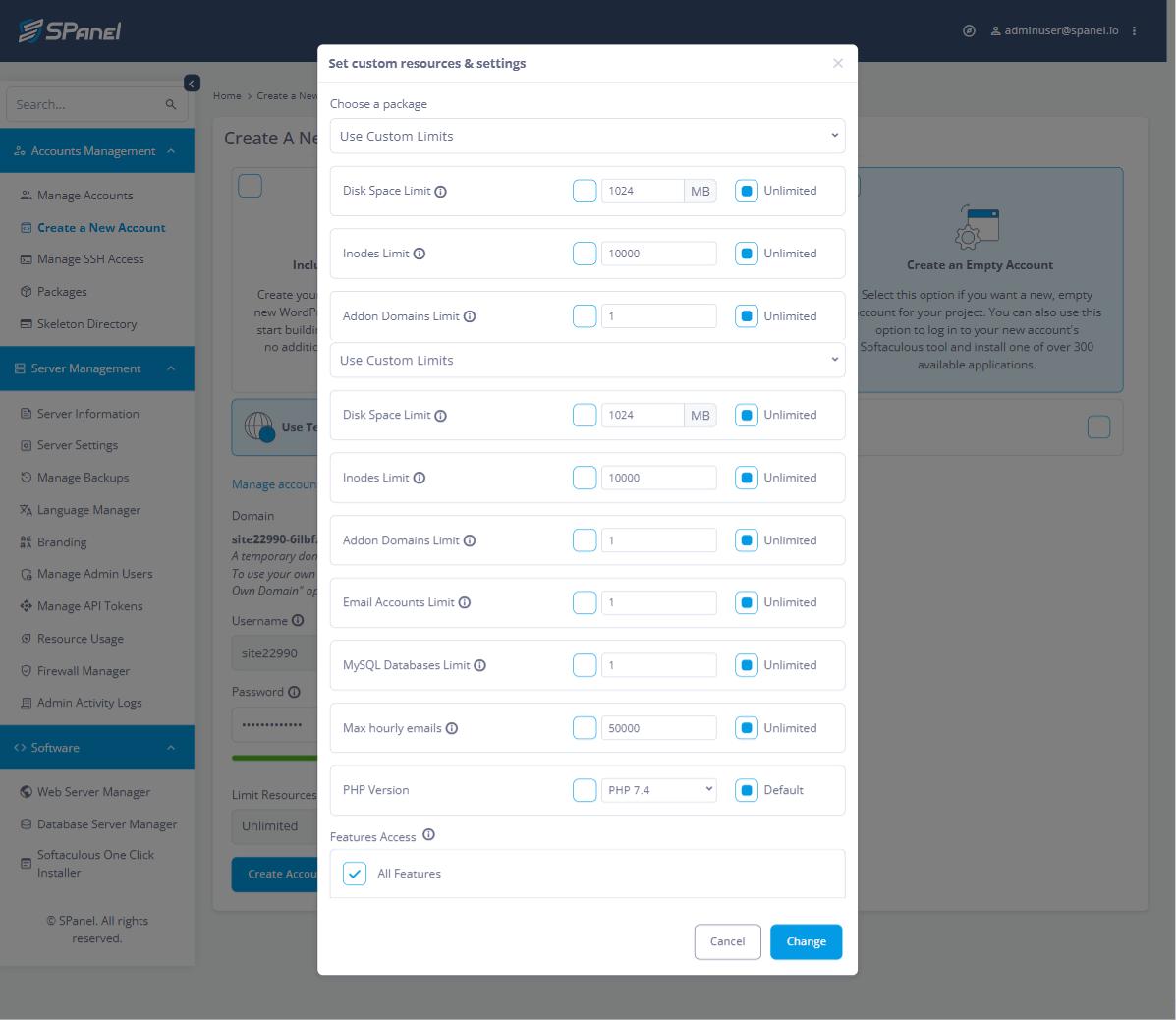
Credit: www.spanel.io
Who Should Use Spanel?
SPanel is a versatile cloud management platform designed to meet various web hosting needs. Its comprehensive features make it suitable for different user groups and business sizes. Let’s explore who can benefit the most from SPanel.
Ideal Users And Scenarios
SPanel is perfect for website owners who need a secure and manageable hosting environment. Its advanced features cater to the needs of developers and hosting companies, offering multiple server options and PHP versions.
The platform is also ideal for WordPress site managers due to its simplified WordPress management interface. Users looking for real-time protection will appreciate the SShield Cyber-security System, which blocks 99.998% of attacks.
Additionally, those who require automated migrations from cPanel will find SPanel’s seamless transition capabilities beneficial. The platform’s comprehensive user management features make it suitable for businesses that need to manage sub-admins and sub-users effectively.
Suitability For Different Business Sizes
SPanel caters to businesses of all sizes. For small businesses and startups, its flexible plans and affordable pricing make it a cost-effective choice.
Medium-sized businesses can benefit from SPanel’s extensive management interfaces and 24/7/365 technical support, ensuring smooth operations and minimal downtime.
Large enterprises will find SPanel’s powerful HTTP API & CLI, server compatibility with VPS and physical servers, and performance optimization features particularly useful. The optional fully managed service and end-user live chat support provide an added layer of convenience and reliability.
Here’s a quick overview of SPanel’s suitability for different business sizes:
| Business Size | Key Benefits |
|---|---|
| Small Businesses | Flexible plans, affordable pricing, easy setup |
| Medium-Sized Businesses | Comprehensive interfaces, 24/7 support, minimal downtime |
| Large Enterprises | Powerful API & CLI, VPS and physical server compatibility, performance optimization |

Credit: geekflare.com
Frequently Asked Questions
What Is Spanel?
Spanel is a web hosting control panel. It helps manage websites easily.
How Does Spanel Improve Website Management?
Spanel offers a user-friendly interface. It simplifies tasks like file management and backups.
Can Beginners Use Spanel?
Yes, Spanel is designed for all skill levels. Its easy interface helps beginners.
What Security Features Does Spanel Offer?
Spanel includes SSL certificates, firewalls, and malware scanning. These features protect your website.
How Does Spanel Handle Backups?
Spanel provides automated backups. You can schedule them for added convenience.
Is Spanel Compatible With All Hosting Providers?
Spanel works with most hosting providers. Check with your provider for compatibility.
What Are Spanel’s Key Features?
Key features include file management, email management, and security tools. It also offers database management.
Does Spanel Support Multiple Languages?
Yes, Spanel supports multiple languages. This makes it accessible to a global audience.
How Can I Get Support For Spanel?
Spanel offers customer support through various channels. These include email, live chat, and documentation.
Conclusion
Explore the powerful features of SPanel for seamless cloud management. Simplify server tasks and enhance security effortlessly. Enjoy 24/7 support and personalized control. Ready to upgrade your web hosting experience? Check out SPanel today at SPanel.