Optical Character Recognition (OCR) technology is transforming everyday tasks. It’s making life simpler and more efficient.
Imagine scanning a document and instantly converting it into text. OCR does just that. From banking to healthcare, OCR has a wide range of uses. It helps in extracting data from scanned documents, photos, or PDFs. This technology is integrated into many devices and apps we use daily.
Whether it’s reading a handwritten note or digitizing old books, OCR is everywhere. Its applications save time and reduce errors. Dive into the everyday uses of OCR technology and see how it impacts your life. Stay tuned to uncover the practical benefits OCR brings to our daily routines.
Introduction To Ocr Technology
OCR technology is a powerful tool that converts different types of documents into editable and searchable data. It stands for Optical Character Recognition. It can read printed or handwritten text from images or scanned documents. Its applications are vast and growing in daily life.
What Is Ocr?
OCR technology scans images of text and converts them into digital text. This digital text can be edited, searched, and stored. It recognizes each character in the image. It then translates these characters into a code that machines can read.
OCR is useful for digitizing printed documents. It helps in converting old books, invoices, and receipts into digital files. This makes information easier to access and manage.
Brief History
The idea of OCR began in the early 20th century. Emanuel Goldberg created a machine that read characters and converted them into telegraph code. In the 1950s, David Shepard developed the “Gismo” machine. It was capable of reading printed text.
OCR technology advanced with the development of computers. In the 1970s, Ray Kurzweil improved OCR for blind users. Today, OCR is integrated into many devices and applications. It is used in smartphones, scanners, and various software. It has evolved significantly and continues to improve.
Document Digitization
Document digitization is transforming how we handle and store information. With OCR (Optical Character Recognition) technology, you can turn physical documents into digital files with ease. This process not only saves space but also makes accessing and sharing information much more efficient.
Scanning Paper Documents
Remember that stack of papers on your desk? With OCR technology, you can scan these documents and turn them into digital files. This is particularly useful for receipts, business cards, and handwritten notes.
Imagine never losing an important piece of paper again. By scanning and storing your documents digitally, you ensure that everything is backed up and easily searchable. No more frantic searches for misplaced documents!
Converting Pdfs
Have you ever received a PDF and needed to edit the text? OCR technology can convert image-based PDFs into editable text files. This means you can copy, edit, and search through the text with ease.
This can be a game-changer for students and professionals alike. Think about all those scanned textbooks or work reports—you can now modify and annotate them digitally. It saves time and enhances productivity.
Automated Data Entry
Automated data entry has revolutionized the way we handle information. Optical Character Recognition (OCR) technology plays a significant role. It converts different types of documents into editable and searchable data. This makes the work faster and more efficient.
Simplifying Form Filling
OCR technology simplifies form filling by scanning and extracting text from physical documents. Users no longer need to type information manually. Instead, OCR software reads the text and inputs it into digital forms. This reduces the time spent on data entry tasks.
Reducing Manual Errors
Manual data entry often leads to errors. Mistakes can happen due to tiredness or distractions. OCR technology reduces these errors by accurately capturing data from documents. This ensures that information is correct and reliable. Businesses can trust the data they collect.

Credit: insights.daffodilsw.com
Enhancing Accessibility
OCR (Optical Character Recognition) technology has become a game-changer in making the world more accessible. It plays a significant role in helping individuals with disabilities navigate daily tasks. Let’s explore some practical ways OCR technology enhances accessibility.
Reading Text For Visually Impaired
OCR technology can read text aloud for visually impaired individuals. Imagine you’re at a restaurant and can’t read the menu. With OCR, you can scan the text using a smartphone app, and it will read the menu options to you.
This is not just about menus. Think about labels on medication, street signs, or even handwritten notes. OCR makes it possible to access printed information instantly.
Translating Text To Braille
OCR technology can also translate printed text to Braille. This is incredibly useful for those who read Braille. You can scan a document and convert it into a format that a Braille display can read.
Imagine being able to read your mail or printed books in Braille. This technology makes that a reality. It offers more independence and confidence in handling everyday tasks.
How do you think OCR can make your life easier? Share your thoughts in the comments below!
Personal Finance Management
Managing personal finances can be overwhelming, especially with the constant influx of receipts, invoices, and expense reports. OCR (Optical Character Recognition) technology simplifies this process, making it more efficient and less time-consuming. Let’s explore how OCR can assist you in managing your finances more effectively.
Extracting Information From Receipts
Do you often find yourself buried under a pile of receipts? OCR technology can scan and digitize these receipts, pulling out key information such as dates, amounts, and merchant names. This not only saves time but also reduces the risk of errors that can occur with manual data entry.
Imagine coming back from a business trip with a wallet full of receipts. Instead of manually entering each one into a spreadsheet, you can use an OCR-enabled app to capture all the details in seconds. You will have more time to focus on other important tasks.
Organizing Expense Reports
Creating and organizing expense reports can be a tedious task. OCR technology can automate this process by categorizing expenses and generating reports for you. This ensures accuracy and consistency in your records.
Consider a scenario where you need to submit an expense report to your employer. With OCR, you can quickly compile all your receipts and categorize them accordingly. This not only speeds up the reimbursement process but also keeps your finances organized.
Have you ever missed a reimbursement deadline because you couldn’t find a receipt? With OCR, you can store all your documents digitally and retrieve them whenever needed. This minimizes the chances of losing important financial information.
How do you currently manage your receipts and expense reports? Could OCR technology make your process more efficient?
Improving Productivity
OCR technology has become essential in improving productivity in daily life. It converts printed or handwritten text into digital format. This makes information easy to edit, search, and store. Many tasks become quicker and more efficient.
Streamlining Workflows
OCR technology helps streamline workflows. For example, it speeds up document processing. Employees can quickly scan and digitize documents. This reduces the time spent on manual data entry. It also minimizes errors. This leads to smoother operations and increased productivity.
Automating Routine Tasks
OCR technology also automates routine tasks. It can extract data from invoices, receipts, and forms. This data can then be automatically entered into software systems. Businesses save time and reduce repetitive work. Employees can focus on more important tasks. This boosts overall efficiency and productivity.
Educational Applications
OCR technology helps students convert printed text into digital format. This makes studying easier by allowing quick searches and notes. It also aids in translating different languages.
### Educational Applications OCR (Optical Character Recognition) technology is making waves in the educational sector. This tool can transform how students and educators interact with text and information. Let’s dive into how OCR is used to digitize textbooks and assist in research.Digitizing Textbooks
Imagine carrying all your textbooks in one lightweight device. OCR technology makes this possible. By scanning physical textbooks, you can convert them into digital formats. Digital textbooks are easy to search. You can quickly find specific topics or keywords. This saves a lot of time, especially during exam prep. OCR also helps in converting old or rare books into digital formats. This ensures that valuable information is preserved and easily accessible. No more worrying about torn pages or lost books.Assisting In Research
Research can be a daunting task. OCR technology simplifies it by making documents searchable. You can scan research papers, articles, or any printed material. Once digitized, you can easily search for relevant information. Highlight important points, make annotations, and share with peers. This enhances collaboration and efficiency. OCR can also convert handwritten notes into digital text. This is particularly useful for students and researchers. No more struggling to read messy handwriting or losing important notes. Have you ever struggled with organizing your research materials? OCR can help you keep everything in one place. This makes it easier to track your progress and reference materials. What other ways can OCR technology make your educational journey smoother? Share your thoughts in the comments!
Credit: insights.daffodilsw.com
Future Prospects Of Ocr
OCR (Optical Character Recognition) technology has come a long way from simply scanning documents. Its future prospects are even more exciting. With AI advancements, OCR is set to transform many aspects of our daily lives.
Advancements In Ai
AI is making OCR smarter and more accurate. Imagine snapping a picture of a handwritten note and having it instantly converted to editable text. This is already possible, but future OCR could handle more complex handwriting and varied languages with ease.
AI can also help OCR understand context. If you’re scanning a recipe, future OCR tech could identify ingredients, steps, and even suggest modifications based on your dietary preferences. This context-aware OCR will be a game changer.
Potential New Uses
OCR’s future isn’t limited to text conversion. Think about how it could aid in shopping. Scan a product label, and get instant reviews, price comparisons, and even recipe ideas if it’s a food item. This could revolutionize your shopping experience.
In education, OCR could help students by converting textbooks and notes into digital formats for easier studying. It could even assist in language learning by translating text in real time. How cool would it be to read a book in a foreign language without needing a dictionary?
What other daily tasks could OCR simplify for you? As AI continues to advance, the possibilities are endless. From making your work easier to enhancing your learning, OCR technology is poised to play a significant role in your future.
Feel free to share your thoughts or questions about OCR’s future in the comments below. Your insights could spark the next big idea!
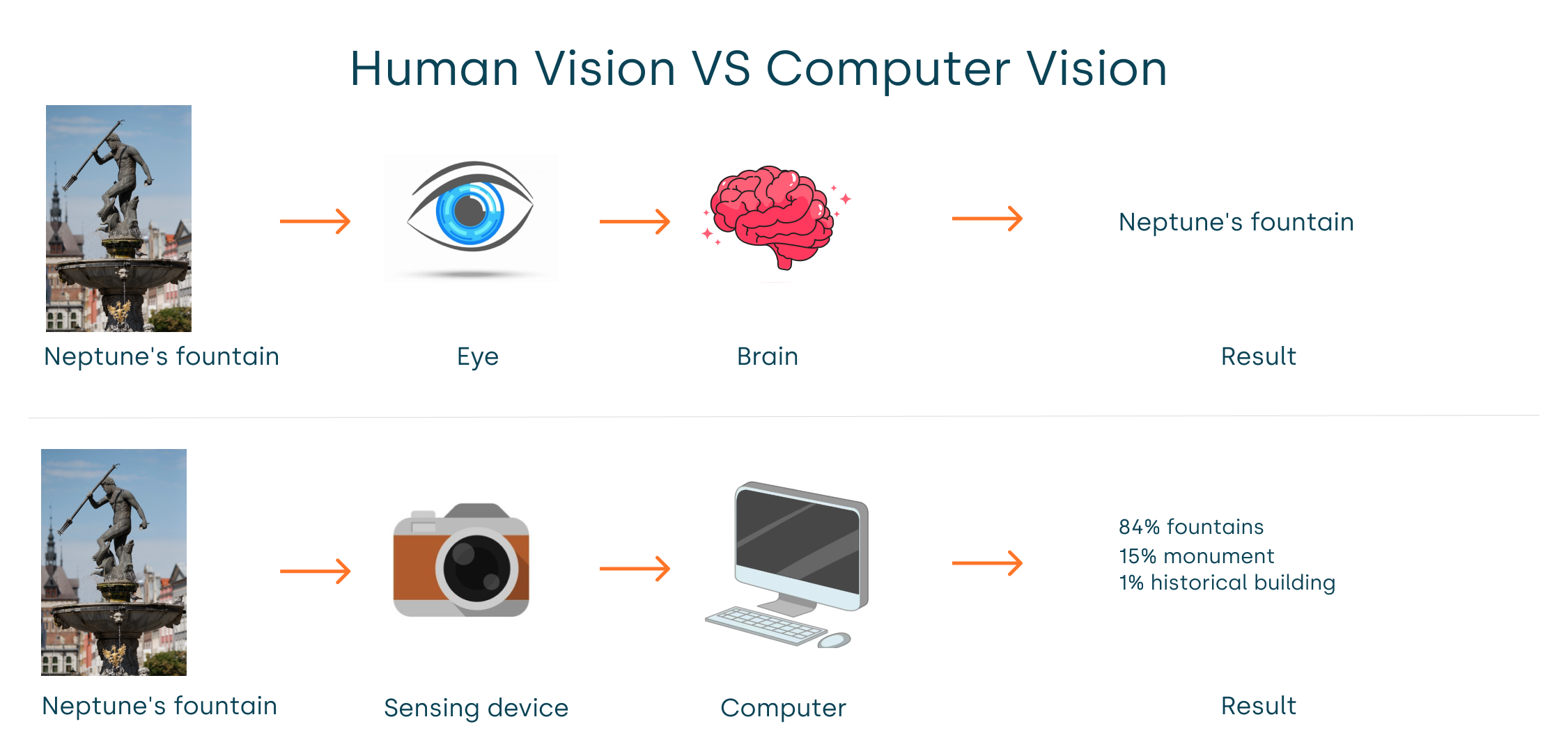
Credit: www.qtravel.ai
Frequently Asked Questions
How Is Ocr Used In Real Life?
OCR is used to digitize printed documents, automate data entry, process invoices, and enhance search functionality. It helps in text recognition, converting images to text, and enabling text-to-speech applications. OCR is widely used in banking, healthcare, and education for efficient data management.
What Are The Uses Of Ocr?
OCR is used for digitizing printed documents, automating data entry, processing invoices, and recognizing text in images. It enhances accessibility and enables efficient data extraction.
Where Is Ocr Technology Used?
OCR technology is used in document scanning, invoice processing, data entry automation, and digitizing printed text for search and analysis.
How Can Ocr Apps Be Used?
OCR apps convert images or scanned documents into editable text. They enhance data entry, assist the visually impaired, and digitize printed materials. Use them to extract text from receipts, business cards, or handwritten notes efficiently.
Conclusion
OCR technology simplifies daily tasks. It converts handwritten or printed text into digital. You can scan documents quickly. This helps save time and effort. OCR makes text searchable and editable. It’s useful for storing and organizing information. It improves accuracy in data entry.
Businesses benefit from efficient document management. Students can digitize notes easily. Everyone can access and share information faster. OCR technology is practical and helpful in everyday life. Embrace OCR to enhance productivity and convenience.





