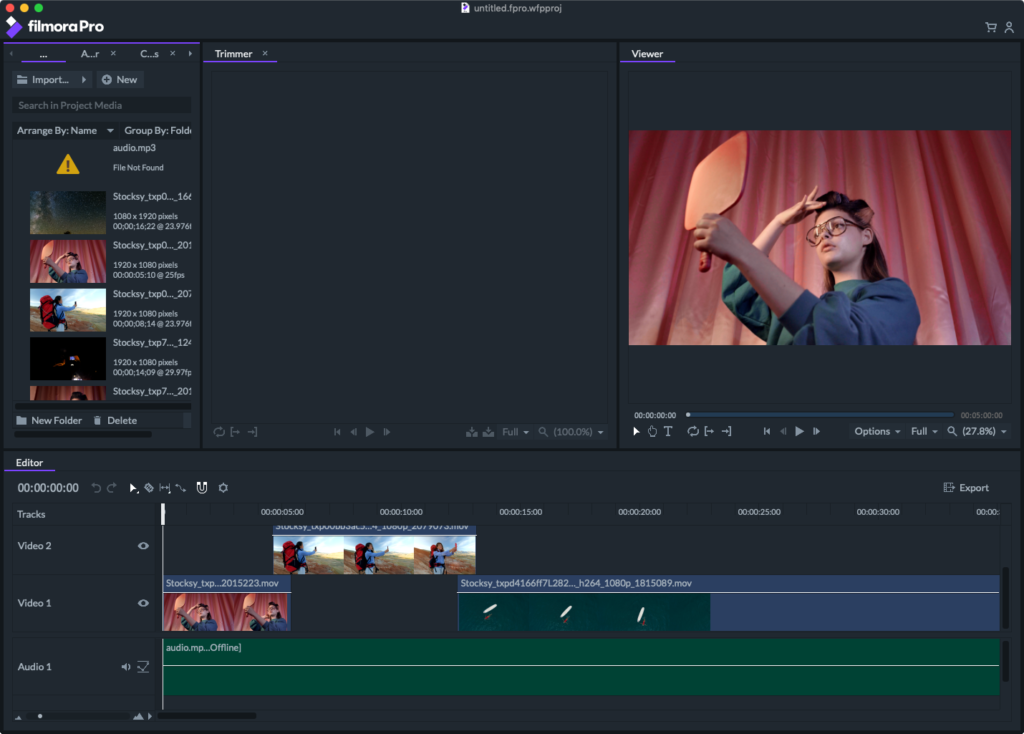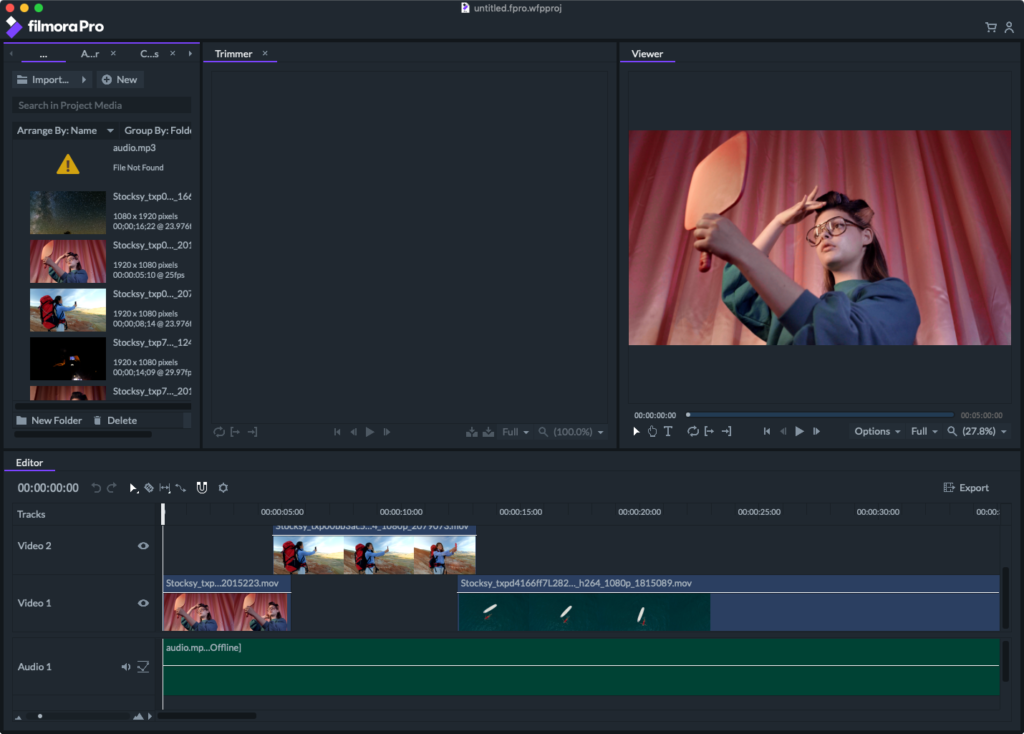Choosing the right software for your needs can be challenging. Wondershare Software is a popular choice, but it’s not the only option.
In this blog post, we will explore the top competitors of Wondershare Software. This will help you make an informed decision about which software best suits your requirements. Wondershare Software is renowned for its diverse range of solutions. From video editing tools like Filmora to data recovery with Recoverit, it covers many needs. But the software market is vast, and several companies offer similar products. Understanding these alternatives can provide you with more options to find the perfect tool for your projects. Whether you’re looking for video creativity, PDF solutions, or data management, knowing the competitors can give you a broader perspective. Let’s dive into the competitors of Wondershare Software and see what they have to offer. For more details about Wondershare Software, visit their official website or check out their products through this affiliate link.
Introduction To Wondershare Software And Its Usage
Wondershare Software is a leading name in software development and digital creativity. Established in 2003, Wondershare offers a broad range of tools designed to help users enhance their digital experiences. Trusted by billions in over 150 countries, the company aims to foster a more creative world.
Overview Of Wondershare’s Product Range
Wondershare offers a diverse range of software solutions across various categories. Here is a brief overview:
| Category | Product | Description |
|---|---|---|
| Video Creativity | Filmora | Complete video editing tool for professional videos. |
| UniConverter | High-speed media converter for HD video conversions. | |
| DemoCreator | Tool for creating tutorial videos. | |
| Virbo | AI-powered video generator. | |
| Diagram & Graphics | EdrawMax | Simple and smart diagramming solutions. |
| EdrawMind | Collaborative mind mapping tool. | |
| EdrawProj | Professional Gantt chart tool. | |
| Decoritt | AI-powered home design platform. | |
| PDF Solutions | PDFelement | Comprehensive PDF creation and editing tool. |
| Document Cloud | Cloud-based document management. | |
| PDF Reader | Free PDF reading tool. | |
| HiPDF | All-in-one online PDF tool. | |
| Data Management | Recoverit | Tool for recovering lost files. |
| Repairit | Repairs broken videos, photos, and other files. | |
| Dr.Fone | Complete mobile device management solution. | |
| MobileTrans | Phone-to-phone data transfer. | |
| FamiSafe | Parental control app. | |
| AI Solutions | AI Music Generator | Create music with AI. |
| Transcription | Convert speech to text. | |
| Chat with PDF | AI-powered PDF interaction. |
Common Use Cases And Target Audience
Wondershare’s products cater to a wide range of use cases and audiences:
- Content Creators: Tools like Filmora and DemoCreator help create engaging videos and tutorials.
- Professionals and Businesses: PDFelement and Document Cloud assist with document management and editing.
- Students and Educators: EdrawMax and EdrawMind facilitate diagramming and mind mapping for better learning and project management.
- Home Designers: Decoritt provides AI-powered home design solutions.
- Parents: FamiSafe ensures child safety with parental control features.
- Data Recovery: Recoverit and Repairit are essential for recovering lost or damaged files.
- Mobile Users: Dr.Fone and MobileTrans offer comprehensive mobile device management and data transfer options.
Wondershare’s tools are designed to be user-friendly and cater to a variety of needs, making them popular among diverse user groups.
Key Competitor: Adobe
Wondershare Software has made its mark as a leader in digital creativity and software solutions. Among its key competitors, Adobe stands out due to its extensive range of industry-standard tools and innovative features. This section dives into the notable features of Adobe products and compares them with those offered by Wondershare.
Notable Features Of Adobe Products
Adobe offers a suite of products tailored for creative professionals and businesses. Some of the most notable features include:
- Adobe Photoshop: Comprehensive image editing and graphic design software.
- Adobe Premiere Pro: Professional video editing tool used by filmmakers and content creators.
- Adobe Illustrator: Vector graphics editor for creating scalable illustrations.
- Adobe Acrobat: Powerful PDF creation and editing software.
- Adobe After Effects: Motion graphics and visual effects software.
Adobe’s products are known for their powerful capabilities and integration with other Adobe tools, providing a seamless workflow for creative professionals.
How Adobe Compares With Wondershare
When comparing Adobe and Wondershare, several key differences and similarities emerge:
| Feature | Wondershare | Adobe |
|---|---|---|
| Video Editing | Filmora | Premiere Pro |
| PDF Solutions | PDFelement | Acrobat |
| Image Editing | Basic Editing in Filmora | Photoshop |
| Vector Graphics | EdrawMax | Illustrator |
| AI Features | Virbo, AI Music Generator | Adobe Sensei |
Wondershare focuses on user-friendly tools with AI integration, while Adobe offers more advanced features tailored for professionals. Both platforms provide strong PDF solutions, with Wondershare’s PDFelement being a competitor to Adobe’s Acrobat.
In video editing, Wondershare’s Filmora is ideal for beginners and intermediate users, whereas Adobe’s Premiere Pro is preferred by professionals. For graphic design, Adobe’s Photoshop and Illustrator are industry standards, compared to Wondershare’s EdrawMax, which offers simpler diagramming solutions.
Both companies leverage AI to enhance their products, with Wondershare’s Virbo and AI Music Generator providing unique creative tools, while Adobe’s Sensei integrates AI across its suite for smarter content creation.
Key Competitor: Movavi
While Wondershare offers a diverse range of software solutions for video creativity, diagramming, PDF solutions, and data management, one key competitor stands out: Movavi. Movavi, like Wondershare, provides an array of tools aimed at enhancing digital creativity and productivity.
Unique Aspects Of Movavi Software
Movavi has several unique features that make it a strong competitor:
- Ease of Use: Movavi software is designed for users of all skill levels, ensuring a smooth learning curve.
- Comprehensive Video Editing: Movavi Video Editor provides a complete suite of tools for video editing, including effects, transitions, and titles.
- Screen Recording: Movavi Screen Recorder allows users to capture high-quality screen recordings easily.
- Photo Editing: Movavi Photo Editor offers powerful tools for editing and enhancing photos.
- Media Conversion: Movavi Video Converter supports a wide range of media formats for seamless conversion.
Comparative Analysis With Wondershare
| Feature | Movavi | Wondershare |
|---|---|---|
| Ease of Use | Designed for all skill levels | User-friendly but advanced features may require learning |
| Video Editing | Comprehensive tools in Video Editor | Filmora offers professional-grade editing |
| Screen Recording | Movavi Screen Recorder | DemoCreator for tutorials |
| Photo Editing | Movavi Photo Editor | Not a primary focus |
| Media Conversion | Supports wide range of formats | UniConverter for high-speed conversions |
Both Movavi and Wondershare offer powerful tools to enhance digital creativity. While Movavi excels in ease of use and photo editing, Wondershare stands out with its professional video editing and AI-powered solutions.

Credit: www.gartner.com
Key Competitor: Techsmith
TechSmith stands as a significant competitor to Wondershare Software. Specializing in screen capture and video editing tools, TechSmith has built a strong reputation. Their tools are popular among educators, content creators, and business professionals. Below, we delve into TechSmith’s leading features and how it stacks up against Wondershare.
Techsmith’s Leading Features
TechSmith offers several standout features that cater to diverse user needs:
- Snagit: A powerful screen capture and image editing tool.
- Camtasia: An all-in-one screen recorder and video editor.
- Knowmia: A video learning platform designed for educational institutions.
- Video Review: A tool for collaborative video feedback and review.
- Screencast: An easy-to-use video hosting and sharing service.
These tools provide robust solutions for creating, editing, and sharing visual content.
Techsmith Vs. Wondershare: A Detailed Comparison
To understand the strengths and weaknesses of each company, let’s compare their key features:
| Feature | Wondershare | TechSmith |
|---|---|---|
| Video Editing | Filmora, DemoCreator, Virbo | Camtasia |
| Screen Capture | DemoCreator | Snagit |
| Diagram & Graphics | EdrawMax, EdrawMind, EdrawProj, Decoritt | Not Available |
| PDF Solutions | PDFelement, Document Cloud, PDF Reader, HiPDF | Not Available |
| Data Management | Recoverit, Repairit, Dr.Fone, MobileTrans, FamiSafe | Not Available |
| AI Solutions | AI Music Generator, Transcription, Chat with PDF | Not Available |
TechSmith excels in screen capture and video editing, making it suitable for educators and content creators. Wondershare offers a wider range of solutions, including video creativity, diagramming, PDF tools, and data recovery. This makes it a versatile choice for various professional needs.
Key Competitor: Cyberlink
CyberLink is a formidable competitor in the software development arena, particularly in video and multimedia solutions. Known for its innovative products, CyberLink offers a wide range of tools that cater to both amateur and professional users. Let’s explore what makes CyberLink stand out and how it compares to Wondershare.
Cyberlink’s Standout Features
CyberLink boasts a variety of features that set it apart in the market. Here are some highlights:
- PowerDirector: A professional-grade video editing software, known for its advanced features and ease of use.
- PhotoDirector: Comprehensive photo editing tool with AI-powered enhancements.
- AudioDirector: Advanced audio editing and restoration software.
- Screen Recorder: High-quality screen recording tool, perfect for tutorials and gameplay.
- AI Integration: Various AI-driven tools for video and photo editing, making complex tasks simpler.
Benefits Of Cyberlink Over Wondershare
While Wondershare offers a broad spectrum of software solutions, CyberLink has some distinct advantages:
| Feature | CyberLink | Wondershare |
|---|---|---|
| Video Editing | PowerDirector: Advanced features, user-friendly | Filmora: Comprehensive, but may lack some advanced tools |
| Photo Editing | PhotoDirector: AI-enhanced, versatile | Limited dedicated photo editing tools |
| Audio Editing | AudioDirector: Professional-grade, restoration capabilities | DemoCreator: Basic audio editing |
| Screen Recording | Screen Recorder: High-quality, versatile | DemoCreator: Efficient, but not as feature-rich |
| AI Tools | Wide array of AI-driven features | AI-powered tools in select products |
CyberLink focuses heavily on multimedia solutions, providing specialized tools for video, photo, and audio editing. This specialization often results in more advanced and refined features compared to Wondershare’s broader approach. Users who need high-end video or photo editing capabilities might find CyberLink’s tools more suitable for their needs.
Key Competitor: Corel
Wondershare Software stands out with its diverse range of solutions. Yet, Corel remains a strong competitor. Known for its unique offerings, Corel challenges Wondershare in the software development sector.
Corel’s Unique Offerings
Corel excels in graphics software. Their flagship product, CorelDRAW, is a leading vector graphics editor. It is popular among designers and illustrators.
- CorelDRAW: Comprehensive vector illustration and page layout tools.
- Corel Painter: Realistic digital art software with a wide range of brushes.
- Corel VideoStudio: User-friendly video editing software.
- Corel PaintShop Pro: Advanced photo editing and graphic design software.
Corel also offers PDF solutions through Corel PDF Fusion, which provides robust tools for PDF creation and editing.
How Corel Matches Up To Wondershare
Video Editing: Corel VideoStudio competes directly with Wondershare Filmora. Both offer powerful video editing tools, but VideoStudio is known for its ease of use.
- Corel VideoStudio: User-friendly interface, suitable for beginners.
- Wondershare Filmora: Advanced features, including AI tools for video creation.
PDF Solutions: Corel PDF Fusion and Wondershare PDFelement both provide comprehensive PDF editing capabilities. Wondershare PDFelement is favored for its AI-powered tools.
| Feature | Corel PDF Fusion | Wondershare PDFelement |
|---|---|---|
| PDF Creation and Editing | Yes | Yes |
| AI Features | No | Yes |
| Cloud Integration | No | Yes |
Graphics and Design: CorelDRAW and Corel Painter are top choices for graphic design and digital art. Wondershare’s graphics tools like EdrawMax and EdrawMind cater more to diagramming and mind mapping.
- CorelDRAW: Popular among professional designers for vector illustrations.
- EdrawMax: Ideal for creating diagrams and flowcharts.
While both companies offer robust software solutions, Corel focuses on design and creativity tools, whereas Wondershare offers a wider range of digital solutions, including AI-powered tools.
Key Competitor: Filmora
Filmora stands out as a key competitor to Wondershare Software. Known for its user-friendly interface and comprehensive features, Filmora has become a favorite among video editing enthusiasts. This section will dive into what makes Filmora unique and why you might prefer it over Wondershare.
Filmora’s Distinguishing Features
Filmora offers a range of features that cater to both beginners and advanced users:
- Intuitive Interface: The layout is clean and easy to navigate, ideal for newcomers.
- Rich Library of Effects: Access a vast collection of transitions, filters, and overlays.
- 4K Editing Support: Edit and export videos in 4K resolution for high-quality output.
- Advanced Editing Tools: Features like keyframing, audio ducking, and color grading.
- Instant Mode: Quickly create videos with pre-built templates.
- Screen Recording: Capture your screen for tutorials or gameplay videos.
- AI Tools: Use AI to enhance video quality and apply smart editing features.
Why Choose Filmora Over Wondershare?
While Wondershare offers a variety of video editing tools, Filmora has specific advantages that may suit your needs better:
| Feature | Filmora | Wondershare |
|---|---|---|
| User-Friendliness | Highly intuitive and easy to use | Professional but may be complex for beginners |
| Effect Library | Extensive | Varied but less extensive |
| Pricing | Affordable with flexible plans | Varies by product |
| Support for 4K | Yes | Yes |
| AI Integration | Advanced AI tools | AI tools available |
Choosing Filmora can be advantageous due to its user-friendly interface and affordable pricing. The extensive effect library and advanced AI tools make it a compelling choice for creative video projects. While Wondershare offers a comprehensive range of tools, Filmora’s specific features can provide a more streamlined experience for video editing.
Key Competitor: Camtasia
In the competitive world of video editing and screen recording software, Camtasia stands out as a key competitor to Wondershare. Known for its powerful features and user-friendly interface, Camtasia has gained a loyal following among content creators, educators, and business professionals.
Camtasia’s Core Features
Camtasia boasts a range of core features that make it a strong contender:
- Screen Recording: Capture high-quality video and audio from your screen.
- Video Editing: Edit videos with a robust set of tools including trimming, cutting, and adding effects.
- Annotations: Add callouts, arrows, and shapes to highlight key points.
- Transitions: Smooth transitions to enhance video flow.
- Interactive Quizzes: Insert quizzes to engage viewers.
- Templates: Use pre-built templates for faster video creation.
- Green Screen: Replace backgrounds to create professional-looking videos.
Comparison With Wondershare
When comparing Camtasia to Wondershare, several key points stand out:
| Feature | Camtasia | Wondershare |
|---|---|---|
| Screen Recording | Advanced | Filmora (Basic) |
| Video Editing | Comprehensive | Filmora (Comprehensive) |
| Annotations | Extensive | DemoCreator (Extensive) |
| Transitions | Varied | Filmora (Varied) |
| Interactive Quizzes | Available | Not Available |
| Templates | Available | Filmora (Available) |
| Green Screen | Available | Filmora (Available) |
Both Camtasia and Wondershare offer powerful tools for video editing and screen recording. Camtasia is particularly strong in interactive features like quizzes. Wondershare shines with its wide range of products and AI-powered tools.
Final Thoughts: Selecting The Right Alternative
Choosing the right software competitor to Wondershare can be a challenging task. Each software offers unique features and benefits tailored to specific needs. In this section, we will discuss the factors to consider and suggest the best fit for different user needs.
Factors To Consider When Choosing A Competitor
When selecting an alternative to Wondershare, consider the following factors:
- Feature Set: Ensure the competitor offers the features you need.
- User Interface: A user-friendly interface can enhance productivity.
- Customer Support: Reliable support can save time during issues.
- Pricing: Compare the cost to determine the best value for money.
- Compatibility: Check if the software is compatible with your devices.
Conclusion: Best Fit For Different User Needs
Here are some recommended alternatives based on specific user needs:
| User Need | Recommended Competitor | Key Features |
|---|---|---|
| Video Editing | Adobe Premiere Pro | Professional video editing, extensive effects, and plugins |
| PDF Solutions | Adobe Acrobat DC | Comprehensive PDF editing, cloud integration, e-signatures |
| Data Recovery | EaseUS Data Recovery | Efficient file recovery, supports various file types |
| Diagramming | Microsoft Visio | Advanced diagramming tools, integration with Microsoft Office |
| AI Solutions | IBM Watson | Powerful AI capabilities, extensive APIs and integrations |
By considering these factors and recommendations, you can select the best alternative to Wondershare that meets your specific requirements.

Credit: sudeshroul.com
.png)
Credit: riverside.fm
Frequently Asked Questions
What Are The Top Competitors Of Wondershare Software?
Some top competitors include Adobe, Movavi, CyberLink, TechSmith, and Corel.
How Does Adobe Compare To Wondershare?
Adobe offers professional tools with advanced features. Wondershare is more user-friendly and affordable.
Is Movavi Better Than Wondershare?
Movavi is similar to Wondershare. Both are easy to use. Movavi has fewer features but is cheaper.
What Makes Cyberlink A Strong Competitor?
CyberLink provides high-quality video editing tools. It offers more advanced options than Wondershare.
Why Choose Techsmith Over Wondershare?
TechSmith is great for screen recording and tutorials. It’s easy to use and offers powerful editing tools.
Conclusion
Choosing the right software is essential for your digital needs. Wondershare offers a variety of solutions, from video editing to data recovery. It stands out in the market with its innovative features and user-friendly tools. For more details, you can explore Wondershare’s offerings here. Make an informed decision and elevate your digital experience with the best software options available.