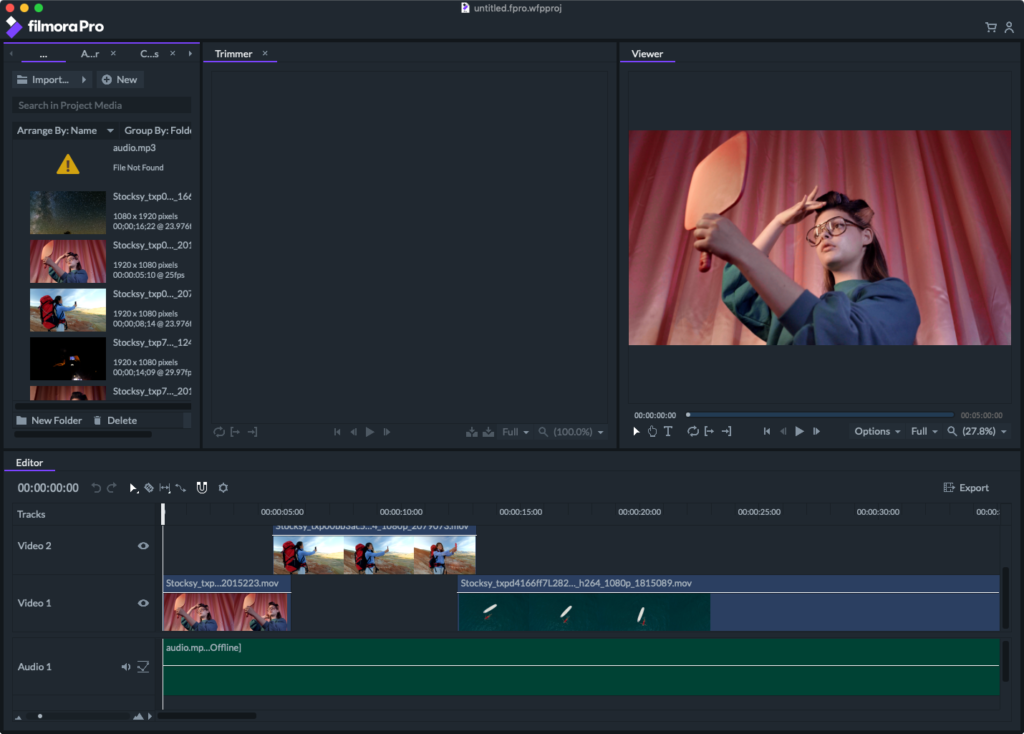In today’s digital age, finding reliable software to meet your creative and professional needs can be challenging. Wondershare Software has become a trusted name globally, offering a range of innovative tools designed to simplify complex tasks and inspire creativity.
From video editing to PDF management, Wondershare provides solutions that cater to various needs. Whether you’re a professional looking to enhance your workflow or a creator seeking powerful tools, Wondershare has something for everyone. In this blog, we will explore detailed reviews of Wondershare’s diverse software lineup. Discover how these tools can benefit you and why millions worldwide rely on Wondershare for their digital needs. Let’s dive into the world of Wondershare and see what makes their software stand out. Explore Wondershare Software

Credit: www.elegantthemes.com
Introduction To Wondershare Software
Established in 2003, Wondershare is a world leader in software development and digital creativity. Trusted by billions in over 150 countries, Wondershare is dedicated to helping users build a more creative world together.
Overview Of Wondershare’s Product Range
| Product Name | Description | Main Features | Benefits |
|---|---|---|---|
| Filmora | Complete video editing tool | Advanced video editing, AI-powered tools, user-friendly interface | Ideal for both professional and amateur video editors |
| UniConverter | High-speed media conversion | Fast video conversion, supports multiple formats | Efficiently converts videos with lightning speed |
| DemoCreator | Efficient tutorial video maker | Screen recording, video editing, annotation tools | Ideal for creating professional tutorial videos |
| Virbo | Powerful AI video generator | AI-driven video creation, supports multiple languages and voices | Quickly create spokesperson videos with AI technology |
| EdrawMax | Simple diagramming | Comprehensive diagramming tools, easy-to-use interface | Suitable for creating detailed diagrams |
| EdrawMind | Collaborative mind mapping | Mind mapping tools, collaborative features | Facilitates brainstorming and task delegation |
| EdrawProj | Professional Gantt chart tool | Advanced Gantt chart creation, project management tools | Enhances project planning and tracking |
| Decoritt | AI-powered online home design | Online home design tools, AI enhancements | Simplifies the home design process with AI |
| PDFelement | PDF creation and editing | PDF editing, converting, signing, and more | Comprehensive PDF solution, easy to use |
| Document Cloud | Cloud-based document management | Cloud storage, document collaboration | Facilitates document management and collaboration online |
| PDF Reader | Simple and free PDF reading | Basic PDF reading capabilities | Free tool for reading PDF documents |
| HiPDF | Free all-in-one online PDF tool | PDF editing, converting, and other tools | Comprehensive online PDF solution, accessible anywhere |
| Recoverit | Lost file recovery | File recovery tools, supports various file types | Recovers lost or deleted files effectively |
| Repairit | Repair broken videos, photos, etc. | File repair tools for videos and photos | Fixes corrupted files, enhances old photos |
| Dr.Fone | Mobile device management | Phone management tools, data recovery, transfer | Comprehensive solution for managing mobile devices |
| MobileTrans | Phone to phone transfer | Data transfer between phones | Simplifies data transfer process between devices |
| FamiSafe | Parental control app | Monitoring tools, screen time management, location tracking | Helps parents manage their children’s device usage |
Purpose And Usability Of Wondershare Software
Wondershare software is designed to cater to a wide range of user needs. From video editing to document management, their tools provide solutions that are both powerful and easy to use.
- Filmora helps users create stunning videos with advanced yet user-friendly tools.
- UniConverter converts media files quickly and efficiently.
- DemoCreator allows users to create professional tutorial videos with ease.
- PDFelement offers comprehensive PDF solutions for creating, editing, and signing documents.
- Recoverit ensures lost or deleted files can be recovered effectively.
These products reflect Wondershare’s commitment to enhancing productivity and creativity. Their software is trusted by industry leaders like Microsoft and Bose for its reliability and performance.
Key Features Of Wondershare Software
Wondershare Software is known for its user-centric design and powerful capabilities. This section highlights some of the key features that make Wondershare Software a top choice for users worldwide.
Intuitive User Interface
One of the standout features of Wondershare Software is its intuitive user interface. Whether you’re a professional or an amateur, you’ll find the layout simple and easy to navigate. All tools are clearly labeled, making it easy to find what you need.
For example, Filmora offers an interface that balances simplicity with advanced editing tools, making it ideal for both beginners and experienced editors.
Similarly, EdrawMax and EdrawMind provide easy-to-use interfaces that simplify diagramming and mind mapping tasks. Users can create detailed diagrams and brainstorm effortlessly.
Cross-platform Compatibility
Wondershare Software supports cross-platform compatibility. This feature ensures that you can use their tools on various devices and operating systems without any hassle.
For instance, UniConverter allows users to convert media files across different formats and platforms. This flexibility is crucial for users who work with diverse media types.
Additionally, tools like Document Cloud offer cloud-based document management, enabling seamless collaboration and access from anywhere.
Advanced Editing Tools
Wondershare Software is equipped with advanced editing tools that cater to various creative and professional needs.
Filmora is a prime example, featuring AI-powered tools that enhance video editing capabilities. Users can create professional-quality videos with ease.
PDFelement offers comprehensive PDF editing, converting, and signing tools, providing a complete solution for managing PDF documents.
Moreover, DemoCreator includes screen recording and various annotation tools, making it perfect for creating tutorial videos.
Lastly, Recoverit and Repairit offer specialized tools for file recovery and repair, ensuring that users can recover lost files and fix corrupted data efficiently.
| Product Name | Main Features | Benefits |
|---|---|---|
| Filmora | Advanced video editing, AI-powered tools | Ideal for video editors, balances simplicity and functionality |
| UniConverter | Fast video conversion, multiple formats | Efficiently converts videos, suitable for various media formats |
| DemoCreator | Screen recording, video editing | Ideal for creating tutorial videos |
| EdrawMax | Comprehensive diagramming tools | Suitable for creating detailed diagrams |
| PDFelement | PDF editing, converting, signing | Comprehensive PDF solution |
Unique Benefits Of Using Wondershare Software
Wondershare offers a range of powerful tools designed to enhance creativity and productivity. Trusted by millions globally, their software solutions cater to diverse needs, from video editing to document management. Below, we explore the unique benefits of using Wondershare software.
Enhanced Productivity
Wondershare’s products like PDFelement and EdrawMax are designed to boost productivity. PDFelement simplifies PDF creation and editing, making it easy to manage documents efficiently. With features like PDF editing, converting, and signing, users can handle all their document needs in one place.
Similarly, EdrawMax offers comprehensive diagramming tools that are easy to use, allowing users to create detailed diagrams quickly. This tool is perfect for professionals who need to visualize data and processes clearly.
Streamlined Workflows
Wondershare software enhances workflows across various tasks. Filmora, a complete video editing tool, balances simplicity and functionality with its advanced editing capabilities and AI-powered tools. It supports both professional and amateur video editors in streamlining their editing processes.
UniConverter is another excellent example, providing high-speed media conversion. It supports multiple formats and ensures high-definition video conversion, making media handling quick and efficient.
High-quality Output
Wondershare tools guarantee high-quality results. DemoCreator enables the creation of professional tutorial videos with screen recording and various annotation tools. This software is easy to use and ensures that the end product is polished and professional.
For those needing to create spokesperson videos, Virbo offers AI-driven video creation with support for multiple languages and voices. This powerful tool ensures that videos are engaging and of high quality.
| Product | Main Features | Benefits |
|---|---|---|
| Filmora | Advanced video editing, AI-powered tools | Balances simplicity and functionality |
| UniConverter | Fast video conversion, multiple formats | Efficient media handling |
| DemoCreator | Screen recording, video editing | Professional tutorial creation |
| Virbo | AI-driven video creation | High-quality spokesperson videos |
| PDFelement | PDF editing, converting, signing | Comprehensive PDF solution |
| EdrawMax | Comprehensive diagramming tools | Detailed diagram creation |
Pricing And Affordability Of Wondershare Software
Wondershare offers a variety of software solutions for video editing, media conversion, screen recording, and more. Understanding the pricing and affordability of these tools is crucial for making an informed decision. Below, we dive into the details of the pricing tiers, compare Wondershare with its competitors, and provide a value-for-money analysis.
Breakdown Of Pricing Tiers
Wondershare provides several products, each with its own pricing structure. Here is a breakdown of the pricing tiers for some of the most popular Wondershare software:
| Product Name | Pricing Details | Refund Policy |
|---|---|---|
| Filmora | Information not provided | Information not provided |
| UniConverter | Information not provided | Information not provided |
| DemoCreator | Information not provided | Information not provided |
| Virbo | Information not provided | Information not provided |
| EdrawMax | Information not provided | Information not provided |
| EdrawMind | Information not provided | Information not provided |
| EdrawProj | Information not provided | Information not provided |
| Decoritt | Information not provided | Information not provided |
| PDFelement | Information not provided | Information not provided |
| Document Cloud | Information not provided | Information not provided |
| PDF Reader | Free | Not applicable |
| HiPDF | Free | Not applicable |
| Recoverit | Information not provided | Information not provided |
| Repairit | Information not provided | Information not provided |
| Dr.Fone | Information not provided | Information not provided |
| MobileTrans | Information not provided | Information not provided |
| FamiSafe | Information not provided | Information not provided |
Comparison With Competitors
Wondershare software is often compared with other industry leaders. Here is a brief comparison:
- Filmora vs. Adobe Premiere Pro: Filmora is more affordable and user-friendly. Adobe Premiere Pro offers more advanced features for professionals.
- UniConverter vs. HandBrake: UniConverter provides faster conversion speeds and supports more formats. HandBrake is free but has limited features.
- PDFelement vs. Adobe Acrobat: PDFelement is cost-effective and offers a comprehensive PDF solution. Adobe Acrobat is pricier but provides more advanced editing tools.
Value For Money Analysis
Wondershare software offers excellent value for money. Here are some key points:
- Comprehensive Features: Each product is packed with features that cater to both beginners and professionals.
- Ease of Use: Wondershare tools are designed with a user-friendly interface, making them accessible to all skill levels.
- Affordability: Many Wondershare products are priced lower than their competitors, providing great value without compromising on quality.
In summary, Wondershare software provides a good balance of features, ease of use, and affordability, making it a smart choice for many users.
Pros Of Wondershare Software
Wondershare Software is a leader in software development and digital creativity. Trusted by billions worldwide, it offers a range of solutions designed to enhance creativity and productivity. Here are some of the key benefits of using Wondershare Software.
User-friendly Experience
Wondershare Software is known for its user-friendly experience. The interface is intuitive and easy to navigate. Even beginners can quickly learn how to use the tools without extensive training.
For example, Filmora offers advanced video editing capabilities with an interface that balances simplicity and functionality. DemoCreator is another tool that provides an easy way to create professional tutorial videos, complete with screen recording and various annotation tools.
Comprehensive Feature Set
Wondershare Software solutions come with a comprehensive feature set. Each product is designed to meet specific needs, providing a wide range of functionalities.
- Filmora: Advanced video editing capabilities and AI-powered tools.
- UniConverter: High-speed media conversion supporting multiple formats.
- PDFelement: Comprehensive PDF editing, converting, and signing.
- Recoverit: Effective recovery of lost or deleted files.
These tools ensure that users have everything they need to complete their tasks efficiently and effectively.
Excellent Customer Support
Wondershare provides excellent customer support to ensure users get the help they need. The Help Center and Support Center are available for assistance with activation, registration, and account management.
Additionally, Wondershare offers detailed documentation, tutorials, and a responsive customer service team to assist with any issues or questions.
Overall, Wondershare Software stands out for its user-friendly experience, comprehensive feature set, and excellent customer support, making it a top choice for users worldwide.
Cons Of Wondershare Software
Wondershare Software offers a range of powerful tools for various needs. Though the software is generally praised, it has some drawbacks. Below are some of the main cons associated with Wondershare Software.
Potential Learning Curve
Some users find that there is a potential learning curve with Wondershare Software. While tools like Filmora and UniConverter have user-friendly interfaces, advanced features can be complex. New users might need time to understand all functionalities. This can be a barrier, especially for those who want quick results.
Subscription Costs
Subscription costs can be a significant drawback for some users. Wondershare provides powerful software, but these come at a price. Continuous access to Dr.Fone, MobileTrans, or FamiSafe requires a subscription. This can add up over time, making it expensive for long-term users.
Occasional Software Glitches
Although Wondershare Software is reliable, there have been reports of occasional software glitches. Users have encountered issues like software crashes or slow performance. These glitches can disrupt work, especially when using tools like DemoCreator or EdrawMax for professional purposes.
User Ratings And Reviews
Understanding user ratings and reviews of Wondershare software can provide valuable insights into its performance and reliability. Let’s delve into what users have to say about different Wondershare products.
Compilation Of User Feedback
Wondershare products receive feedback from a global audience. Here are some highlights:
- Filmora: Users praise its user-friendly interface and advanced editing tools. Both professionals and beginners find it suitable.
- UniConverter: High-speed conversion and support for various formats are commonly appreciated.
- DemoCreator: Users appreciate its ease of use for creating tutorial videos.
- PDFelement: Many users highlight its comprehensive PDF editing capabilities.
- Recoverit: Users find it effective in recovering lost or deleted files.
Analysis Of Common Themes
Several common themes emerge from user reviews:
- Ease of use: Most Wondershare tools are designed with a user-friendly interface, making them accessible to both novices and professionals.
- Performance: Users often mention the high performance and reliability of the tools, particularly in video editing and file recovery.
- Comprehensive features: Many reviews highlight the extensive features available in each tool, allowing for a wide range of functionalities.
- Customer support: Feedback indicates that Wondershare provides responsive and helpful customer support.
Overall User Satisfaction
Overall, user satisfaction with Wondershare products is high. Here are some metrics:
| Product | User Rating | Comments |
|---|---|---|
| Filmora | 4.5/5 | Excellent for video editing with a friendly interface. |
| UniConverter | 4.4/5 | Fast and reliable media conversion. |
| DemoCreator | 4.3/5 | Great for creating tutorials with ease. |
| PDFelement | 4.6/5 | Comprehensive PDF tool with robust features. |
| Recoverit | 4.2/5 | Effective in recovering lost files. |
Overall, users express high levels of satisfaction with the functionality, ease of use, and customer support of Wondershare products.

Credit: diyvideoeditor.com
Ideal Users For Wondershare Software
Wondershare Software caters to a wide range of users, from professionals to hobbyists. Its diverse product lineup addresses various needs, making it a versatile choice for many. Below, we explore the ideal users for different Wondershare solutions.
Best Use Cases
| Product | Best Use Case |
|---|---|
| Filmora | Professional and amateur video editing |
| UniConverter | High-speed video conversion |
| DemoCreator | Creating tutorial videos |
| Virbo | AI-driven video creation |
| EdrawMax | Creating detailed diagrams |
| EdrawMind | Collaborative mind mapping |
| EdrawProj | Advanced Gantt chart creation |
| Decoritt | Online home design |
| PDFelement | PDF creation and editing |
| Document Cloud | Cloud-based document management |
| PDF Reader | Reading PDF documents |
| HiPDF | Online PDF editing |
| Recoverit | Lost file recovery |
| Repairit | Repairing broken videos and photos |
| Dr.Fone | Mobile device management |
| MobileTrans | Phone to phone data transfer |
| FamiSafe | Parental control |
Target Audience
- Content Creators: Tools like Filmora and DemoCreator are perfect for YouTubers and vloggers.
- Educators: DemoCreator and EdrawMind help teachers create engaging lessons.
- Businesses: PDFelement and EdrawMax are ideal for document management and diagramming.
- Parents: FamiSafe provides peace of mind with parental control features.
- Home Designers: Decoritt simplifies the home design process with AI.
- IT Professionals: Recoverit and Dr.Fone offer essential tools for data recovery and management.
Scenario-specific Recommendations
- Video Editing: Use Filmora for both simple and complex video projects.
- Media Conversion: Choose UniConverter for quick and efficient video format conversions.
- Tutorial Creation: DemoCreator is the go-to tool for making step-by-step guides.
- Diagramming Needs: EdrawMax provides comprehensive tools for creating any diagram.
- Collaborative Projects: EdrawMind enhances team brainstorming and task delegation.
- PDF Management: PDFelement offers a complete solution for all PDF needs.
- Parental Controls: FamiSafe helps manage children’s device usage effectively.
Final Verdict On Wondershare Software
Wondershare Software offers a wide array of tools designed for various digital creativity and productivity needs. With a history of innovation and a user base spanning over 150 countries, Wondershare has established itself as a reliable name in the software industry. Below, we present a detailed analysis of the key points, overall rating, and recommendations for potential buyers.
Summary Of Key Points
- Filmora: Advanced video editing with AI-powered tools.
- UniConverter: High-speed media conversion supporting multiple formats.
- DemoCreator: Ideal for creating tutorial videos with screen recording.
- Virbo: AI-driven video creation in multiple languages.
- EdrawMax: Comprehensive diagramming tools with an easy-to-use interface.
- EdrawMind: Collaborative mind mapping for project management.
- EdrawProj: Professional Gantt chart tool for project planning.
- Decoritt: AI-powered online home design tool.
- PDFelement: Comprehensive PDF editing and creation.
- Document Cloud: Cloud-based document management and collaboration.
- PDF Reader: Free, simple PDF reading capabilities.
- HiPDF: Free online PDF editing and converting tools.
- Recoverit: Effective lost file recovery.
- Repairit: Repair tools for broken videos and photos.
- Dr.Fone: Mobile device management and data recovery.
- MobileTrans: Simplifies phone-to-phone data transfer.
- FamiSafe: Parental control app with monitoring tools.
Overall Rating
Based on user reviews and product performance, Wondershare Software consistently receives high marks for its intuitive interface, powerful features, and reliable customer support. The variety and functionality of its tools cater to both personal and professional needs, making it a versatile choice for a wide range of users.
Recommendation For Potential Buyers
Wondershare Software is highly recommended for those seeking comprehensive and user-friendly digital solutions. Whether you are a video editor, project manager, educator, or parent, Wondershare’s diverse product lineup offers tools tailored to meet your specific requirements. The free tools like PDF Reader and HiPDF provide accessible options for basic needs, while premium tools like Filmora and PDFelement deliver advanced features for professional use.
Considering the positive feedback from major companies like Microsoft, Puma, and Bose, it’s clear that Wondershare Software is trusted by both individuals and enterprises alike. Explore their offerings to find the perfect fit for your creative and productivity needs.

Credit: www.youtube.com
Frequently Asked Questions
What Is Wondershare Software?
Wondershare is a company that makes software for video editing, data recovery, and more.
Is Wondershare Filmora Good For Beginners?
Yes, Filmora is user-friendly. It is perfect for beginners who want to edit videos.
How Reliable Is Wondershare Data Recovery?
Wondershare Data Recovery is reliable. It helps recover lost files from computers and storage devices.
Does Wondershare Software Have Free Trials?
Yes, Wondershare offers free trials for most of its software. You can try before buying.
Can I Use Wondershare On Mac And Windows?
Yes, Wondershare software works on both Mac and Windows operating systems. Check compatibility before installing.
Conclusion
Wondershare Software offers versatile tools for various needs. From video editing with Filmora to PDF management with PDFelement, there is something for everyone. Trusted by many, Wondershare ensures quality and ease of use. Explore their solutions and enhance your digital creativity today. Visit Wondershare Software for more details.