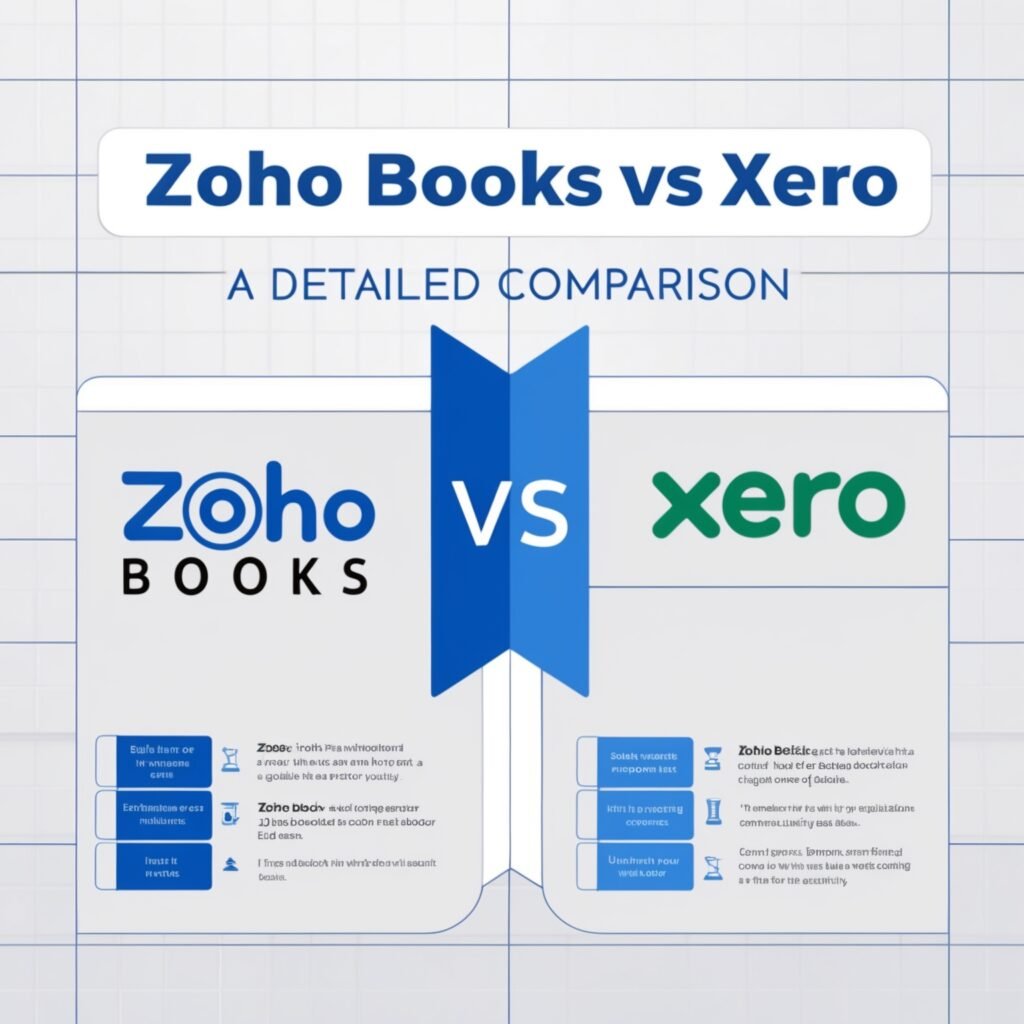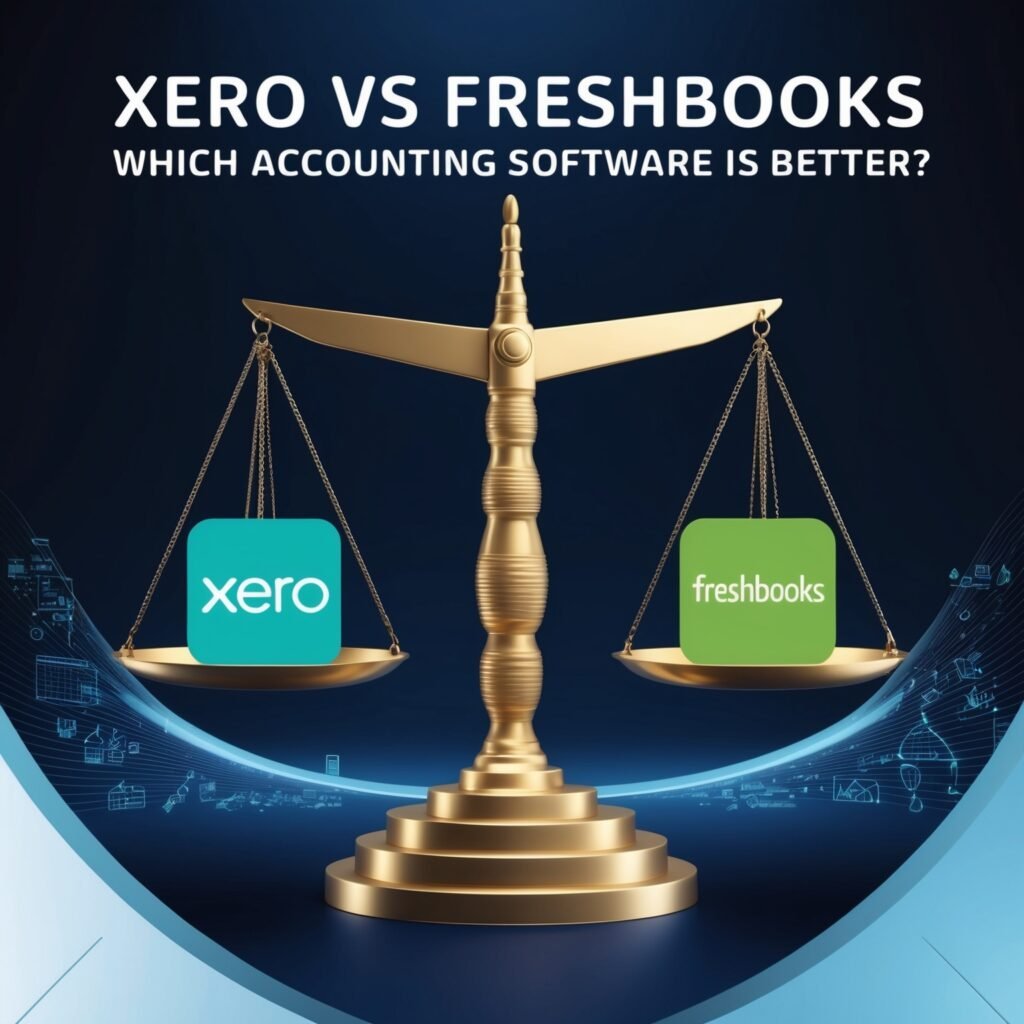Zoho Books is a popular accounting software. It helps businesses manage finances easily.
In today’s digital age, efficient accounting software is crucial for business success. Zoho Books stands out as a comprehensive tool for managing finances. Whether you are a small business owner or a freelancer, this software offers features tailored to your needs.
From invoicing and expense tracking to detailed financial reporting, Zoho Books simplifies complex tasks. Additionally, its user-friendly interface ensures that even those without accounting experience can navigate it with ease. In this blog, we will dive into the features, pricing, and more, helping you decide if Zoho Books is the right fit for your business. Stay tuned to discover how Zoho Books can streamline your accounting processes.
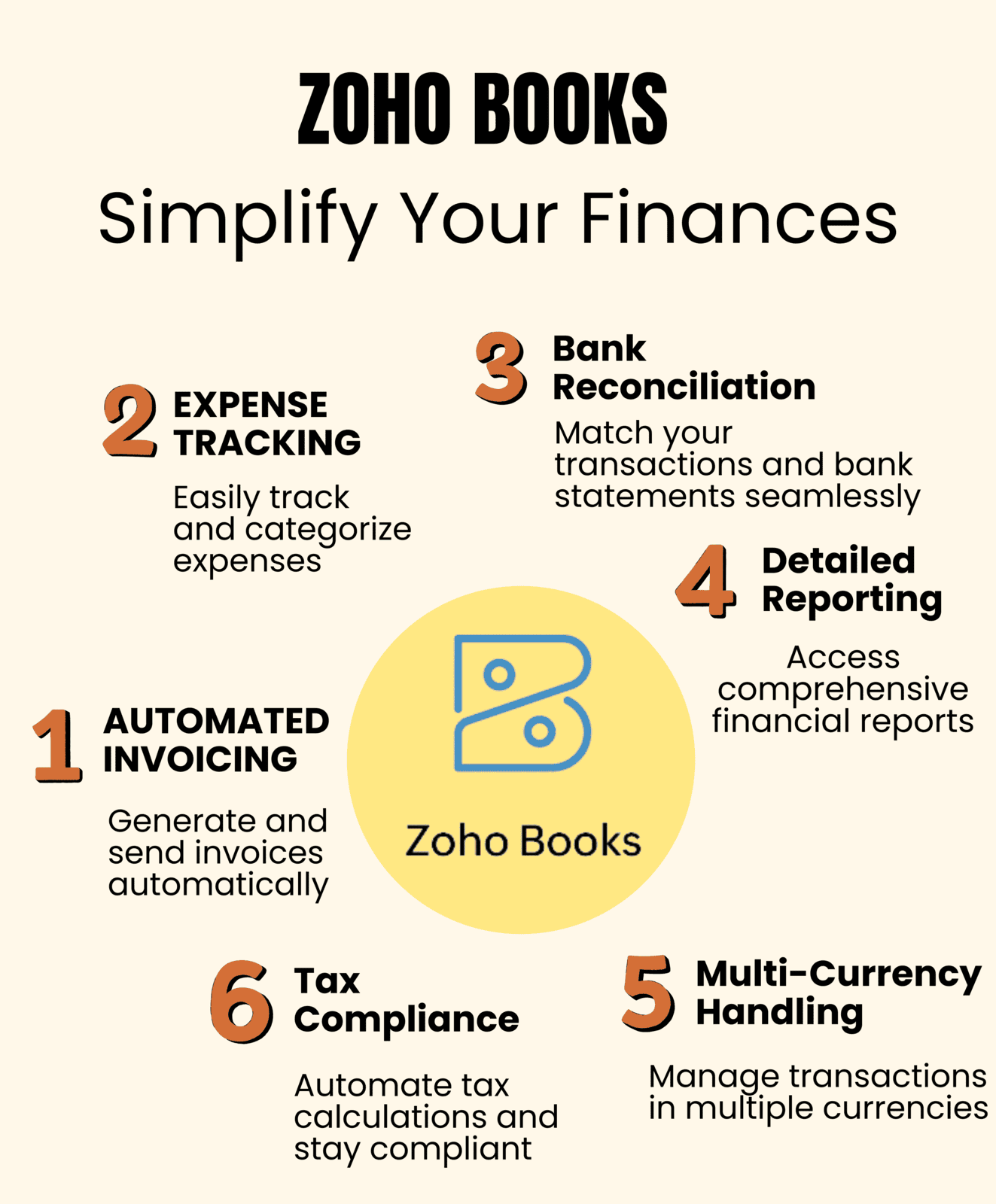
Credit: www.bickertmanagement.com
Introduction To Zoho Books
Zoho Books offers a comprehensive suite for managing finances. Explore its features, pricing, and user reviews. Ideal for small businesses.
Zoho Books is a powerful online accounting software. It helps businesses manage their finances. Many companies use it to streamline their accounting processes. Zoho Books offers a range of features. These features make accounting simple and efficient.What Is Zoho Books?
Zoho Books is an online accounting tool. It is part of the Zoho suite of applications. Zoho Books helps manage invoices, track expenses, and generate reports. It is designed for small and medium-sized businesses. Users can access it from anywhere with an internet connection.Target Audience
Zoho Books is ideal for small business owners. Freelancers can also benefit from it. It suits startups looking to grow. Accountants can use it to manage client accounts. It is user-friendly and caters to non-accounting professionals too. “`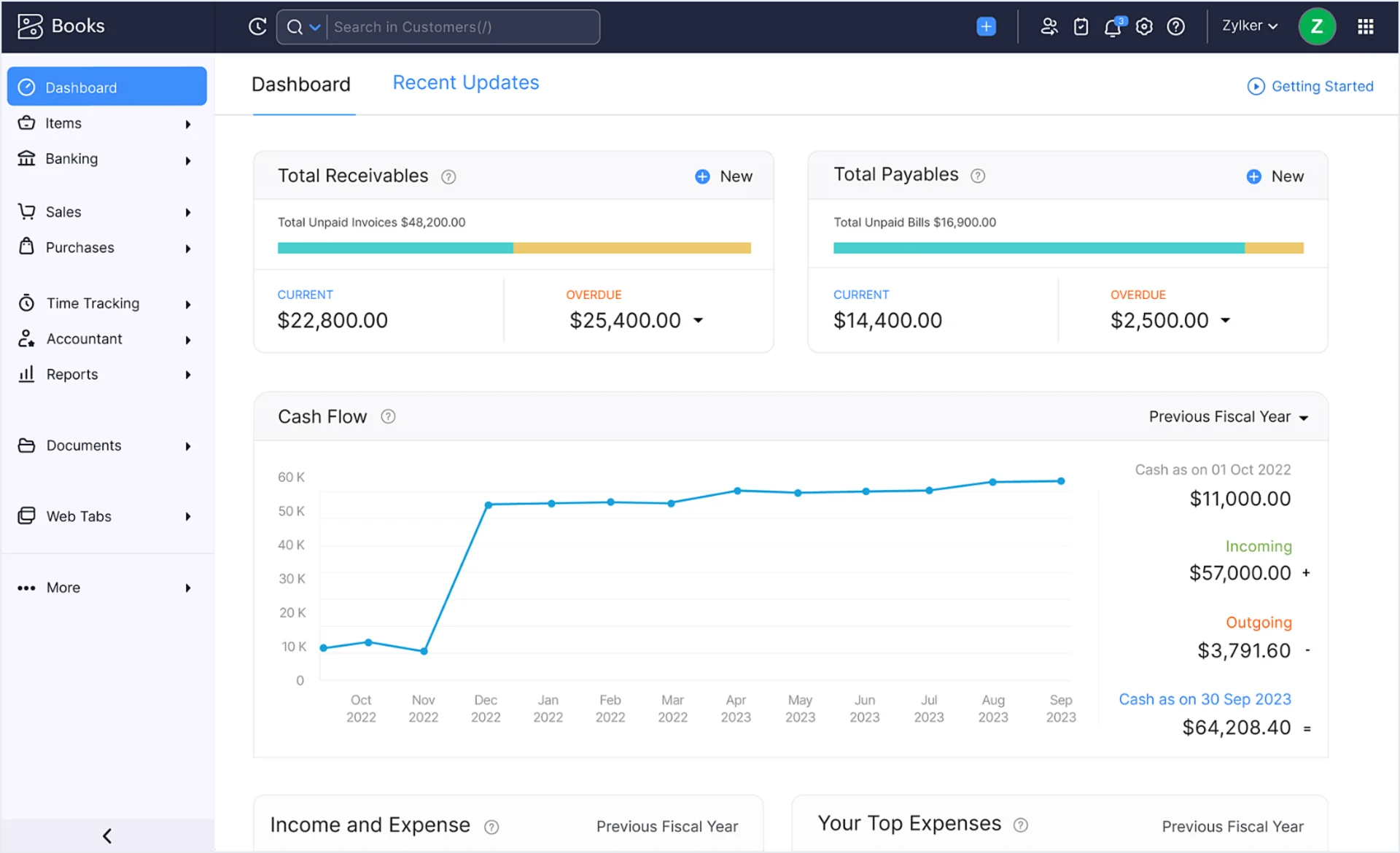
Credit: toolfinder.co
Key Features
Zoho Books offers a range of features to help manage your business finances. Each feature is designed to simplify your financial tasks. Below are some key features of Zoho Books.
Invoicing
Creating and sending invoices is easy with Zoho Books. You can customize invoices with your logo and colors. Set up recurring invoices for repeat customers. Track invoice statuses and send reminders. Accept online payments directly from invoices.
Expense Tracking
Track all your expenses in one place. Upload receipts or scan them with the mobile app. Categorize expenses for better organization. Generate expense reports with ease. Monitor spending patterns and control costs.
Bank Reconciliation
Link your bank accounts to Zoho Books. Automatically import bank transactions. Match transactions with your records to ensure accuracy. Identify discrepancies and resolve them. Keep your accounts balanced and up-to-date.
Inventory Management
Manage your inventory efficiently. Track stock levels in real-time. Set reorder points to avoid stockouts. Create purchase orders and manage vendors. Generate inventory reports for insights.
User Experience
Zoho Books provides a user-friendly experience tailored for small businesses. The platform is intuitive and designed to simplify financial management. Let’s dive into the key aspects of the user experience.
Interface Design
The interface of Zoho Books is clean and modern. It uses a minimalistic approach to ensure users can navigate easily. The dashboard displays key financial metrics at a glance.
Users can customize their dashboard. This allows them to prioritize the information they need most. The color scheme is pleasant and not overwhelming. This helps reduce eye strain during long periods of use.
Ease Of Use
Zoho Books is designed with simplicity in mind. New users can quickly understand and start using the software without extensive training. The setup process is straightforward and guided.
- Comprehensive tutorials available
- Step-by-step setup wizard
- Accessible from any device
Tasks like invoicing, expense tracking, and bank reconciliation are streamlined. This saves users time and reduces the chance of errors. Integration with other Zoho applications is seamless.
Customer Support
Customer support is a strong suit of Zoho Books. Users have access to various support channels. These include email, phone, and live chat.
Zoho also provides an extensive knowledge base. This contains articles, guides, and video tutorials. Users can find answers to most questions without waiting for support.
| Support Channel | Availability |
|---|---|
| Email Support | 24/7 |
| Live Chat | During Business Hours |
| Phone Support | Limited Hours |
Overall, the user experience of Zoho Books is designed to be effortless and efficient.
Integrations
Integrations are a vital feature of any accounting software. They simplify the workflow. Zoho Books offers robust integration options. These integrations help you connect with various tools. This makes your financial management seamless and efficient.
Third-party Integrations
Zoho Books integrates with many third-party applications. This feature allows you to connect with popular tools. For example, it integrates with payment gateways like PayPal and Stripe. This makes it easy to manage transactions. You can also connect with e-commerce platforms such as Shopify and WooCommerce. This helps in tracking sales and managing inventory.
The software also supports integration with CRM tools. For instance, you can sync Zoho Books with Zoho CRM or Salesforce. This ensures your customer data is always up-to-date. It makes it easier to manage customer relationships. Additionally, Zoho Books can integrate with Google Workspace. This allows for smooth data sharing and collaboration.
Zoho Ecosystem
Zoho Books is part of the larger Zoho ecosystem. This ecosystem includes over 45 different applications. These applications cover various business needs. For instance, you can integrate Zoho Books with Zoho Inventory. This helps in managing stock levels and order fulfillment. You can also connect with Zoho Projects for project management. This ensures your project expenses are tracked accurately.
Zoho People is another application you can integrate with Zoho Books. This helps in managing employee expenses and payroll. By integrating with Zoho Analytics, you get advanced reporting features. You can create custom reports and gain insights into your financial data. The Zoho ecosystem ensures all your business tools work together seamlessly.
Pricing Plans
Zoho Books offers a variety of pricing plans to suit different business needs. Whether you’re a freelancer or a growing business, Zoho Books has a plan for you. Let’s dive into the different pricing plans to help you decide which one fits your needs.
Free Plan
The Free Plan is perfect for small businesses and freelancers. It allows you to manage up to 1,000 invoices per year. You can connect one bank account and reconcile bank transactions. The plan includes expense tracking and basic reporting features. It’s a great way to get started with Zoho Books without any cost.
Standard Plan
The Standard Plan offers more advanced features for growing businesses. It allows for three users and up to 5,000 invoices per year. You can manage multiple bank accounts and automate your workflows. This plan includes budgeting, inventory management, and advanced reporting. It is priced reasonably for businesses that need more functionality.
Professional Plan
The Professional Plan is designed for larger businesses. It includes up to 10 users and unlimited invoices. This plan offers advanced features like project management and time tracking. You can also manage multiple currencies and generate detailed financial reports. The Professional Plan provides comprehensive tools to manage your business finances effectively.

Credit: saufter.io
Pros And Cons
When choosing accounting software, it is important to weigh the pros and cons. Zoho Books offers many features, but it has some drawbacks. Let’s explore the advantages and disadvantages of using Zoho Books.
Advantages
- Comprehensive Features: Zoho Books includes invoicing, expense tracking, and project management.
- Easy Integration: It integrates well with other Zoho apps and third-party services.
- User-Friendly Interface: The software is easy to navigate, even for beginners.
- Affordability: Zoho Books offers competitive pricing with multiple plans.
- Automation: Automate workflows to save time and reduce errors.
Disadvantages
- Limited Payroll Features: Zoho Books lacks comprehensive payroll processing.
- Customer Support: Some users find customer support slow and unresponsive.
- Complex Customization: Advanced customization may require technical knowledge.
- Limited Third-Party Integrations: Fewer integrations compared to some competitors.
- Mobile App Limitations: The mobile app lacks some desktop features.
Comparison With Competitors
Zoho Books is a popular accounting software. But how does it compare with other big names? Let’s take a closer look at Zoho Books against its top competitors.
Quickbooks
QuickBooks is widely used by small businesses. It offers many features like invoicing, expense tracking, and payroll. QuickBooks also has a strong reputation for its user-friendly interface. But Zoho Books holds its own with competitive pricing and similar features. Both offer mobile apps, which is a big plus. QuickBooks may have more integrations, but Zoho Books matches well in core functionalities.
Xero
Xero is known for its clean design and ease of use. It provides features such as bank reconciliation and project tracking. Zoho Books offers these features too, often at a lower price. Xero supports a large number of integrations. Zoho Books also integrates well with many apps, including other Zoho products. Both are strong choices, but Zoho Books can be more cost-effective.
Freshbooks
FreshBooks is a favorite among freelancers and small agencies. It excels in invoicing and time tracking. Zoho Books covers these areas, too, often at a lower cost. FreshBooks offers great customer service, which users appreciate. Zoho Books also provides reliable support. Both are suitable for small businesses, but Zoho Books offers broader features at a competitive price.
Frequently Asked Questions
What Are The Key Features Of Zoho Books?
Zoho Books offers invoicing, expense tracking, project management, and inventory management. It also integrates with various payment gateways. The software supports multi-currency transactions and provides detailed financial reports.
How Much Does Zoho Books Cost?
Zoho Books offers different pricing plans starting at $15 per month. Higher-tier plans provide more features and support. They also offer a 14-day free trial.
Does Zoho Books Integrate With Other Software?
Yes, Zoho Books integrates with various Zoho apps, payment gateways, and third-party software. These include G Suite, Office 365, and PayPal.
Is Zoho Books Suitable For Small Businesses?
Yes, Zoho Books is designed for small to medium-sized businesses. It offers comprehensive features like invoicing and expense tracking. It’s user-friendly and affordable.
Conclusion
Zoho Books offers a solid accounting solution for businesses. With its rich features, it simplifies financial tasks. It’s easy to use and affordable. The pricing plans cater to different needs. Integrations with other apps make it versatile. Overall, Zoho Books is worth considering for small and medium businesses.
It balances functionality and cost well. Give it a try and see how it fits your needs.