Choosing the right accounting software is crucial for business success. Zoho Books and Xero are two popular options.
In this detailed comparison, we will explore the features, benefits, and differences between Zoho Books and Xero. Both platforms offer robust accounting solutions, but which one is better for your business? Understanding their capabilities helps you make an informed decision.
This comparison will cover aspects like pricing, user interface, integrations, and customer support. By the end, you’ll have a clear picture of which software aligns with your business needs. Let’s dive into the specifics of Zoho Books and Xero, and see how they stack up against each other.
Introduction To Accounting Software
Accounting software helps businesses manage finances. It automates tasks, ensuring accuracy. Two popular choices are Zoho Books and Xero. This article compares both.
Importance For Businesses
Every business needs to track income and expenses. Accounting software simplifies this process. It reduces errors and saves time. Automated reports help in decision-making. Businesses can see financial health instantly. This leads to better planning.
Choosing The Right One
Choosing the right accounting software is critical. It impacts daily operations. Consider features, pricing, and support. Zoho Books offers a user-friendly interface. Xero is known for its integrations. Both have unique strengths. Identify your business needs first. Then match them with the software.
Zoho Books Overview
Zoho Books is an online accounting software tailored for small businesses. It helps manage finances, automate business workflows, and work collectively across departments. With Zoho Books, you can take control of your business accounting and streamline operations.
Key Features
Zoho Books offers a wide range of features. It provides detailed financial reporting, helping businesses make informed decisions. The invoicing feature lets you create and send professional invoices. You can track expenses and categorize them easily. The software also supports multi-currency transactions, which is ideal for global businesses.
It includes a robust inventory management system. You can keep track of stock levels, manage vendor relationships, and generate purchase orders. The banking module allows for easy bank reconciliation. You can link your bank accounts and import transactions directly. Zoho Books also integrates with various other Zoho apps and third-party applications.
User Experience
Zoho Books is user-friendly. The interface is clean and intuitive, making navigation simple. It provides a dashboard that gives a quick overview of your financial health. The customizable features let you tailor the software to your specific needs.
Customer support is accessible and responsive. Zoho Books offers live chat, email support, and a comprehensive knowledge base. Users appreciate the helpful resources and prompt assistance. The mobile app ensures you can access your accounts on the go. This flexibility is crucial for busy entrepreneurs.
Setting up Zoho Books is straightforward. Guided tutorials help new users get started quickly. The software is designed to minimize the learning curve. Even those with limited accounting knowledge can use it effectively. Zoho Books aims to simplify accounting, making it approachable for everyone.
Xero Overview
Xero is a popular cloud-based accounting software. It helps businesses manage their finances. With Xero, users can track income, expenses, and cash flow. It is known for its user-friendly interface and powerful features.
Key Features
Xero offers many features that cater to small and medium businesses. It allows users to send invoices and manage inventory. You can also reconcile bank transactions effortlessly. Another important feature is payroll management. Xero also supports multi-currency transactions. This is useful for businesses dealing with global clients.
User Experience
Xero provides an intuitive user experience. The dashboard is clean and easy to navigate. Users can quickly access important information. The software is designed to save time. It automates many tasks, reducing manual work. The mobile app is also user-friendly. It enables users to manage their finances on the go. Xero offers excellent customer support. Help is available through live chat, phone, and email.

Credit: www.spondoo.co.uk
Pricing Comparison
When choosing between Zoho Books and Xero, pricing plays a significant role. You want to ensure that the software fits your budget while offering the best value for your business needs. Let’s dive into the pricing details of both Zoho Books and Xero to help you make an informed decision.
Zoho Books Pricing
Zoho Books offers a tiered pricing structure, which can be a great way to scale your spending according to your business growth. The plans start with the Basic plan, priced at $15 per month. This plan is suitable for freelancers or small businesses with minimal accounting needs.
As your business grows, you can move to the Standard plan at $40 per month. This plan includes additional features like multi-currency handling and recurring transactions. If you need even more advanced features, the Professional plan is available at $60 per month, offering features like purchase approval and vendor credits.
Zoho Books also offers a 14-day free trial. This trial allows you to test the software and see if it meets your requirements before committing financially. It’s a useful feature, especially if you’re unsure about which plan to choose.
Xero Pricing
Xero offers three main pricing plans: Early, Growing, and Established. The Early plan is priced at $13 per month and is designed for businesses with limited transactions. This plan is quite restrictive, allowing only 20 invoices and five bills per month.
For a broader range of features, the Growing plan costs $37 per month. This plan offers unlimited invoices, bills, and bank transactions, making it more suitable for businesses that have outgrown the Early plan. The Established plan, priced at $70 per month, includes advanced features like multi-currency support and project tracking.
Like Zoho Books, Xero also provides a 30-day free trial. This longer trial period gives you ample time to explore its functionalities and see if it aligns with your business needs.
Choosing between Zoho Books and Xero based on pricing can be challenging. Consider your current business size and future growth. What features do you really need? And most importantly, what fits your budget?
Have you tried either of these accounting tools? What was your experience like with their pricing plans? Share your thoughts in the comments below!
Ease Of Use
When choosing between Zoho Books and Xero, ease of use is a crucial factor. Your accounting software should simplify your tasks, not add complexity. Both Zoho Books and Xero offer user-friendly interfaces, but their designs cater to different types of users. Let’s dive into the specifics to help you decide which one suits your needs best.
Zoho Books Interface
Zoho Books prides itself on its clean, intuitive interface. The dashboard is straightforward, displaying essential information like cash flow and outstanding invoices.
Navigation is a breeze with its well-organized menu. Key functions such as creating invoices, managing expenses, and tracking projects are easily accessible.
Even if you’re new to accounting software, Zoho Books offers helpful tooltips and guides. This makes it easier for you to get up to speed quickly.
One aspect that stands out is its customization options. You can tailor the dashboard to display the most relevant data for your business. This personalization can save you time and streamline your workflow.
Xero Interface
Xero also boasts an attractive and user-friendly interface. The design is sleek and modern, focusing on simplicity.
The dashboard provides a comprehensive overview of your financial health. You can see your bank balances, invoices, and expense claims at a glance.
One of Xero’s strengths is its quick access to frequently used features. For example, creating an invoice or reconciling bank transactions can be done in just a few clicks.
Xero also offers robust support through tutorials and community forums. This can be incredibly valuable if you run into any issues or have questions.
However, some users find Xero’s interface overwhelming initially. The extensive features might require a bit of a learning curve, but once mastered, it can significantly enhance your accounting processes.
Which interface appeals to you more? Are you looking for straightforward simplicity or a feature-rich experience? Your preference can guide your decision between Zoho Books and Xero.
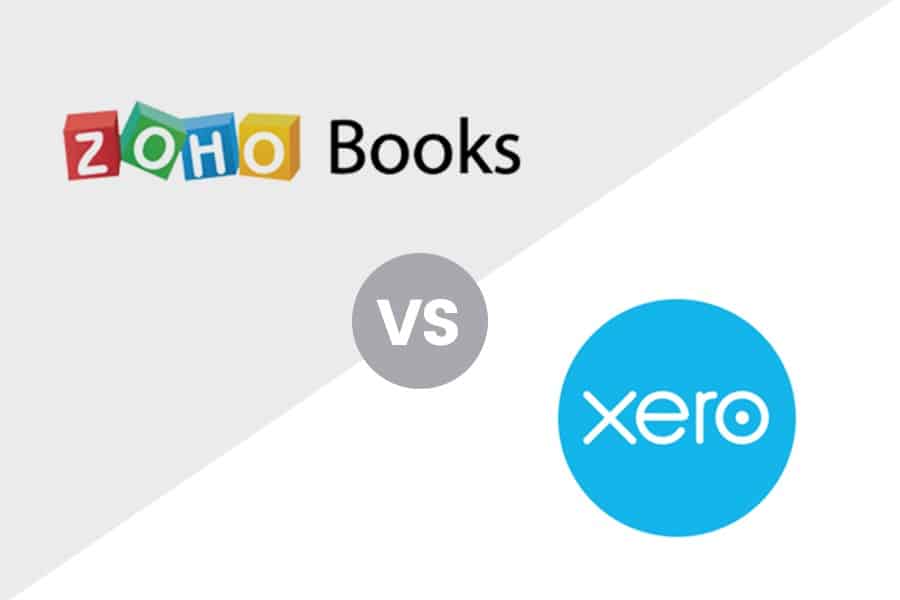
Credit: fitsmallbusiness.com
Integration Capabilities
When choosing accounting software, integration capabilities can make or break your decision. The ability to connect with other tools you already use can streamline your workflow, saving you time and effort. In this section, we will dive into the integration capabilities of Zoho Books and Xero, two popular accounting solutions.
Zoho Books Integrations
Zoho Books shines with its extensive integration options. It connects seamlessly with other Zoho apps like Zoho CRM, Zoho Projects, and Zoho Inventory. If you are already using Zoho’s suite of products, this could be a game-changer for you.
Additionally, Zoho Books offers integrations with third-party apps. For instance, you can link it with payment gateways like PayPal, Stripe, and Razorpay. This makes managing your payments and invoices much easier.
Zoho Books also integrates with popular business tools such as G Suite and Office 365. Imagine how smooth your operations could be with your accounting software connected to your email and calendar apps. It’s all about creating a cohesive ecosystem.
Xero Integrations
Xero is renowned for its robust integration capabilities. It connects with over 800 third-party apps, providing a broad range of options. This means you can likely find the specific tools you need, whether they are for CRM, payroll, or project management.
For instance, Xero integrates with popular apps like HubSpot for CRM, Gusto for payroll, and Trello for project management. This variety offers flexibility, allowing you to tailor your setup to fit your unique business needs.
Another major advantage is Xero’s integration with bank feeds. You can connect your bank accounts directly to Xero, ensuring that your transactions are automatically imported. This feature can save you a significant amount of time and reduce manual data entry errors.
Which of these integration capabilities aligns better with your needs? Do you prefer the tight-knit ecosystem of Zoho or the extensive third-party app options of Xero? Your specific business requirements will guide you in making the best choice.
Customer Support
Zoho Books offers robust customer support with various channels for assistance. Xero also provides strong support, including live chat and extensive resources.
When choosing accounting software for your business, customer support can be a game-changer. Imagine being stuck with a critical issue and not getting timely help. That’s where solid customer support comes in. Let’s dive into how Zoho Books and Xero stack up in this area. ###Zoho Books Support
Zoho Books offers multiple avenues for customer support. You can reach out via email, live chat, or phone. Their comprehensive help center includes articles, webinars, and forums. In my experience, the live chat option is a lifesaver. I had an issue with invoice customization, and the support team was quick to respond and very helpful. They walked me through the steps in real-time, and I was able to resolve the issue within minutes. Zoho Books also offers a strong community forum. You can post your questions and get answers from other users and Zoho staff. It’s a great way to get insights and tips from real people who use the software daily. ###Xero Support
Xero provides a robust support system as well. They offer 24/7 email support, which is a huge plus. You can also find answers in their extensive online help center, which includes videos, guides, and community forums. However, Xero does not offer live chat or phone support. This can be a drawback if you need immediate assistance. During one busy tax season, I had a pressing issue and had to wait several hours for an email response. While the support was thorough, the delay was stressful. One unique feature of Xero’s support is their social media presence. They are active on platforms like Twitter, where you can get quick responses to general queries. This can be incredibly convenient if you prefer using social media for communication. So, which support system works best for you? Do you prefer the immediacy of live chat, or are you comfortable waiting for an email response? Your preference might just tip the scale in favor of one software over the other.
Credit: m.youtube.com
Pros And Cons
Choosing the right accounting software is crucial for your business. Zoho Books and Xero are two popular options. Each has its own strengths and weaknesses. Let’s dive into the pros and cons of both platforms.
Zoho Books Pros And Cons
Pros:
- Zoho Books offers a user-friendly interface.
- It integrates well with other Zoho applications.
- The pricing is affordable for small businesses.
- Zoho Books provides excellent customer support.
- It includes robust automation features.
Cons:
- Zoho Books has limited third-party integrations.
- The mobile app lacks some features found in the web version.
- Advanced features are only available in higher-priced plans.
Xero Pros And Cons
Pros:
- Xero has a comprehensive range of features.
- It supports multiple currencies, which is great for global businesses.
- The interface is clean and easy to navigate.
- Xero offers extensive third-party integrations.
- It includes powerful reporting and analytics tools.
Cons:
- Xero’s pricing can be higher for small businesses.
- Customer support is not available 24/7.
- The initial setup can be time-consuming.
- Xero’s mobile app has limited functionality.
User Reviews And Feedback
When choosing an accounting software, user reviews and feedback play a crucial role. They give you a peek into real-world experiences, helping you make an informed decision. Let’s dive into what users have to say about Zoho Books and Xero.
Zoho Books Reviews
Zoho Books has garnered a lot of positive feedback from small business owners. Many users appreciate its user-friendly interface. It’s easy to navigate, making accounting less intimidating.
One common praise is its affordability. Users find it offers great value for money. It includes essential features like invoicing, expense tracking, and inventory management without breaking the bank.
However, some users mention that the customer support could be more responsive. This is something to consider if you anticipate needing frequent help.
Xero Reviews
Xero also enjoys a strong reputation among its users. It’s particularly popular for its extensive third-party integrations. This flexibility allows businesses to tailor their software stack to their unique needs.
Many users highlight Xero’s robust reporting capabilities. The ability to generate detailed financial reports easily is a significant advantage. It helps businesses stay on top of their finances and make data-driven decisions.
On the flip side, some users feel that Xero’s pricing is on the higher side. While its features are impressive, the cost might be a barrier for very small businesses or startups.
Have you used Zoho Books or Xero? What was your experience like? Share your thoughts in the comments below!
Frequently Asked Questions
Is Zoho Books Better Than Xero?
Zoho Books and Xero both offer excellent accounting features. Zoho Books is more cost-effective, while Xero is better for integrations. Choose based on your specific needs.
What Are The Disadvantages Of Zoho Books?
Zoho Books has limited third-party integrations. The mobile app can be glitchy. Customer support response times may be slow. Pricing might not suit small businesses.
What Is Better Than Zoho Books?
QuickBooks Online is often considered better than Zoho Books. It offers more integrations, advanced features, and a larger user base.
Who Is Xero’s Biggest Competitor?
Xero’s biggest competitor is QuickBooks. Both offer robust accounting solutions for small to medium-sized businesses.
Conclusion
Choosing between Zoho Books and Xero depends on your business needs. Zoho Books offers strong invoicing features. Xero excels in integrations and payroll. Both tools simplify accounting tasks. Evaluate their features and pricing. Select the one that fits your workflow best.
Remember, a good accounting tool saves time and effort. Happy bookkeeping!





